Community resources
Community resources
- Community
- Products
- Confluence
- Questions
- Confluence will not let me create pages, no obvious error
Confluence will not let me create pages, no obvious error
Hello all.
Today I had an issue creating new pages in my Confluence 6.15.8 install running on Windows. When clicking the blue Create button, I would get a white, hung Chrome window.
Since I saw Confluence 7.0.1 is out, I decided to update to it to see if the issue was sorted. It wasn't.
And actually, since updating to 7.0.1, almost every page hangs (i.e. white Chrome window and loading wheel) the 1st time I open it. With most pages, it is enough to reload it and it actually loads and displays in Chrome. But when I hit the "Create" button, no matter how hard I try or how many times I reload the resulting page, nothing whatsoever displays.
Using the Chrome Developer tools, I can see that batch.js appears to hang indefinitely. This is the full URL:
[CONFLUENCEURL]/s/15d85232c5e5393def719e25c055372d-CDN/-uxxqgh/8202/6ec4be8a9be53dc4390b2cd3f9a4c5731ee93a77/ad6e21d76bdef7576db62e269956a2ab/_/download/contextbatch/js/editor-v4,atl.general,editor,macro-browser,main,page,-_super/batch.js?frontend.editor.v4=true&healthcheck-resources=true&hostenabled=true&locale=en-US&whisper-enabled=trueI have tried:
- Looking at the various confluence.log/synchrony.log/Catalina logs. There is absolutely nothing in there suspicious. There are no evident errors and Confluence seems to be loading fine.
- Chrome Incognito. No change.
- Clearing cookies and caches in Chrome. No change.
- Other browsers. Same behaviour.
- Clearing plugins cache. Nothing.
- Rebuilding content indexes. Nothing.
- Restarting Confluence. No error in the logs but same issue present.
- Rebooting the server. Nothing.
A few more points worth noting:
- The problem was there before the upgrade to 7.0.1. I didn't go in depth trying to diagnose it on the old version, but the behaviour is exactly the same.
- If I try and edit an existing page, the editor loads fine (except for the usual double-reload issue).
- The server and database servers are not out of space.
- Windows install is fine.
At this point I am totally out of my wits, and I have no idea what to try next. My Confluence install seems to be hopelessly broken right now, and I have no idea why :(
Any good soul has any idea?
1 answer
Hello @Duet Techadmin,
Happy to help you with this. Could you confirm a few things with me?
- When you check your Confluence server logs while editing the page, (instead of the Synchrony logs) what errors do you see?
- Can you confirm there is no firewall or proxy involved on your side? Would you be able to bypass that in order to test, if so?
- Lastly, do you have an SSL installed on your instance, and have you used a self-signed certificate for that?
Regards,
Shannon
Rather astonishingly, it turns out the problem was with my PC and not with Confluence. I rebooted my PC and the issue went away. Well, now I am going to have to try and find out why this issue is related to my PC only. But in the meantime thank you.
You must be a registered user to add a comment. If you've already registered, sign in. Otherwise, register and sign in.
Hi @Duet Techadmin,
Thank you for letting me know. If the issue was resolved on restart, it's possible that another cache was cleared that was causing the issue.
At any rate, if you do find out what it was, please let us know, even if it's on your end; it could potentially help another user in the future.
Regards,
Shannon
You must be a registered user to add a comment. If you've already registered, sign in. Otherwise, register and sign in.

Was this helpful?
Thanks!
- FAQ
- Community Guidelines
- About
- Privacy policy
- Notice at Collection
- Terms of use
- © 2024 Atlassian





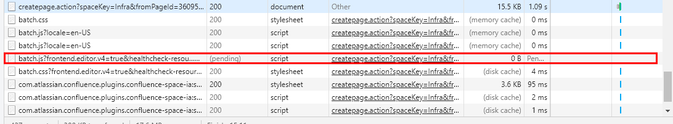
You must be a registered user to add a comment. If you've already registered, sign in. Otherwise, register and sign in.