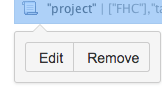Community resources
Community resources
- Community
- Products
- Confluence
- Questions
- Confluence customized macros on one page can't be identified by "Edit" button?
Confluence customized macros on one page can't be identified by "Edit" button?
I'm developing a customized macro that will be used multiple time on one page, and I found "Edit" button which under <div class="panel-buttons" > and belongs to <a href="#" class="aui-button macro-placeholder-property-panel-edit-button first"> element, is SHARED by any macro of one Confluence page. That means for these macros on same page, "Edit" feature don't know / can't identify which macro should be edited.
For instance, I have multiple customized macros as below w/ different parameters for each one. If I'm trying to "Edit" one of them, I can't fetch parameters "project" = "FHC", just empty.
Is there a workaround can be used to edit customized macros on the same page and can get properties (parameters) of each macro correctly when re-open or re-edit it? Or any API can I use in customized macro? How do I do it?
I know in non customized macro, which has preview, "Edit" button can identify which one is which one on a page, and can retrieve macro properties correctly. I used "
AJS.MacroBrowser.setMacroJsOverride
" to override the "opener" to open my own custom "MacroBrowser". But I'm not sure why "Edit" button doesn't work to retrieve the macro's parameters when we re-open and edit it.
0 answers
- FAQ
- Community Guidelines
- About
- Privacy policy
- Notice at Collection
- Terms of use
- © 2024 Atlassian