Community resources
Community resources
- Community
- Products
- Confluence
- Questions
- Confluence: Page Properties: Page Properties Report: Editing Report Macro: Filter Not working
Confluence: Page Properties: Page Properties Report: Editing Report Macro: Filter Not working
I've created a Confluence page and added a Page Properties macro to it. I'm now creating a Page Properties Report based on the Page Properties macro. When I go to edit the Page Properties Report there is a field called 'Including Text' which I can use to filter the data I am looking for. The filter works for most text, but when I enter the text 'Deployed' it pulls back all data instead of just the data with the word 'Deployed' in it, any ideas?
For context, I've created a field called 'Release Status' which has the values "DRAFT", "PENDING RELEASE", "APPROVED FOR RELEASE", "DEPLOYED", and "ARCHIVED". It's to track the status of a release. I tried creating a dropdown list which I couldn't get to work and I tried creating a checkbox list but I couldn't get the filtering to work so I just use text for now.
1 answer
1 accepted

Hello Kevin,
You can use Table Filter macro to filter Page Properties Report.
Hi Andrey.
Thank you for your reply! I did try using Table Filter but unfortunately the way I structured my Page Properties the column contained many values for other rows where I wanted to do a filter and selection for values in only one row - if that makes sense.
As an example above, I want to filter on values in column A, row 3. I was able to filter on column A but it would also bring back values in rows 1, 2, and 4. So in my Page Properties report I want to be able to say, show me all forms that have Apples in column A, row 3.
You must be a registered user to add a comment. If you've already registered, sign in. Otherwise, register and sign in.

Not sure I understood how your PPR macro shows this properties...
Do you have multiple rows in each PP table? And how those 4 rows from PP are displayed in a row in PPR? Are they concatenated like "Blue Toyota Apples Country"?
You can try to use Free text filter type, or set a Cell value delimeter (use \u0020 as a space character) for dropdown filters.
You must be a registered user to add a comment. If you've already registered, sign in. Otherwise, register and sign in.
Andrey,
Thank you for your responses! I think this is a case of I needed a couple days away from it and some help from an expert (you) that I was on the right path. I was able to get this to work this morning using the table filter.
I tried the table filter last week and couldn't get it to work but it works great today.
Thanks for your help!
You must be a registered user to add a comment. If you've already registered, sign in. Otherwise, register and sign in.

You are welcome, Kevin! Glad you made it to work!
You must be a registered user to add a comment. If you've already registered, sign in. Otherwise, register and sign in.
Hi Andrey, Kevin
Not sure if my problem is related. I have a table with 2 columns and 4 rows. Is it even possible to show all all the data from this PP in a PPR macro ?
Thanks
Sujith
You must be a registered user to add a comment. If you've already registered, sign in. Otherwise, register and sign in.

Was this helpful?
Thanks!
- FAQ
- Community Guidelines
- About
- Privacy policy
- Notice at Collection
- Terms of use
- © 2024 Atlassian





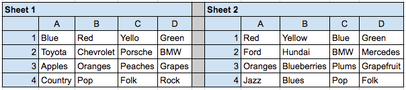
You must be a registered user to add a comment. If you've already registered, sign in. Otherwise, register and sign in.