Community resources
Community resources
- Community
- Products
- Confluence
- Questions
- Confluence Insert JIRA Issue/Filter results
Confluence Insert JIRA Issue/Filter results
Ok so we have a design specification document which will mention all the JIRA issues and how we implemented them and this macro gives nice links straight through to JIRA (and back again) which is perfect. But in the document when i add the issue (single issue not a table) it shows the key, summary and status of the issue. I only want the key to show (as some summarys are quite long and all status' are 'done' as thats the point of the document. But i cant seem to find any resources about how to do this? The 'Display options' menu only seems to apply to the tabled view for some reason?
Thanks for the help.
3 answers
1 accepted

There is a way to hide just the summary, but from what I understand, there's no easy way to get to it besides clicking on the macro after inserting it and pressing the high-light action button that says Hide Summary. For some reason it's not attached to the main GUI which has always confused me. It also gets reset in some situations, like if you copy and paste the content into a new page.
image2016-1-20 23:10:13.png = image2016-1-20 23:10:30.png
This is used by the JIRA Import Highlight action. When inserting issues from a highlighted selection of text, a small macro is placed in the page. It uses this 'hidden summary' mode, which at least is given to us in this button.
That is better than it was for sure. Shame I can't remove the silly status thing. Cheers.
You must be a registered user to add a comment. If you've already registered, sign in. Otherwise, register and sign in.
Just so people know i did work out that adding css as custom html in the header under settings let me use display none on summary and status. But this left an annoying "-" that i cant seem to remove. Also when you export to pdf it puts in a big bit of whotespace in the issue box where the status would have been (like it would if you used visibility:hidden rather than display:none). If anyone finds a decent solution let me know. Hopefully JIRA adds more options for this.
You must be a registered user to add a comment. If you've already registered, sign in. Otherwise, register and sign in.
Could you give me some more detail on how you customised the CSS. I have a similar need to you.
You must be a registered user to add a comment. If you've already registered, sign in. Otherwise, register and sign in.

Yes, the "columns" parameter only applies to the table view. For a single issue, I'm afraid it's hard-coded.
You must be a registered user to add a comment. If you've already registered, sign in. Otherwise, register and sign in.
Ok thanks. Do you know if/where I can access and change that per chance?
You must be a registered user to add a comment. If you've already registered, sign in. Otherwise, register and sign in.

I think the macro is embedded in a "system" add-on that provides a load of macros. You'd need to download the source code for Confluence, find it, edit the code, recompile that add-on and upload it, replacing the standard add-on (You'll have to remember to update it on every upgrade, and be prepared to remove it if you wanted support from Atlassian)
You must be a registered user to add a comment. If you've already registered, sign in. Otherwise, register and sign in.
That doesnt sound ideal. Hmm well i could just add the key as a link to the document but the thing that i liked about the macro was the 'mentioned in' field it added to the issue to move easily between issue and document. Is there a way of manually doing that? Any good alternatives you can think of? We just need a document for QA showing how each issue was implemented with links to the issue and vice versa. I have a report that checks all issues to make sure they have 'mentioned in' field so we know all issues have been covered in the Specification document.
You must be a registered user to add a comment. If you've already registered, sign in. Otherwise, register and sign in.
This topic is really old but as I wasn't able to find a solution that satisfied my need I did a plugin that does exactly what I wanted:
Smart issue view for Confluence
Note1: This is only for cloud version
Note2: It does much more than hiding a single field
You must be a registered user to add a comment. If you've already registered, sign in. Otherwise, register and sign in.

Was this helpful?
Thanks!
- FAQ
- Community Guidelines
- About
- Privacy policy
- Notice at Collection
- Terms of use
- © 2024 Atlassian





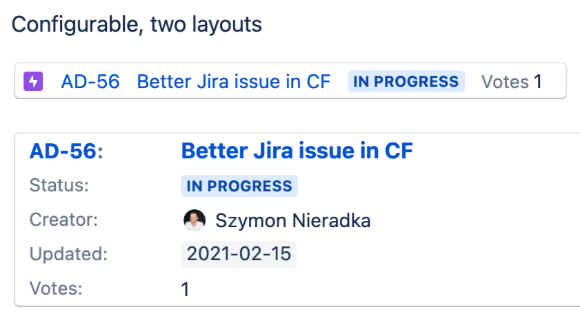
You must be a registered user to add a comment. If you've already registered, sign in. Otherwise, register and sign in.