Community resources
Community resources
- Community
- Products
- Confluence
- Questions
- Confluence Index with subpages / child pages??
Confluence Index with subpages / child pages??
3 answers
Check out the Page Tree macro. I think it works a lot nicer than the Children Display Macro, and it seems to have the ability to use Excerpts, although I am not sure how that works with headers.
Yup, used this myself and it's done exactly what I needed; Show the list of pages under my heading page.
You must be a registered user to add a comment. If you've already registered, sign in. Otherwise, register and sign in.
Use the Macro and follow the instructions in next page, should do the work. In Version 6.0.
You must be a registered user to add a comment. If you've already registered, sign in. Otherwise, register and sign in.
I think you're talking about a table of contents, rather than an index. If I understand you correctly, I think you want the headings on the current page, and the headings in the child pages to all be displayed on the top page.
You could do that using excerpt-include macros. It would show you the list of headings in the child page and they look like links but they're not clickable. (This has been a 'feature' since version 3.4). But it will at least show you what's on the child pages.
Depending on your Confluence version the way to test it is:
In 3.5 and earlier, use wiki markup and ...
- Go to a child page. Add a {toc} macro to the child page.
- Still on the child page, wrap the toc macro in {excerpt} tags. so the child page will have this code: {excerpt}{toc}{excerpt}
- Save the child page
- On the parent page, add a {toc} macro.
- Below the the toc macro, add an {excerpt-include:child page title}
- Save the parent page
You will see the headings from the child page, but like I said, they look like links but don't go anywhere.
In Confluence 5 ...
- Go the child page. Add an {excerpt} macro
- Inside the {excerpt} add a {toc}
- Save the child
- On the parent page, add a {toc} macro.
- Below the the toc macro, add an {excerpt-include:child page title}
- Save the parent page
(But in case you are talking about an index, have you seen the Page Index macro? It lists everything in the space, all on one page. https://confluence.atlassian.com/display/DOC/Page+Index+Macro)
You must be a registered user to add a comment. If you've already registered, sign in. Otherwise, register and sign in.
You must be a registered user to add a comment. If you've already registered, sign in. Otherwise, register and sign in.
You must be a registered user to add a comment. If you've already registered, sign in. Otherwise, register and sign in.

Was this helpful?
Thanks!
- FAQ
- Community Guidelines
- About
- Privacy policy
- Notice at Collection
- Terms of use
- © 2024 Atlassian





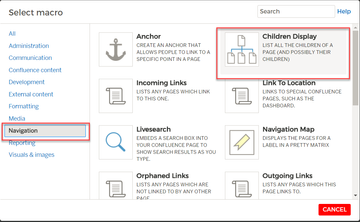
You must be a registered user to add a comment. If you've already registered, sign in. Otherwise, register and sign in.