Community resources
Community resources
- Community
- Products
- Confluence
- Questions
- Confluence - Customer Permissions to View Pages from Jira Service Desk FAQ
Confluence - Customer Permissions to View Pages from Jira Service Desk FAQ
We have a Jira Service Desk set up for our customers to create tickets. This has been working great for us but we decided it would be better to have it connected with confluence to be able to have an FAQ before they submit a ticket so we purchased the starter confluence licenses (We only have maybe 2 editors in both Jira and Confluence).
Our customers all have customer accounts and are not licensed in either Jira or Confluence. We don't want these users to be licensed users since they aren't actually creating content and may not actually be part of our company.
However it looks like to even view pages in confluence the user has to be licensed/part of confluence-users. The only way I see around this is if the users are anonymous. However the user has to log-in on jira to create a ticket which automatically logs them in to confluence which gives them the "You are not permitted to perform this operation." error.
I've checked all over in permissions and can't seem to find a way to allow jira customers to view confluence pages, are we expected to buy a confluence licence for every single jira customer? Doesn't seem to fit in with how jira works if so.
It looks like everything works great if we just have everyone be anonymous in both Jira and Confluence, but that's really not preferred for tracking in Jira.
Any help would be greatly appreciated!
Thanks, Craig Barnett
1 answer

JSD external customers should not be prompted to login to your confluence instance when they login to the portal. You can for sure setup a public conflunce space and let them browse this, a good way to show them the portal from the space is to have the portal in an iframe on a page.
JSD already displays the confluence pages inside of JSD, it doesn't redirect to the confluence page with the default integration. It does automatically show them as logged in the top right corner (As you can see in the pic below) because they must be logged in to use JSD. I'm assuming Confluence sees this and tries to use it when I really want them to be anonymous.
You must be a registered user to add a comment. If you've already registered, sign in. Otherwise, register and sign in.
I'm not sure why the image posted so many times in that, it also wont let me edit it.
But so far this is what I've discovered:
If a customer is logged into JSD they can't view Confluence help topics.
If I log in as admin i can view Confluence help topics.
If I change JSD to allow anonymous users everyone can see Confluence help topics when not logged in.
If I add the entire LDAP customer group to the "can use" global permission class they can view Confluence help topics but it uses a license for each customer.
You must be a registered user to add a comment. If you've already registered, sign in. Otherwise, register and sign in.

Was this helpful?
Thanks!
Atlassian Community Events
- FAQ
- Community Guidelines
- About
- Privacy policy
- Notice at Collection
- Terms of use
- © 2024 Atlassian





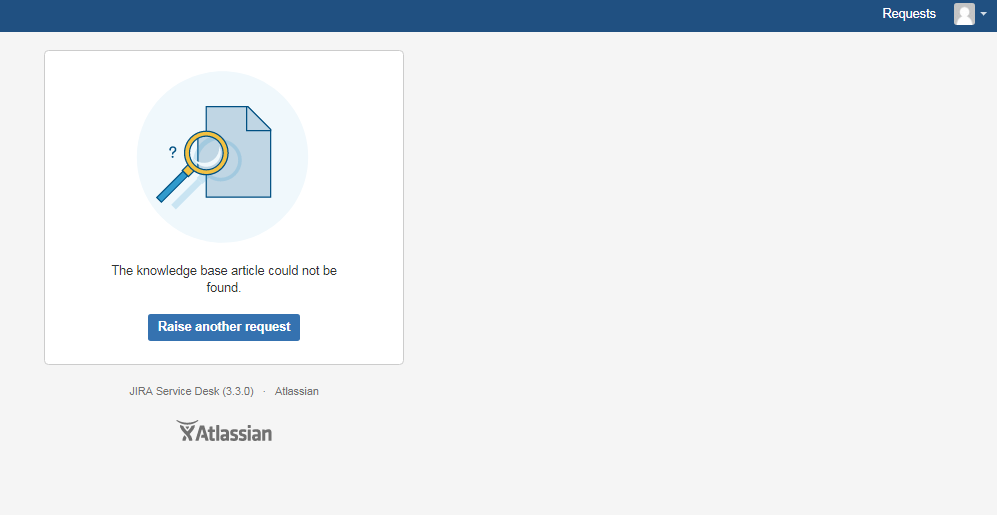
You must be a registered user to add a comment. If you've already registered, sign in. Otherwise, register and sign in.