Community resources
Community resources
- Community
- Products
- Confluence
- Questions
- Confluence Cloud forced to New Editor - lost "Preformatted" font and "Code" macro.
Confluence Cloud forced to New Editor - lost "Preformatted" font and "Code" macro.
Seems the "New Editor" doesn't like the simple /code macro and "Preformatted" font.
https://support.atlassian.com/confluence-cloud/docs/convert-pages-to-the-new-editor/
I tried the Code Snippets, but it adds lines into the wiki almost as one <code> block per line - little white gaps between shaded grey lines. Oh, and when you grab them from the wiki and drop them into vi, some if not all of the newlines go away.
And then the "Preformatted" font is not available either, so has anyone figured out a way to get some fixed width text into (and out of) a page?
Is everyone's "Code Snippet" working this way? Just CTRL-V and then select a block of text and Ctrl-Shift-M and let me know if I'm just seeing things.
Thanks
1 answer
Hello there @Gary Griffith
You are correct, many older component of Confluence's Legacy Editor where removed or replaced. You can check more details on this here:
I do sincerely encourage you to share your experience in either post in our Community!
The last link there should be the most interesting for you. There, we explain that you should be able to request the new editor:
You will need to contact your Confluence Site Administrator so a ticket can be created. When this ticket is created, our Support Team takes care of the rest.
Let us hear from you!

Was this helpful?
Thanks!
DEPLOYMENT TYPE
CLOUDPRODUCT PLAN
STANDARDAtlassian Community Events
- FAQ
- Community Guidelines
- About
- Privacy policy
- Notice at Collection
- Terms of use
- © 2024 Atlassian





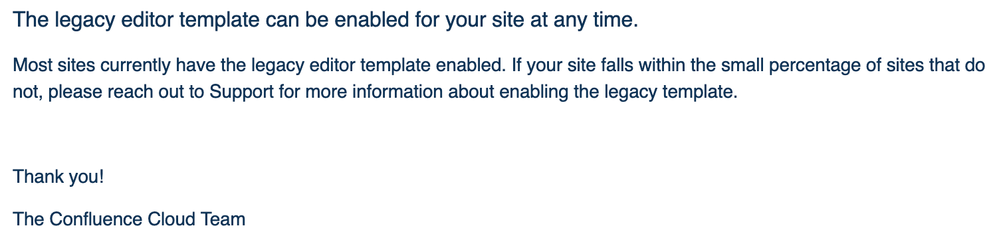
You must be a registered user to add a comment. If you've already registered, sign in. Otherwise, register and sign in.