Community resources
Community resources
- Community
- Products
- Confluence
- Questions
- Confiforms empty lists
Confiforms empty lists

7 answers

So looking at your screenshots the issue is that you did not put any field macros inside the tableview or listview macros. The reason for this is that you can define which fields will be shown in the view macros and which won't. Also with the list view macro you can define formatting as well. So, it should look something like this ...
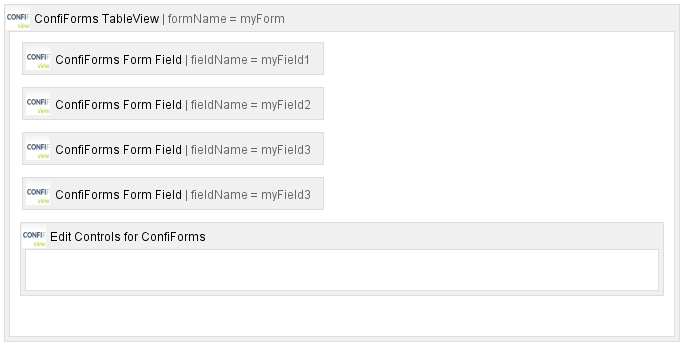
Have you tried looking at some of their examples on their documentation site? It will give you some good ideas. Also, while you can put the registration control outside the form macro in a typical scenario you would put it into the form macro for a couple of reasons. The first is that you don't have to specify which form to use in the form attribute on the registration control if it is inside the form macro. And secondly it will bind that registration control macro as the default view of the form. Which comes in handy if you like to build your forms yourself using field macros instead of relying on Confiforms to lay the form out for you.

Awesome, I knew i scr*wed up ![]() Thanks
Thanks
You must be a registered user to add a comment. If you've already registered, sign in. Otherwise, register and sign in.

It's a bit of a learning curve, but honestly ConfiForms is by far the most useful add-on we have ever purchased for our Confluence environment.
You must be a registered user to add a comment. If you've already registered, sign in. Otherwise, register and sign in.

Ok. I tried clicking them like a ton of times, but now it seems to work. Odd!
You must be a registered user to add a comment. If you've already registered, sign in. Otherwise, register and sign in.

Hmm, clicking them doesn't enlarge them.
You must be a registered user to add a comment. If you've already registered, sign in. Otherwise, register and sign in.

Davin - click'ing on the screenshots should enlarge them?
BR,
Normann
You must be a registered user to add a comment. If you've already registered, sign in. Otherwise, register and sign in.

Thomas, thanks for the advise, but it was intentionally placed here in the user2user community.
BR,
Normann
You must be a registered user to add a comment. If you've already registered, sign in. Otherwise, register and sign in.

It's hard to see what you are doing from the screenshots. They are pretty low quality. Could you re-upload the screenshots?
You must be a registered user to add a comment. If you've already registered, sign in. Otherwise, register and sign in.

Hi Normann,
maybe it would be better to ask the vendor of the plugin: https://marketplace.atlassian.com/plugins/com.vertuna.confluence.plugins.confiforms/server/support
Good Luck
Thomas
You must be a registered user to add a comment. If you've already registered, sign in. Otherwise, register and sign in.

Was this helpful?
Thanks!
- FAQ
- Community Guidelines
- About
- Privacy policy
- Notice at Collection
- Terms of use
- © 2024 Atlassian





You must be a registered user to add a comment. If you've already registered, sign in. Otherwise, register and sign in.