Community resources
Community resources
- Community
- Products
- Confluence
- Questions
- Confiforms - Sum task effort in a summary page
Confiforms - Sum task effort in a summary page
I probably missed something big,... but I'm not able to find a way to sum Confiforms field in a summary page.
I have Confiform "Task" form containing records. One of the "Task" field is "Effort" and another one is Project page ID "ParentProject".
On the Project page, I have table vew showing all the tasks of the project filtered by "ParentProject". --> This works well unsing a Confiforms TableView.
On this same page I would like to have a project overview showing the total effort of all the tasks linked to the project.
Can someone help me with this?
If I use a ValueView, I can list all the efforts linked to the project filtered by "ParentProject"(something like "2 4 7 1") but can't sum those value.
Any input welcome.
Thanks
Xavier
1 answer
1 accepted

With ConfiForms ValueView you can use the expression inside the field name and that is done the same way as you will do it in a TableViewMerger fields
Some field:([entry._here_field_name_to_sum_])
I'm not able to get the sum out of the ValueView...
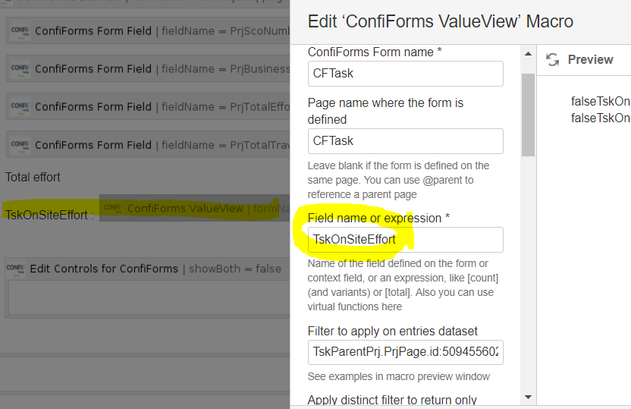
Regards
Xavier
You must be a registered user to add a comment. If you've already registered, sign in. Otherwise, register and sign in.

Do you want the sum of 1+2+3+4 or the count?
for sum
Tasks sum:([entry.TskOnSiteEffort])
for count
[count]
or
Count:([count])
You must be a registered user to add a comment. If you've already registered, sign in. Otherwise, register and sign in.
Almost there...
If I use:
sum:([entry.TskOnSiteEffort]), I get no value
If I use
sum:(TskOnSiteEffort) I got a value but the sum is a little strange...
If I have 2 tasks, it sum all the task 2 times... Task 1 (effort 1), Task 2 (effort 2) result is 6
If I have 3 task, it sum all the task 3 times... Task 1 (effort 1), Task 2 (effort 2),Task 3 (effort 3) result is 18
Total on-site effort:
<ac:structured-macro ac:name="confiform-value" ac:schema-version="1" ac:macro-id="6036a2ea-310f-477f-991e-dd6d1a29581a">
<ac:parameter ac:name="filter">TskParentPrj.PrjPage.id:509455602</ac:parameter>
<ac:parameter ac:name="fieldName">TskOnSiteEffort</ac:parameter>
<ac:parameter ac:name="pageTitle">
<ac:link>
<ri:page ri:content-title="CFTask" />
</ac:link>
</ac:parameter>
<ac:parameter ac:name="formName">CFTask</ac:parameter>
</ac:structured-macro>
should be = to
<ac:structured-macro ac:name="confiform-value" ac:schema-version="1" ac:macro-id="7a1b8601-dbef-4dfe-9dcf-bb23ec590fbf">
<ac:parameter ac:name="filter">TskParentPrj.PrjPage.id:509455602</ac:parameter>
<ac:parameter ac:name="fieldName">Sum:(TskOnSiteEffort)</ac:parameter>
<ac:parameter ac:name="pageTitle">
<ac:link>
<ri:page ri:content-title="CFTask" />
</ac:link>
</ac:parameter>
<ac:parameter ac:name="formName">CFTask</ac:parameter>
</ac:structured-macro>
With this code I get the bellow results...
You must be a registered user to add a comment. If you've already registered, sign in. Otherwise, register and sign in.

Quick test (form and value views)
<ac:structured-macro ac:macro-id="6ae76d77-d3c0-44a5-be03-15b573abb374" ac:name="confiform" ac:schema-version="1">
<ac:parameter ac:name="formName">f</ac:parameter>
<ac:rich-text-body>
<ac:structured-macro ac:macro-id="5d98717b-0049-45c5-bb25-698297711242" ac:name="confiform-entry-register" ac:schema-version="1">
<ac:parameter ac:name="formName">f</ac:parameter>
<ac:parameter ac:name="atlassian-macro-output-type">INLINE</ac:parameter>
<ac:rich-text-body>
<p>
<br/>
</p>
</ac:rich-text-body>
</ac:structured-macro>
<p>
<ac:structured-macro ac:macro-id="12d99662-7fb5-45f7-96c0-9b3547608b3c" ac:name="confiform-field-definition" ac:schema-version="1">
<ac:parameter ac:name="fieldName">n</ac:parameter>
<ac:parameter ac:name="fieldLabel">n</ac:parameter>
<ac:parameter ac:name="type">number</ac:parameter>
</ac:structured-macro>
</p>
</ac:rich-text-body>
</ac:structured-macro>
<p>
<br/>
</p>
<p>All</p>
<ac:structured-macro ac:macro-id="e79853af-bb1b-4223-9c80-17274e305976" ac:name="confiform-table" ac:schema-version="1">
<ac:parameter ac:name="formName">f</ac:parameter>
<ac:rich-text-body>
<p>
<br/>
</p>
</ac:rich-text-body>
</ac:structured-macro>
<p>
<br/>
</p>
<p>Sum</p>
<p>
<ac:structured-macro ac:macro-id="fc8a9f62-8b91-47f3-8d34-d0a12a887043" ac:name="confiform-value" ac:schema-version="1">
<ac:parameter ac:name="fieldName">sum:([entry.n])</ac:parameter>
<ac:parameter ac:name="formName">f</ac:parameter>
</ac:structured-macro>
</p>
<p>count</p>
<p>
<ac:structured-macro ac:macro-id="f0fe510a-afa9-4284-9dea-c9cb7440a642" ac:name="confiform-value" ac:schema-version="1">
<ac:parameter ac:name="fieldName">sum:([count])</ac:parameter>
<ac:parameter ac:name="formName">f</ac:parameter>
</ac:structured-macro>
</p>
Works very well for me.
What ConfiForms version are you using?
You must be a registered user to add a comment. If you've already registered, sign in. Otherwise, register and sign in.
Using ConfiForms (version: 2.0.18)
I will create a new form to test on something simpler...
I'll let you know if I have the same issue.
Many thanks for your support
Xavier
You must be a registered user to add a comment. If you've already registered, sign in. Otherwise, register and sign in.
It works...
My mistake, the ValueView was in a ListView... moved it outside and now the [entry.TskOnSiteEffort] is recognized and the sum work just fine!
Many thanks
Xavier
You must be a registered user to add a comment. If you've already registered, sign in. Otherwise, register and sign in.

It might be also possible to have it inside the ListView, but you need to handle the "double evaluation" of the expressions
So instead of
[entry.TskOnSiteEffort]
you will need to do something like
[entry._func.asEntryRef(entry.TskOnSiteEffort)]
So the ListView evaluates it to "[entry.TskOnSiteEffort]" which is then used by ValueView
See more about virtual functions in ConfiForms here: https://wiki.vertuna.com/display/CONFIFORMS/Virtual+functions
You must be a registered user to add a comment. If you've already registered, sign in. Otherwise, register and sign in.
This work fine, many thanks.
I have one final problem now (I hope it's the final one... ;o)).
I use an ifttt marco to create a page (which should contain the ValueView fields).
In my ifttt macro i have this...
But when I execute the macro, I "lose" the entry fields name.
Expected result (which is Ok if I create the page manually)
Is there anything in the ifttt syntax I should add to preserve the expression value?
Thanks
Xavier
You must be a registered user to add a comment. If you've already registered, sign in. Otherwise, register and sign in.

You need to use the asEntryRef function, as I have mentioned in my comment on Friday
The problem is - when you create a page with IFTTT macro then the expressions get evaluated agains the current record's values
And you need to handle this yourself or create the template and include it in a raw format, without evaluation of the expressions: https://wiki.vertuna.com/display/CONFIFORMS/Using+Confluence+templates+with+ConfiForms+and+avoid+configuration+duplication
You must be a registered user to add a comment. If you've already registered, sign in. Otherwise, register and sign in.
Hi Alex,
Still working on this test configuration,... but have now another problem (linked with the rawtemplate usage).
I have 2 forms, one "CFProject" form (which create a project page) and a "CFTask" which also create a Task page (but the pages are not the problem).
The "CFProject" form has a field "PrjPage" which store the project page id.
The "CFTask" form has a field "TskParentPrj" which is a Smart Dropdown which I use to store a ref to the parent project.
On the project page I have a "CFTask" registration macro which pass to the new "CFTask.TskParentPrj" value = "CFProject.id" to the new task.
This work just fine!
The "CFTask" registration button was initally created by a IFTTT macro which pass the "CFProject.id".
But now I'm using a rawtemplate to create the Project page,... this doesn't work anymore.
My question is then how (if possible) to get the CFProject.id and pass it to the new task...
In the Task registration, I can use [entry._page.parent.id] which gives me the "PrjPage.id" from the "CFProject" form, but from this point I'm not able to get the corresponding "CFProject.id" that the Smart Dropdown is expecting.
Any magical trick to get this to work (not sure my explainatio nis very clear)?
Many thanks
Regards
Xavier
You must be a registered user to add a comment. If you've already registered, sign in. Otherwise, register and sign in.

When you use rawtemplate then the expressions you have inside the template are not evaluated
That is by design
If you need to evaluate the parameters inside the template then include it as a normal template, and if you need to have the parameters for some of the parts of your page then use "asEntryRef" function
[entry._func.asEntryRef(entry.TskOnSiteEffort)]
This allows you to "workaround" the evaluation of parameters when page gets created and such expressions become
[entry.TskOnSiteEffort]
on a created page
You must be a registered user to add a comment. If you've already registered, sign in. Otherwise, register and sign in.
Ok ... now I understand asEntryRef ...
The use of rawtemplate was the lazy approach (in my case).
I will have to update all my template, but so far it seems to work Ok... using a "none raw" template and the asEntryRef for most of the fields...
Confiforms logics is new to me... But I think I start to get it! ;o)
Many thanks
Xavier
You must be a registered user to add a comment. If you've already registered, sign in. Otherwise, register and sign in.
Hi Alex,
I think I will need your support one more time...
All the above work well now.
I have another step I would like to implement in my test configuration.
As I explain, I now have project and Task working well.
My intent is to create an similar form for standard project.
Let say they are StdProject and StdTask.
When I create a new project I can select in a list of stdProject what StdProject I would like to use as "template".
When I create the new Project, I have created a ifttt macro (in the project form) which copy all StdTask linked to the selected StdProject to the new Project...
I have a problem here to copy the stdTask and update it's ParentProject to link it to the new project...
I'm not able to get a ref to the new created project.
Let me know if it's clear or if you need more information to understand what I try to do.
Regards
Xavier
You must be a registered user to add a comment. If you've already registered, sign in. Otherwise, register and sign in.

Sorry, really hard to follow. Could you send a support request via https://wiki.vertuna.com/display/VERTUNA/Support+Request+Form, so we can communicate a bit more frequent and exchange the storage formats
Thanks
Alex
You must be a registered user to add a comment. If you've already registered, sign in. Otherwise, register and sign in.
Yes I know hard to explain too...
I will open a support case with more information.
Thanks
Xavier
You must be a registered user to add a comment. If you've already registered, sign in. Otherwise, register and sign in.

Was this helpful?
Thanks!
- FAQ
- Community Guidelines
- About
- Privacy policy
- Notice at Collection
- Terms of use
- © 2024 Atlassian





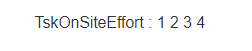

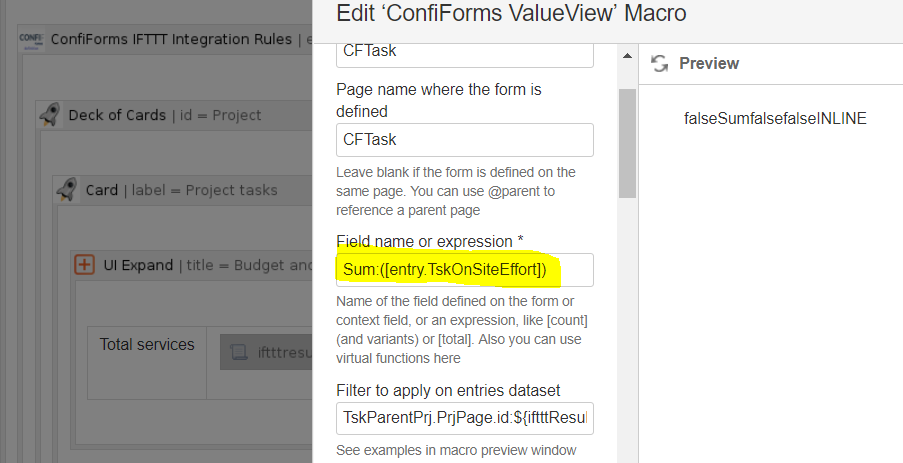
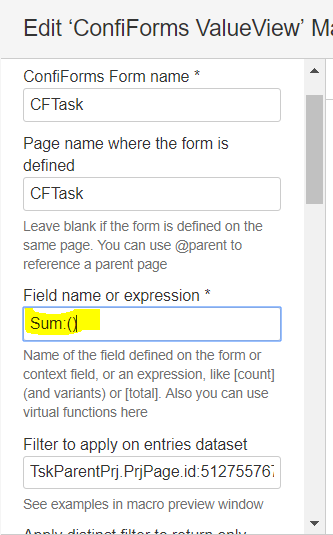
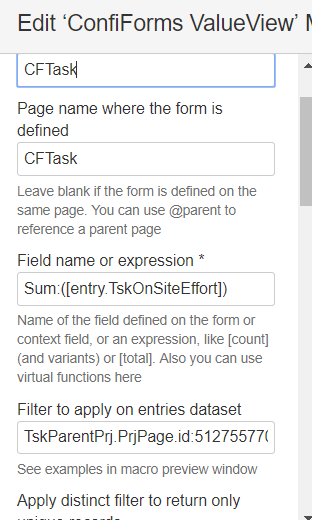
You must be a registered user to add a comment. If you've already registered, sign in. Otherwise, register and sign in.