Community resources
Community resources
- Community
- Products
- Confluence
- Questions
- Change the look of pictures in a column in confiforms
Change the look of pictures in a column in confiforms
Hi there,
I´ve created a Table with some customer data. I´m querying therefore data from different other forms. This now works all fine. Now i need to change the way the "icons" are rendered: I´ve for one entry of a customer multiple products he uses. Those are all in a new line printed in the table.
What I want is to have a certain number (lets say 3) of them in a line and then a new line with 3 and so on. I´ve already increased the with of the column but this isn´t enough.
1 answer
1 accepted

Hi
Try adding some custom CSS styling
Alex
Where do I add this? In the macro for the tableview or in the macro for the field?
You must be a registered user to add a comment. If you've already registered, sign in. Otherwise, register and sign in.

As a HTML macro separately, but on the same page where your TableView is placed
You must be a registered user to add a comment. If you've already registered, sign in. Otherwise, register and sign in.
You must be a registered user to add a comment. If you've already registered, sign in. Otherwise, register and sign in.
Could you give me also a hint on:
Thanks a lot
You must be a registered user to add a comment. If you've already registered, sign in. Otherwise, register and sign in.

Was this helpful?
Thanks!
Atlassian Community Events
- FAQ
- Community Guidelines
- About
- Privacy policy
- Notice at Collection
- Terms of use
- © 2024 Atlassian





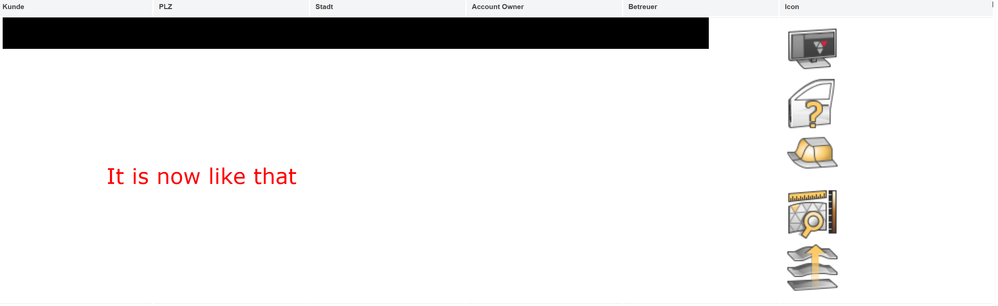


You must be a registered user to add a comment. If you've already registered, sign in. Otherwise, register and sign in.