Community resources
Community resources
- Community
- Products
- Confluence
- Questions
- Can we use "Include-Page" macro in Templates to create new page
Can we use "Include-Page" macro in Templates to create new page
I am in Confluence 7.2.1 version and when I am using include-page macro in template, its not keeping the page name to include when I save the template.
I know this was working in previous version of confluence.
1 answer

@ritu jain , it should work. Are you using <SPACE_KEY>:<PAGE_NAME> as a parameter? If not, try adding the space key to specify the page.
Hope it helps.
IL
@Ivan Lima - Thank you. But basically problem is , when I am adding the page name it is taking it and I save template and when I am viewing it it give me error.
SS-1 adding include page parameter. Clicked save.
SS-2 View the template , it give me error
also when I try to use SPACE KEY:PAGE NAME - it gives me error page not found. (SS-3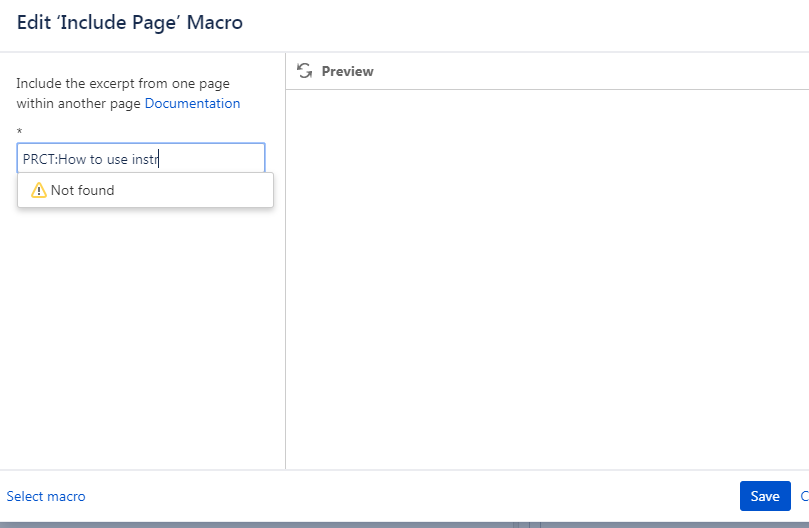
You must be a registered user to add a comment. If you've already registered, sign in. Otherwise, register and sign in.

I assume you've checked the page permissions. What do you get when you access the following: <ConfluenceURL>/display/<SpaceKey>/<Page>? What happens when you try this with other pages?
You must be a registered user to add a comment. If you've already registered, sign in. Otherwise, register and sign in.

Was this helpful?
Thanks!
- FAQ
- Community Guidelines
- About
- Privacy policy
- Notice at Collection
- Terms of use
- © 2024 Atlassian





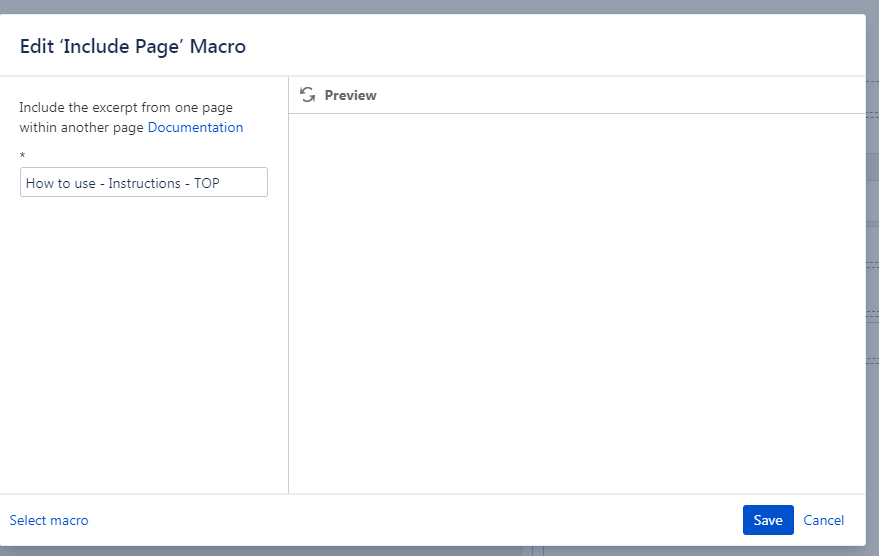
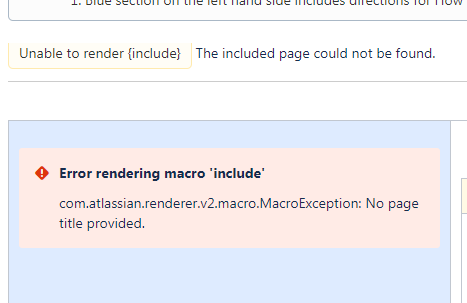
You must be a registered user to add a comment. If you've already registered, sign in. Otherwise, register and sign in.