Community resources
Community resources
- Community
- Products
- Confluence
- Questions
- Can someone clarify why I am unable to take a copy of my page in Confluence Cloud
Can someone clarify why I am unable to take a copy of my page in Confluence Cloud
I am unable to take a copy of my page that has got above 250 image attachments, the page seems to look busy and then Atlassian display the following message. I even tried staying on the same page for over 10 minutes but nothing happened..
I clicked to check Atlassian Status link in the page and all the modules from Atlassian including Confluence were showing OPERATIONAL.
2 answers
@Mirek !! there is a application fix ..
CONFCLOUD-57375 - Copying a page with a high number of attachments (180+) results in a time out. But, in my case even this fix doesn't work.

It might be had to give you the root cause only based on your description. We need logs here. I think that you should follow the recommendation from the message and contact Atlassian Support directly.
You must be a registered user to add a comment. If you've already registered, sign in. Otherwise, register and sign in.

Was this helpful?
Thanks!
- FAQ
- Community Guidelines
- About
- Privacy policy
- Notice at Collection
- Terms of use
- © 2024 Atlassian





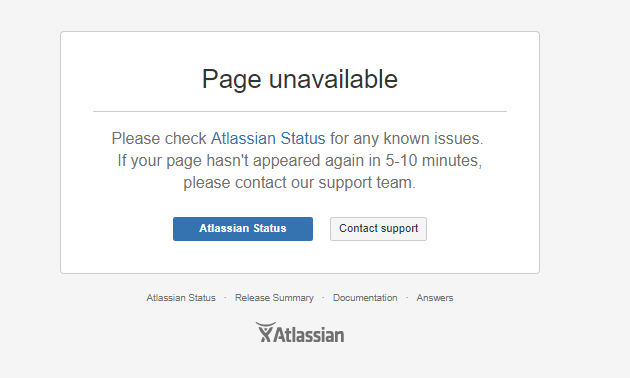
You must be a registered user to add a comment. If you've already registered, sign in. Otherwise, register and sign in.