Community resources
Community resources
- Community
- Products
- Confluence
- Questions
- Broken in images and missing comment field in Confluence article opened from Service Desk
Broken in images and missing comment field in Confluence article opened from Service Desk
Hi,
I have created a confluence page and added several pictures to visualize the step by step instructions. The right side of the pics are cropped and are not visible. How come? I used first original size pics than big size...shall I use only small pic sizes???
Also how can I add the option to customers to comment on the articles?
Thanks,
Judit
1 answer
1 accepted
Hello there!
Judit, would it be possible for you to share screenshots of the issue with us? Keep in mind to create "dummy" content that reproduces the behaviour, there is no need to share screenshots of the actual content that is being used in your instance.
I tried to replicate this behaviour in a Confluence Cloud instance but was unable to, the images resize when resizing the browser window and all content is shown.
I would also like to understand a few things:
1- Are there macros in the affected page?
2- Are other pages affected as well?
3- Does this behaviour become apparent regardless of browser being used?
4- Has this worked at some point in the past?
Let us know your thoughts on this Judit!
You must be a registered user to add a comment. If you've already registered, sign in. Otherwise, register and sign in.
Hi Diego,
thanks for answering. Please see my answers below
1- Are there macros in the affected page? - Not aware of it
2- Are other pages affected as well? - all pages are affected where there are pictures
3- Does this behavior become apparent regardless of browser being used? - I am using Chrome Version 71.0.3578.98. Just tried now in Explorer as well...same issue, tried to change the browser screen size, no changes
4- Has this worked at some point in the past? - I am testing Confluence now, and we have the test version (which shouldn't be different), So basically it never worked in the past for us.
thanks,
Judit
You must be a registered user to add a comment. If you've already registered, sign in. Otherwise, register and sign in.
Hi again Judit!
It seems that this is from Jira Service Desk rather than Confluence. Further, this looks like the bug reported here:
We could go ahead to vote and watch this report. Voting will increase the report visibility and watching will keep you up to date with everything posted there.
You must be a registered user to add a comment. If you've already registered, sign in. Otherwise, register and sign in.
Thanks Diego for taking the time to look into this. This is a very critical bug, I cannot place all of our pics in the knowledge base as a mini pic. I have voted, commented and signed up as a watcher for this issue.
You must be a registered user to add a comment. If you've already registered, sign in. Otherwise, register and sign in.

Was this helpful?
Thanks!
Atlassian Community Events
- FAQ
- Community Guidelines
- About
- Privacy policy
- Notice at Collection
- Terms of use
- © 2024 Atlassian





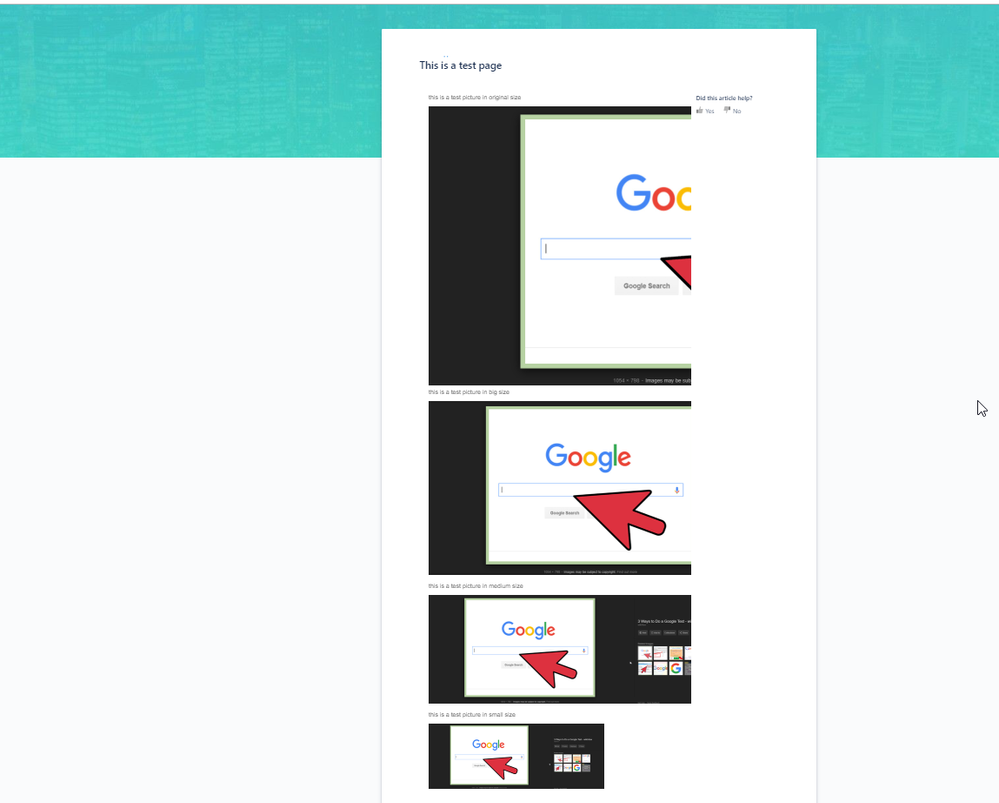
You must be a registered user to add a comment. If you've already registered, sign in. Otherwise, register and sign in.