Community resources
Community resources
- Community
- Products
- Confluence
- Questions
- Broken blog post cannot be deleted - $helper.page.title
Broken blog post cannot be deleted - $helper.page.title
Hi,
unfortunately something went wrong today, and I have no idea how to fix it.
I have a blog post without content and the automatic title "$helper.page.title".
I cannot delete it, I cannot hide it, I can move it but it does not change anything (it still appears in the original space), I can change the permissions but still everyone is able to see this blog post.
Any idea how to get rid of it?
Confluence Server 6.2.4
Best
Markus
3 answers

I too faced this issue in one of the page. This actually stopped the child pages being displayed in the Page tree. I had to move the issue page to some test space so that child pages were displayed in page tree.
As the issue page did not have any info/data, I just kept it like that.
Rebuilding the content index did the trick - without actually rebooting the Confluence service.
Confuence Administrator -> Administration -> Content Indexing -> Rebuild.
You must be a registered user to add a comment. If you've already registered, sign in. Otherwise, register and sign in.
Relieved to hear it! Thanks for following up so if someone else runs into that issue they can reindex based on your experience.
You must be a registered user to add a comment. If you've already registered, sign in. Otherwise, register and sign in.
We may end up digging in your database but let's try some cleverer strategies first.
See if it will let you get the page ID:
- Go to ... menu from the blog page
- Choose Page information
- Page ID will be in URL like: http://confluence.example.com/pages/viewinfo.action?pageId=65576
Use the page ID in the options from Editing or Deleting a Page That Won't Render.
See if you can add a title and then delete it, since the error message says it needs a title in the screen shot.
It may also help to reindex - it is suspicious that the post still appears in the space from which it was moved. Please try reindexing from this guide: Content Index Administration, and if you can afford a restart, rebuilding the content indexes from scratch as described in How to Rebuild the Content Indexes From Scratch on Confluence Server.
You must be a registered user to add a comment. If you've already registered, sign in. Otherwise, register and sign in.
Hi Ann,
I can see the pageId but the first suggestion (first link / editing and deleting page that won't render) did not work.
The latter I could not try at the moment but will consider later and report back.
Side-note:
I realized that I can find the blog post ONLY by listening it via a blog report macro. If I just look through the Blog area of a space I cannot see it at all. Could it be that I need to delete the cache of the add-ons somehow?
You must be a registered user to add a comment. If you've already registered, sign in. Otherwise, register and sign in.
If you are restarting Confluence to index from scratch you may as well clear the plugin cache at the same time. Indexing can also impact the results of macros like the recently updated or activity macros so I hope you can reindex soon.
You must be a registered user to add a comment. If you've already registered, sign in. Otherwise, register and sign in.

Was this helpful?
Thanks!
- FAQ
- Community Guidelines
- About
- Privacy policy
- Notice at Collection
- Terms of use
- © 2024 Atlassian





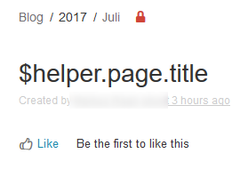
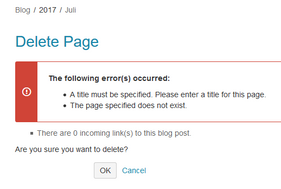
You must be a registered user to add a comment. If you've already registered, sign in. Otherwise, register and sign in.