Community resources
Community resources
- Community
- Products
- Confluence
- Questions
- Avoid Rendering Decimals and Minus Sign as List?
Avoid Rendering Decimals and Minus Sign as List?
Hi recently when I tried to copy and paste data into tables in the new Confluence pages, I noticed that numbers with the following patterns will always be rendered into list:
* Decimals with leading integer less than 10 (e.g. 8.7 will be rendered as 1. 7)
* Numbers with a minus sign (e.g. -38.89% will be rendered as * 38.89%)
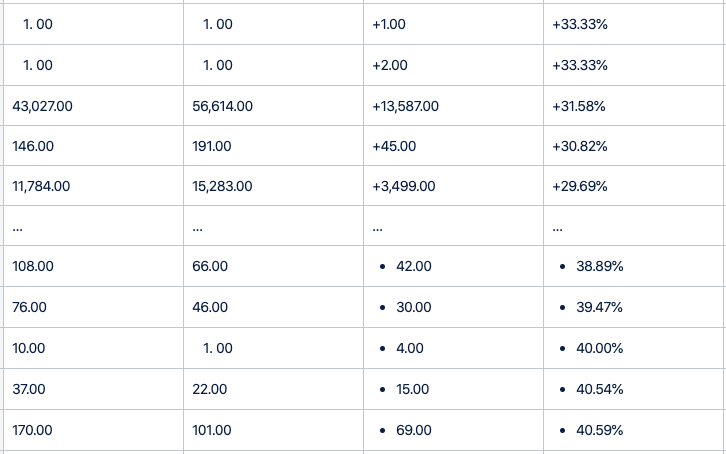
I have tried pasting both formatted and unformatted data and both ways failed to prevent this behavior.
Although I can imagine that such conversion is helpful for some users, I would appreciate if there is a way to avoid it as I believe that many users use Confluence tables to document pure numbers and that having to manually convert these lists back to numbers will likely drive some of them crazy.
2 answers
Is there another workaround for this issue? It's very easy to miss a cell and other viewers that don't know the issue might be confused and interprete the data incorrectly.
How about converting the minus sign to a list when there is actually a list of atleast two items? It should be fine to turn off the conversion when there is only one minus signed number in a cell.

Was this helpful?
Thanks!
- FAQ
- Community Guidelines
- About
- Privacy policy
- Notice at Collection
- Terms of use
- © 2024 Atlassian





You must be a registered user to add a comment. If you've already registered, sign in. Otherwise, register and sign in.