Community resources
Community resources
- Community
- Products
- Confluence
- Questions
- Attachments Macro: Uploading using the browse function errors.
Attachments Macro: Uploading using the browse function errors.

We are displaying attachments with a specific label on a page.
When browsing for an attachment and add to the page, the page thinks, and then gives an error: Error occurred. When we close the error message, the page refreshes and the attachment is then there (and labeled).
We don't want to use the drag and drop functionality because we don't want users having to do the extra step of labeling.
Any idea why we are getting the error message when using the browse functionality?
2 answers
1 accepted

Note for the community:
After creating a test page, adding the attachments macro, assigning a label to the macro, I was able to browse/upload a file and the label attaches.
As soon as I add a Team Calendar, I get the error message when uploading.

This issue is a bug noted here: https://jira.atlassian.com/browse/CONFSERVER-59266
You must be a registered user to add a comment. If you've already registered, sign in. Otherwise, register and sign in.
Hello @Jonathan Smith!
Firstly, thank you for being a valued Community Leader. We appreciate everything you do for the Community!
Thanks for including your workflow on what you’re doing when prompted for the error and a screenshot for clarification. We would like to know a bit more about the issue in an attempt to recreate the possible defect. With this said, could you please provide the following:
- What Confluence version are you currently using?
- When recreating this error we would ask you to open a developer window (within your browser session) and view the console output during your steps. Please report anything which is displayed within the console output (Please ensure you remove any Personal Identifiable Information, URLs, etc before posting).
- Is this happening with all file types or a specific file type?
These questions above will allow us to recreate and know what to look for when trying to track this down. We look forward to hearing back.
Regards,
Stephen Sifers
You must be a registered user to add a comment. If you've already registered, sign in. Otherwise, register and sign in.

You must be a registered user to add a comment. If you've already registered, sign in. Otherwise, register and sign in.

Was this helpful?
Thanks!
- FAQ
- Community Guidelines
- About
- Privacy policy
- Notice at Collection
- Terms of use
- © 2024 Atlassian





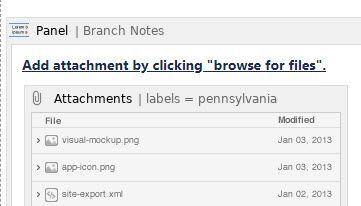
You must be a registered user to add a comment. If you've already registered, sign in. Otherwise, register and sign in.