Create Sign up Log in
Turn on suggestions
Auto-suggest helps you quickly narrow down your search results by suggesting possible matches as you type.
Showing results for
Community resources
Community resources
- Community
- Products
- Confluence
- Questions
- Are roadmap macro columns a fixed width?
Are roadmap macro columns a fixed width?
Looking to use the roadmap macro, but don't want the user to have to scroll. Is ther any way to reduce the width of the columns ? or shrink to fit?
1 answer
Takafumi Ohtake -Ricksoft-
Marketplace Partner
June 26, 2022 edited Marketplace Partners provide apps and integrations available on the Atlassian Marketplace that extend the power of Atlassian products.
Hi Andrew,
I'm Takafumi from Ricksoft.
There are some options to show the entire roadmap without scroll.
- Change view granularity to month.
Changing the "view by" settings to month from weeks can show a longer roadmap, although you may have already tried it.
Quarters view is requested here, but it's not been implemented for years. - Change macro width
You can change the macro width of roadmap planners like the image below.
A wider macro can show more columns. - Use an app to build a roadmap
Gantt Chart Planner for Confluence automatically fits the timeline to your screen so that no scrolling to show the entire timeline is required.
There are many useful features to plan large roadmaps easily.
(Disclaimer: I'm one of the folks in the vendor.)
Regards,
Takafumi

Was this helpful?
Thanks!
DEPLOYMENT TYPE
CLOUDPRODUCT PLAN
STANDARDTAGS
Atlassian Community Events
- FAQ
- Community Guidelines
- About
- Privacy policy
- Notice at Collection
- Terms of use
- © 2024 Atlassian





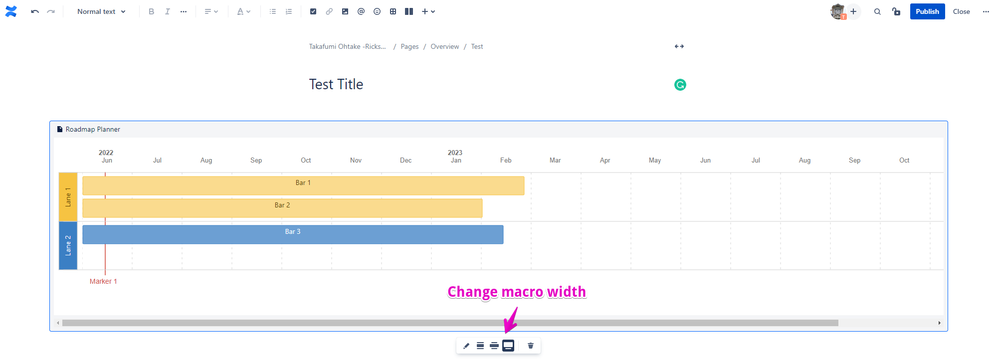
You must be a registered user to add a comment. If you've already registered, sign in. Otherwise, register and sign in.