Community resources
Community resources
- Community
- Products
- Confluence
- Questions
- Announcements section disappeared after saving
1 answer
1 accepted

@Jessica Dowd Welcome to the Atlassian community
I am guessing that you just deleted the whole section on accident and you can get it back one of two ways.
1. You can restore the page to an older version that had the announcement on the page. https://support.atlassian.com/confluence-cloud/docs/create-edit-and-publish-a-page/#Create-edit-andpublish-Pageversionsandhistory
2. Add the announcement back on the page yourself. I am assuming that your announcement was in a Macro and it was most likely an info panel or something like that (warning panel, success panel, error panel) You can just click on the macro and add a panel and the content you would like in the announcement. https://support.atlassian.com/confluence-cloud/docs/what-are-macros/
In the future you can always just hit control z or the revert button on the editor in the upper left hand corner as well if you have not closed out of the page.
Thank you, but I'm referring to the announcement section on the homepage to the right beneath the Spaces section. I am not referring to a page within a space. Does that make sense?
You must be a registered user to add a comment. If you've already registered, sign in. Otherwise, register and sign in.

@Jessica Dowd I got you now. If you deleted the content so now it is no showing you can access it through the global templates and blue prints. This can be accessed via the settings in the upper right hand corner. Once you arrive on that page you will want to scroll all the way to the bottom and edit the default welcome message.
You must be a registered user to add a comment. If you've already registered, sign in. Otherwise, register and sign in.

@Jessica Dowd Did that resolve your issue? If so can you mark it as solved?
You must be a registered user to add a comment. If you've already registered, sign in. Otherwise, register and sign in.
Yes, just did it. Thank you for your help! Do you happen to know if there are other things I can add to the homepage? (e.g. team calendar, etc..)
You must be a registered user to add a comment. If you've already registered, sign in. Otherwise, register and sign in.

@Jessica Dowd what is delivered is fairly limited it should have the my calendars section thought. You can always set it to a space as the default and then you would have more control over the page that everyone lands on. https://support.atlassian.com/confluence-cloud/docs/configure-the-site-homepage/
You must be a registered user to add a comment. If you've already registered, sign in. Otherwise, register and sign in.

Was this helpful?
Thanks!
- FAQ
- Community Guidelines
- About
- Privacy policy
- Notice at Collection
- Terms of use
- © 2024 Atlassian





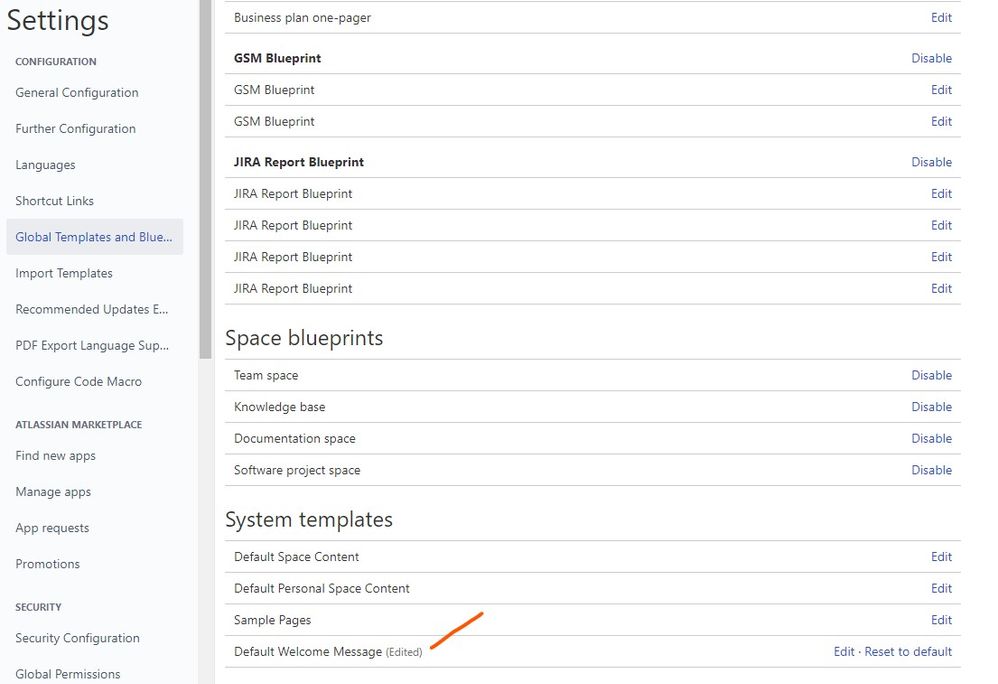
You must be a registered user to add a comment. If you've already registered, sign in. Otherwise, register and sign in.