Community resources
Community resources
- Community
- Products
- Confluence
- Questions
- Admin user couldn't change username (login id) for some of the users
Admin user couldn't change username (login id) for some of the users
Hi All,
We are using Confluence 6.0.2 with the confluence H2 embedded database. We want to maintain a certain format for User IDs in confluence. But we have some users already existing in the confluence with many different User ID formats. So, i want to edit those users and change their User ID. But, even though i have admin privileges and logged in as an administrator, I cannot edit their user id. But it allows me to edit the name or mail id. Please let me know how to edit the User ID and why I am not able to edit it even with administrator privileges.
We are not using external user directories. We are just using Confluence Internal Directory and so I want to know if there's a way to edit the user id directly in Confluence Internal Directory. If yes, please let me know how to do the same.
Attached is the screenshot that shows I couldn't edit the user id field. Also below is the Directory Configuration that shows i have all necessary privileges to edit the user id:
Name: Confluence Internal Directory
Active: true
Type: INTERNAL
Created date: 2016-12-16 16:22:18.963
Updated date: 2016-12-16 16:22:18.963
Allowed operations: [CREATE_GROUP, DELETE_GROUP, CREATE_ROLE, CREATE_USER, UPDATE_USER, UPDATE_ROLE, UPDATE_ROLE_ATTRIBUTE, DELETE_ROLE, UPDATE_GROUP_ATTRIBUTE, UPDATE_USER_ATTRIBUTE, DELETE_USER, UPDATE_GROUP]
Implementation class: com.atlassian.crowd.directory.InternalDirectory
Encryption type: atlassian-security
Attributes:
"user_encryption_method": "atlassian-security"
Need your help on this.
Thanks
Nachu
1 answer
Hello,
this article is probably relevant:
https://community.atlassian.com/t5/Confluence-questions/Correct-full-name-of-user-admin/qaq-p/74176

Was this helpful?
Thanks!
- FAQ
- Community Guidelines
- About
- Privacy policy
- Notice at Collection
- Terms of use
- © 2024 Atlassian





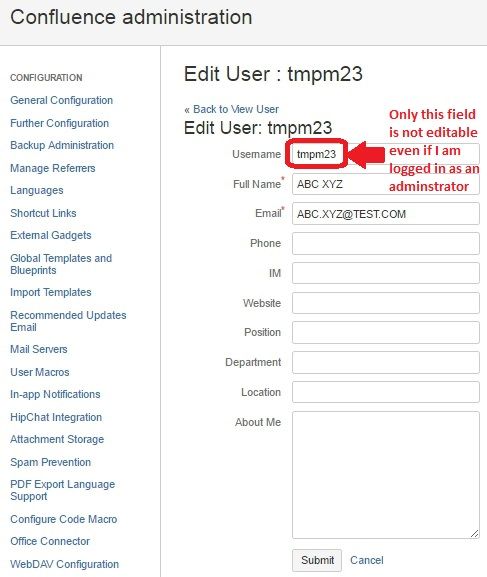
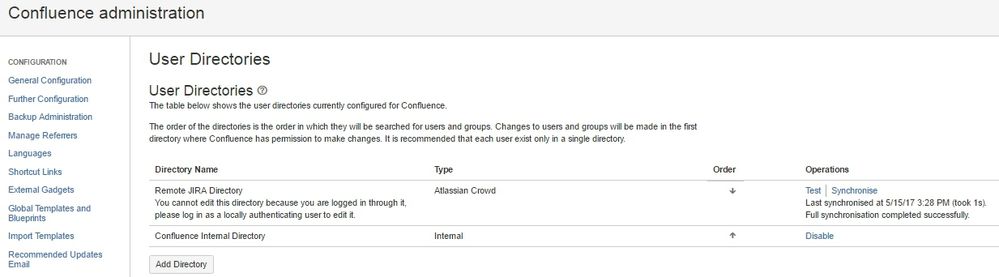

You must be a registered user to add a comment. If you've already registered, sign in. Otherwise, register and sign in.