Community resources
Community resources
- Community
- Products
- Confluence
- Questions
- Adding rich tables
1 answer
Hello Michael,
Happy you like the table toolbar in our editor! You'll see this menu if you add a table to a page when using the legacy editor.
If you select the Insert Table option from your editor menu, you'll be able to insert a table which will include that toolbar.
After inserting the table:
Note that this feature is only in the legacy editor. If you create a page in our new editor, you won't have this toolbar option. You can ensure that your new page is created in the legacy editor by using this template option (you may have to show all templates in order to see it):
If you want to see a similar feature in the new editor, please vote on and follow these feature requests:
- CONFCLOUD-67594 Enable copy/paste buttons for tables in the new editor
- CONFCLOUD-67748 Set custom widths in tables
I hope that helps, but let me know if you have any questions about that!
Regards,
Shannon
I'm confused - how can I get the toolbar to format a table?
is the formatting toolbar relevant for the old version?
How can I use the new editor version?
You must be a registered user to add a comment. If you've already registered, sign in. Otherwise, register and sign in.
Hello Michael,
From your example, it looks like you're on our new editor, which I mentioned doesn't yet have this feature. You'll need to create a new page using the Legacy editor page template. If you do not have this template, you'll need to contact Support to have it enabled for your site.
Regarding the screenshot you shared, a table in Confluence is not a separate macro. You can see in this screenshot that I shared where you go to create a new table:
Let me know if that's clear, or if you have any trouble.
Regards,
Shannon
You must be a registered user to add a comment. If you've already registered, sign in. Otherwise, register and sign in.

Was this helpful?
Thanks!
DEPLOYMENT TYPE
CLOUDPRODUCT PLAN
STANDARDPERMISSIONS LEVEL
Site AdminTAGS
Atlassian Community Events
- FAQ
- Community Guidelines
- About
- Privacy policy
- Notice at Collection
- Terms of use
- © 2024 Atlassian





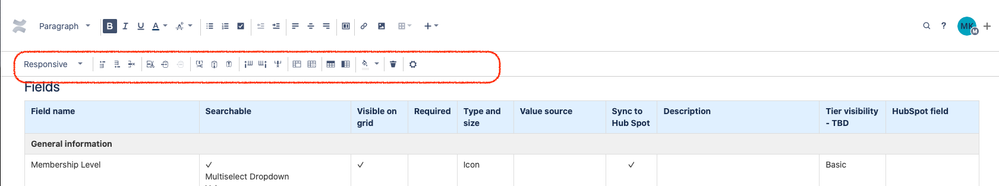
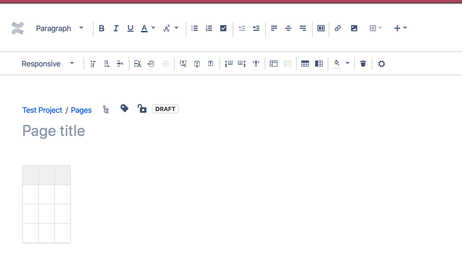
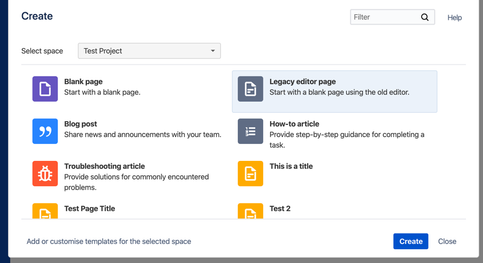
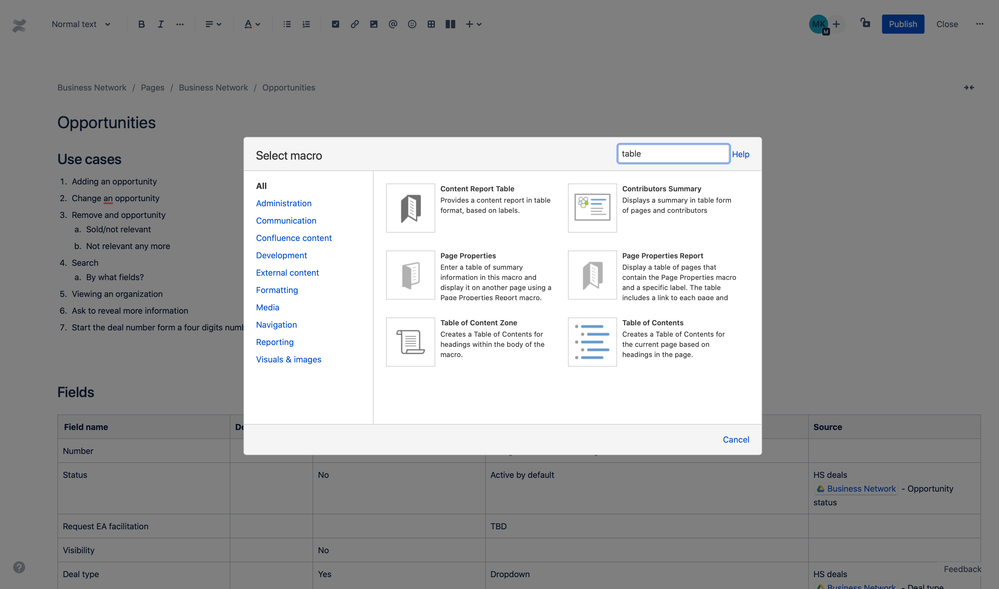
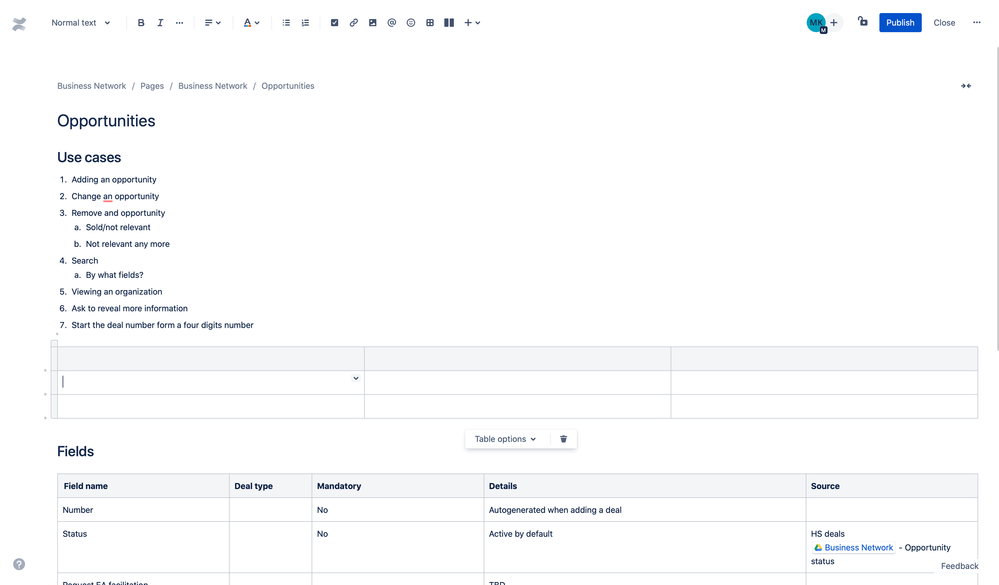

You must be a registered user to add a comment. If you've already registered, sign in. Otherwise, register and sign in.