Community resources
Community resources
- Community
- Products
- Confluence
- Questions
- Adding Prefix/Postfix to all Page titles in a directory structure
Adding Prefix/Postfix to all Page titles in a directory structure
The SITUATION:
So we merged with a company and need to merge their confluence knowledge base with ours, so we have one KB to rule them all.
Sadly, they made every version of a product in their own space. We have all of our KB on one space, so I need to migrate all their spaces into our one space KB.
THE PROBLEM:
Every space they have has all the pages of the same name. They simply duplicated the space, made edits to it, and named the space that version. Interesting way to do it, but not how we want to do it. We give clients access to only one space.
As we know, confluence needs to have Unique Page titles. (ugh). I exported the Spaces to be migrated to XML, imported it to my Confluence. But I cannot move the pages to the space that is our KB because the names conflict with pages with the same name.
THE NEED:
How do I en-masse at a PREFIX/POSTFiX to all the pages i.e. the version number. So page title, "Features Guide" would become "Features Guide 4.0.2.1" thus making it unique and representing the version.
I have 15 spaces to convert and over 100 pages in each space that would need to be renamed, so manual isn't something I want to do.
Thoughts?
1 answer
1 accepted

Hi @Mark Stephan , welcome on the community. I think you can use Copy function.
When you use Copy on parent page, following dialog is displayed (in second step):
So you can at add "Prefix" when you use Start titles with field...
OMG, you're awesome and saved me a life of manual frustration! Thank you!
You must be a registered user to add a comment. If you've already registered, sign in. Otherwise, register and sign in.

Was this helpful?
Thanks!
- FAQ
- Community Guidelines
- About
- Privacy policy
- Notice at Collection
- Terms of use
- © 2024 Atlassian





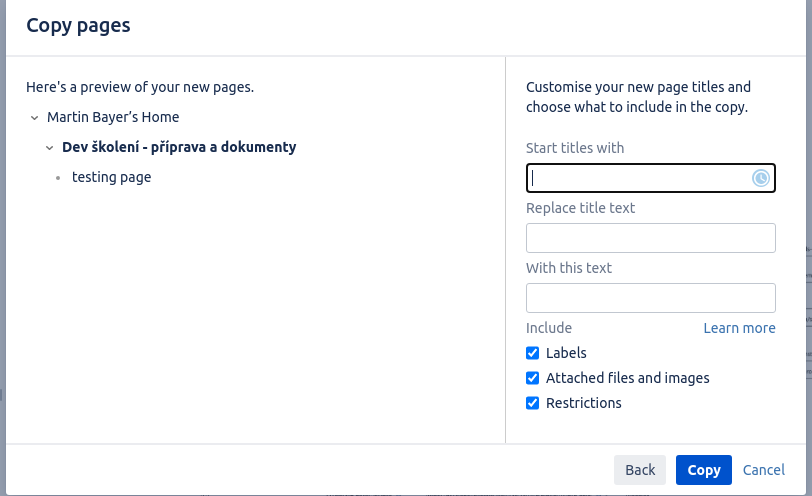
You must be a registered user to add a comment. If you've already registered, sign in. Otherwise, register and sign in.