Community resources
Community resources
- Community
- Products
- Confluence
- Questions
- Add a link to a jira issue in a confluence page
Add a link to a jira issue in a confluence page
I am using a software product called Zapier to automate the creation of a Jira issue and then a Confluence page as part of an internal process. The desired outcome is for the linked Jira issue to be formatted like the second screenshot, and not like the standard web URL in the first screenshot. I am using Confluence Storage Format to do the formatting, but cannot seem to find an option that will allow for the link to be formatted to match the second screenshot.
The formatting I am using would be
<a href="https://test123.atlassian.net/browse/{{181128035__key}}">https://test123.atlassian.net/browse/{{181128035__key}}</a>
with {{181128035__key}} being the key being passed for the Jira issue in Zapier.
Any ideas on how I can accomplish this type of formatting using Confluence Storage Format?
Thanks
1 answer

Hi @Nikolas Burkman and welcome to the community,
Did you happen to use the following endpoint?
POST /wiki/rest/api/contentbody/convert/{to}
It states:
QUERY PARAMETERS
spaceKeyContextstring
The space key used for resolving embedded content (page includes, files, and links) in the content body. For example, if the source content contains the link
<ac:link><ri:page ri:content-title="Example page" /><ac:link>and thespaceKeyContext=TESTparameter is provided, then the link will be converted to a link to the "Example page" page in the "TEST" space.
contentIdContextstring
The content ID used to find the space for resolving embedded content (page includes, files, and links) in the content body. For example, if the source content contains the link
<ac:link><ri:page ri:content-title="Example page" /><ac:link>and thecontentIdContext=123parameter is provided, then the link will be converted to a link to the "Example page" page in the same space that has the content with ID=123. Note,spaceKeyContextwill be ignored if this parameter is provided.

Was this helpful?
Thanks!
DEPLOYMENT TYPE
CLOUDPRODUCT PLAN
PREMIUMTAGS
Atlassian Community Events
- FAQ
- Community Guidelines
- About
- Privacy policy
- Notice at Collection
- Terms of use
- © 2024 Atlassian






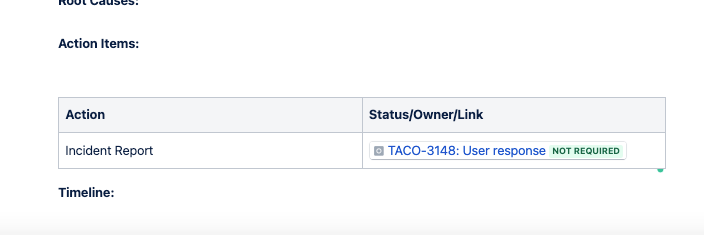
You must be a registered user to add a comment. If you've already registered, sign in. Otherwise, register and sign in.