Community resources
Community resources
- Community
- Products
- Confluence
- Questions
- Access to a specific page to a specific person
Access to a specific page to a specific person
We use Confluence to create documentation. For one of the page and its child pages, I need to give access to the person named 'Nguyen Bich Huong'. But I do not see the person's name in the search box to give access. Here are more details about the issue.
1. On the upper-right corner of the confluence page, click Restrictions apply (the lock icon).
2. On the Restrictions dialog box, type the name of the person you want to give access to. Here, we want to give access to Nguyen Bich Huong.
As you can see in the above screenshot, the name of the person is not appearing for selection.
The person has been given access to Confluence. Yet, I am not able to view the person for selection like how it is appearing in the following screenshot.
The email address of the person is: vcbhuong@vietcombank.com.vn
Regards,
Vitish Pendharkar
2 answers
1 accepted

My guess is that the person you are trying to name in your restriction does not have access to the space. (So there's no point trying to restrict them - they already can't see the pages)

HI @vitish_pendharkar welcome to the Atlassian community forum.
Here's some information I found in the current confluence version documentation:
"Grant permission
If someone asks permission to view or edit a restricted page, we'll email whoever is in the best position to grant permission. Our first choice is the page creator. If the page creator is unable to grant permission (if their account is deactivated or if their page access has been revoked), then we’ll send the email to the last person who updated the page. If no page creators or editors are able to grant permission, then we’ll send the email to a space admin instead.
If you receive a permission request, you can choose to grant it, deny it, or ignore the email. That person may ask again, but we don't require a response from you if you don't wish to give one"
I believe this add-or-remove-page-restrictions page will give you steps.
Stay safe and stay healthy.
You must be a registered user to add a comment. If you've already registered, sign in. Otherwise, register and sign in.
I have talked to the IT person and he has mentioned that he has given the Confluence access to the person. What shall be the next step?
Also, can you send me an email to grant permission to the owner of the page? Because I am the creator of page and I need to give permission.
You must be a registered user to add a comment. If you've already registered, sign in. Otherwise, register and sign in.
You must be a registered user to add a comment. If you've already registered, sign in. Otherwise, register and sign in.

Hi @vitish_pendharkar I believed that the answer your marked accepted would have resolved your query.
Please be informed that, we are the group of Atlassian products end users who share best practices, work arounds and possible solutions. Having said, I don't share my contact numbers on official forum's.
I would request you to reach to Atlassian contact support with your error screenshot for them to investigate.
Stay safe and stay healthy.
You must be a registered user to add a comment. If you've already registered, sign in. Otherwise, register and sign in.
You must be a registered user to add a comment. If you've already registered, sign in. Otherwise, register and sign in.

Was this helpful?
Thanks!
DEPLOYMENT TYPE
CLOUDPRODUCT PLAN
STANDARDTAGS
Atlassian Community Events
- FAQ
- Community Guidelines
- About
- Privacy policy
- Notice at Collection
- Terms of use
- © 2024 Atlassian





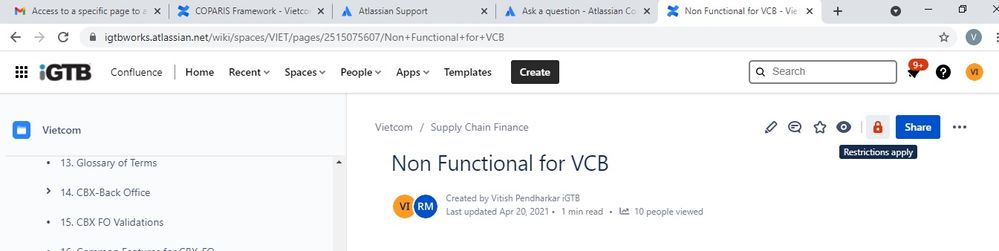
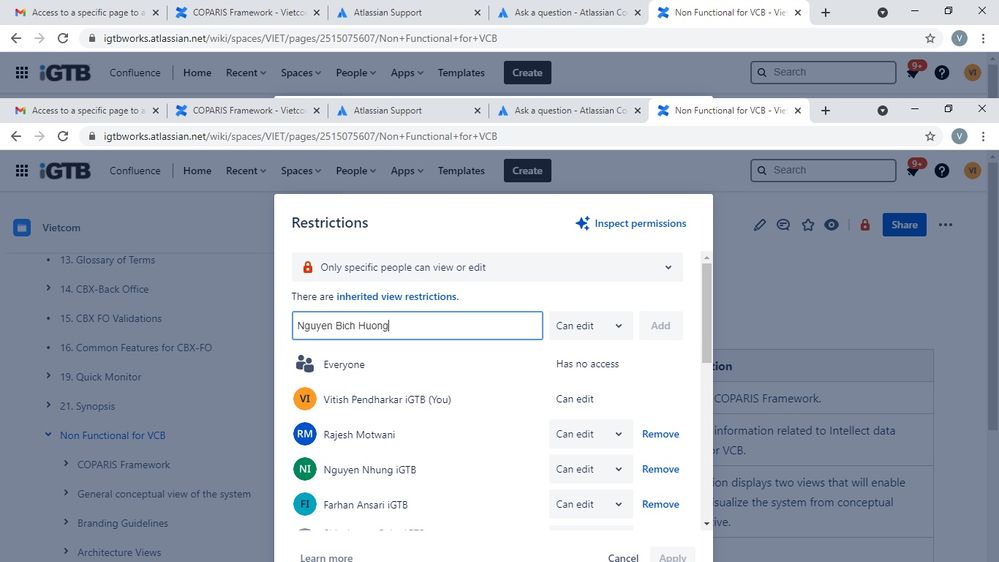
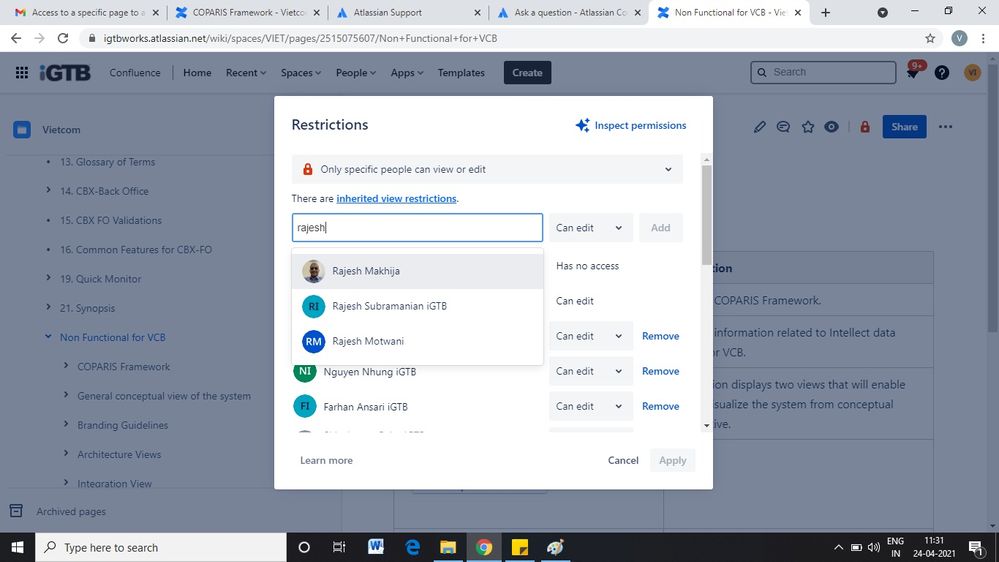
You must be a registered user to add a comment. If you've already registered, sign in. Otherwise, register and sign in.