Community resources
Community resources
- Community
- Products
- Confluence
- Questions
- 匯入 Confluence 失敗
1 answer
Hi John,
I'll be responding in English since our community is a mainly English community and it will be helpful for others to follow along with the conversation.
From what I understand, you're trying to export data from one Confluence Server to another.
Can you tell me a few things:
- Is the export an entire site export, or a single space?
- From what version of Confluence is it coming?
You mentioned you were trying to get the data from a site but you're doing a single space import. If you want to migrate the whole site you need to choose the Site Import option. See the following, depending on your situation:
Regards,
Shannon
Hi Shannon
Thanks for your reply.
Answer your questions,
1. I can only export whole space in "Backup Manager", not a single space.
2 Actually, I don't know which version I am using in the cloud, I thought they should be the same version, doesn't it?
Finally, I read the document you posted. but I don't see the "site import" button on my setting page. Should I need to go somewhere to apply for this function?
You must be a registered user to add a comment. If you've already registered, sign in. Otherwise, register and sign in.

You can export a space from the space tools.
If you're on Cloud, the version is not of that much use directly, you simply consider it to be "the very latest"
You must be a registered user to add a comment. If you've already registered, sign in. Otherwise, register and sign in.
Hi Nic
Thanks for your reply.
As I posted in the beginning, I export my data of all Confluence space by "Backup Manager", but like Shannon said to me, I tried to import "all space" in this page "Import space" which it is used to import single space instead of a site.
so now my question is where can I find this feature "site import".
You must be a registered user to add a comment. If you've already registered, sign in. Otherwise, register and sign in.
Hi John,
The Site Backup instructions are linked in the article I sent you, but here is a direct link:
However, it's very important that you read the full instructions on how to migrate from Cloud to Cloud. This is because you won't be able to migrate a Confluence Site Backup if you also have Jira. Can you confirm if you also have Jira?
Lastly, you need to be sure you're Site Administrator or you won't see any of these options.
Regards,
Shannon
You must be a registered user to add a comment. If you've already registered, sign in. Otherwise, register and sign in.
John,
In that case you have to follow the instructions to export each individual space in Confluence:
And then import the spaces individually:
With Jira + Confluence on the same instance there is no possibility to use the Site Import option.
I hope this is clear but let us know if you have any trouble.
Regards,
Shannon
You must be a registered user to add a comment. If you've already registered, sign in. Otherwise, register and sign in.

Was this helpful?
Thanks!
- FAQ
- Community Guidelines
- About
- Privacy policy
- Notice at Collection
- Terms of use
- © 2024 Atlassian





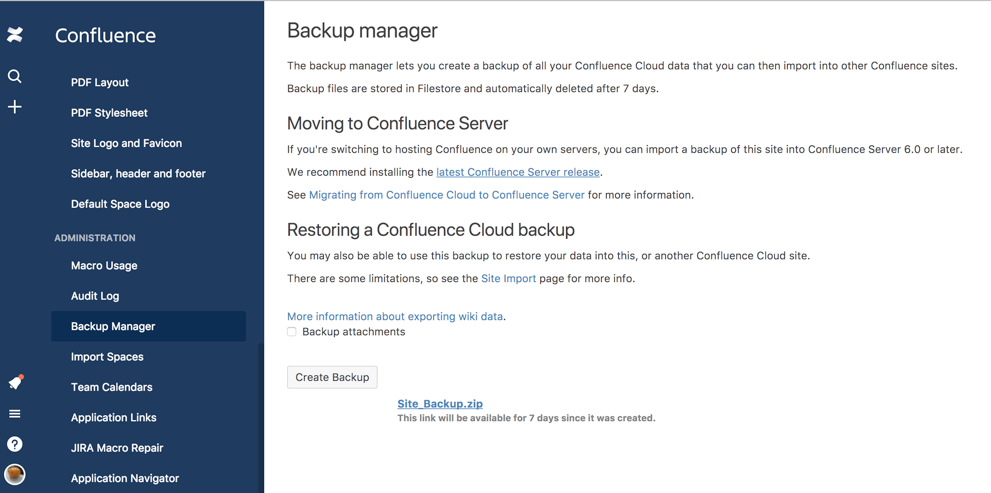
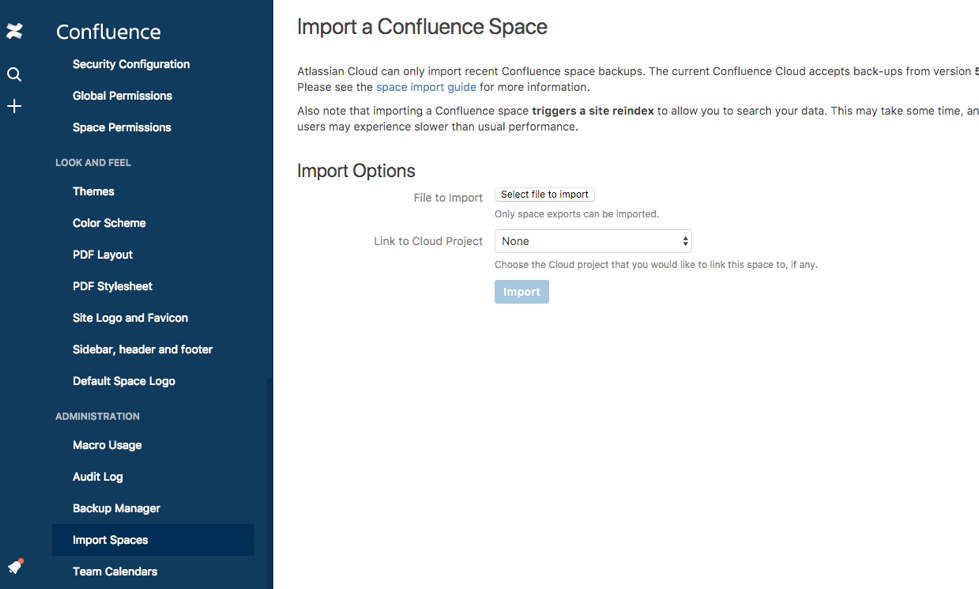
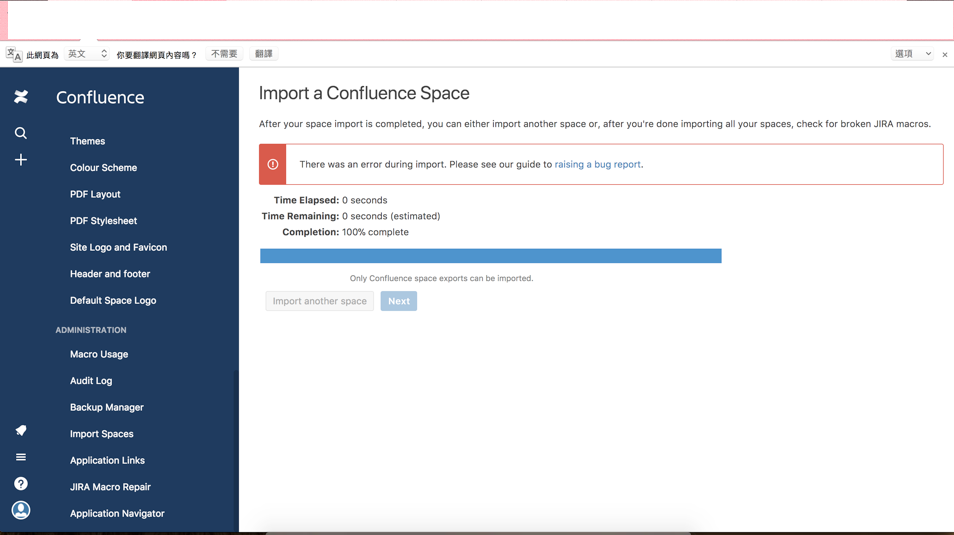
You must be a registered user to add a comment. If you've already registered, sign in. Otherwise, register and sign in.