Community resources
Community resources
- Community
- Products
- Confluence
- Questions
- What just happened to Confluence Cloud?
What just happened to Confluence Cloud?
247 answers
Comments for this post are closed
Community moderators have prevented the ability to post new answers.
Midnight? Too bad.
My sympathy levels for you guys is at an all-time low. If you hadn't screwed the 'new experience' up you wouldn't have this avalanche of complaints and requests for things to fix.
You must be a registered user to add a comment. If you've already registered, sign in. Otherwise, register and sign in.
Yea verily, Amen!
It should be possible to have 'opt out' users just keep running on the current, stable Confluence Cloud codebase and let all thems that wants enter the Brave New World and debug it as Atlassian forges on their continuous dev-ops path...
We currently don't have the cycles to adapt our site to the new "features" and find workarounds for the site structure that the new Confluence experience breaks.
As it seems in the long term we'll have to live with the changes, I'll work with it in coming weeks and months to see how to mangle it to our needs, but I don't want to disturb/perturn/frustrate our users while doing that.
You must be a registered user to add a comment. If you've already registered, sign in. Otherwise, register and sign in.
You must be a registered user to add a comment. If you've already registered, sign in. Otherwise, register and sign in.
Literally incomprehensible. I'm not sure what the thinking is behind this.
You must be a registered user to add a comment. If you've already registered, sign in. Otherwise, register and sign in.

Hi Liron,
What use is the page tree available when you view a page if you're on a Space and can't find a page to view because the page tree is missing. Seems a bit like a circular argument.
I'm sure there are some use cases where the page tree might have been distracting on Space pages, so make it configurable, optional. Don't just take stuff away. From the huge outcry I hope you are seeing that there are many,many of us that 100% depend on that page tree visible when a Space is selected.
Please, please give us back the Page tree. I can work around some of this other stuff and adjust to the new design, but this is a complete show stopper on my server instance.
Thanks
Susan
You must be a registered user to add a comment. If you've already registered, sign in. Otherwise, register and sign in.
I voted for all the tickets aksing for the page tree back the way it was, or at least an opt-out of the new design. Just adding me too here as well. Page tree open and visible by default is vital to our work and our use of the product. New display is a hindrance and not an improvement at all. Please give us some option.
You must be a registered user to add a comment. If you've already registered, sign in. Otherwise, register and sign in.
Thanks for the feature request.
As for space switching easily, we are looking into it and will provide a solution for it in the new design shortly.
Liron
You must be a registered user to add a comment. If you've already registered, sign in. Otherwise, register and sign in.
Yes I am aware of this bug and we will fix it.
As for everything else you mentioned in this post - let me talk to the team and get back to you in our morning (its almost midnight here).
Thanks!
Liron
You must be a registered user to add a comment. If you've already registered, sign in. Otherwise, register and sign in.
Liron,
the landing page is defined for all users, including anonymous ones. I have a landing page that points to a portal space where registered users can select to go to our intranet while anonymous users can click on the Knowledge Base and documentation space, plus a link for our partners.
This requires more clicks than a simple link to the documentation space as there's a portal space between.
Moreover, maybe you are not aware of this but the landing space settings has no effect for Confluence-Only users (bug reported). If you click on the Confluence logo or the company logo I've added, you are not sure to go to the homesite page, I mean the "overview" page. It seems there's a cookie placed, even if you're not logged in, that gets you back to the latest page you saw which can be "Activity" or "Spaces" so no more "menu" driven page for them and they cannot "opt out for now", no option for anonymous users (all our customers).
You must be a registered user to add a comment. If you've already registered, sign in. Otherwise, register and sign in.
If you're going to change the design can we at least have a menu like feature so that we can arrange our spaces like an actual website. This will help our users navigate around better rather then going to the space directory.
We can arrange our site based on projects and and departments.
You must be a registered user to add a comment. If you've already registered, sign in. Otherwise, register and sign in.
Hi Liron,
With the new design can you build a menu like feature so that we can arrange our spaces like an actual website. This will help our users navigate around way better.
We can arrange our site based on projects and and departments.
You must be a registered user to add a comment. If you've already registered, sign in. Otherwise, register and sign in.
Hey Bruno,
What about setting a landing page as your site home?
This means that when clicking on the Confluence logo on the top left in the blue sidebar, your users will always get to the same page you choose (you basically select a space to be your site home, and we take the overview from that space and display it there always for people to land back into).
Would this solve the above use case?
Liron
You must be a registered user to add a comment. If you've already registered, sign in. Otherwise, register and sign in.
Thanks Helen for this feedback. We are looking into this.
Liron
You must be a registered user to add a comment. If you've already registered, sign in. Otherwise, register and sign in.
Hi Liron,
thanks for taking a look at the anonymous user angle. When I talk a bout a parent space, I mean the space where our anonymous users and landing that contains our knowledge base and the links to all spaces where our documentation is located (so "child spaces"): there's one space per product/version.
So when you look at a product documentation inside another space and wants to get back to the landing space, it's now much more complicated, there's nothing in the history and I'd say it's not intuitive to click on a search button to look at the history, I don't think any will do this. Several clicks are then necessary. If I add space shortcuts this will mean they will have to get back from the page they are to the space overview page (they will not think about this and this is of course more clicks). That's why it is at least necessary to give us the option to display the space shortcuts from any page, even if this will add more work because adding a space shortcut is not the same as adding an include macro in the sidebar that points to a common page where I can define all the necessary links I want. Now with this design, instead of updating one common page, I have to update each documentation space, one by one. Worst, I've just been informed the include macro won't work anymore in the header and footer, adding more administration work (I tried to add a shortcut there to the landing space as a workaround)
Regards
You must be a registered user to add a comment. If you've already registered, sign in. Otherwise, register and sign in.
Agreed. As I've noted elsewhere, I NEED the sidebar and I NEED it to be customizable. My users really really struggle with finding information in Confluence—we have tens of spaces and anything that helps with navigation is essential. I have a complex navigation which works like the contents of a book. I need to add sections dividers without actual content, like the blank page of a book that marks the next 'part'.
You must be a registered user to add a comment. If you've already registered, sign in. Otherwise, register and sign in.
Thanks for this feedback Bruno. The anonymous user angle is an interesting one which we are now looking at and will continue to improve.
I wanted to ask, what do you mean by "get back to a parent space" ? What represents a parent space? Do you just mean the current space overview of the space you are in? Or something else?
Thanks
Liron
You must be a registered user to add a comment. If you've already registered, sign in. Otherwise, register and sign in.
Hey Robert,
Thanks for this feedback.
As for switching spaces - we are on it and will provide an easy way for you to do this in the new design too.
Search - is still the same number of clicks just like before. I realise visually this is a big change and takes time getting used to, I'd love to know what you think of it in 2-3 weeks time of using it? Please let me know.
Page tree is still available whenever you view a page if you expand your sidebar. I understand some people need/want it also on overview page. There are many many use cases of it disturbing and taking focus away from the overview page, for some types of spaces.
I assure you we are considering all these use cases and will continue to listen to customers and improve on this. Your voices are being heard. None of this will be ignored.
Thanks for the feedback again,
Liron
You must be a registered user to add a comment. If you've already registered, sign in. Otherwise, register and sign in.
Hey Bruce, not sure why this is the feeling, we in the team read through thousands of bad and good comments every single day coming from the product, and we do contact many customers who give feedback and allow us to contact them, in order to understand more of the context.
If you would like to set up a session with us for a 30 minute interview, please let me know. I would love to sit with you and understand the pains youre experiencing in the product with the new experience in more detail.
Thanks,
Liron
Confluence PM
You must be a registered user to add a comment. If you've already registered, sign in. Otherwise, register and sign in.
(Sorry for the multiple messages! I was getting a 'spam' message when sending. I couldn't figure out what the problem was so split up the message into chunks! For future reference it didn't like the links.)
You must be a registered user to add a comment. If you've already registered, sign in. Otherwise, register and sign in.
https://mynewuiwiki.atlassian.net/wiki/display/x/New+Confluence+Test+Page
and I expect
https://myolduiwiki.atlassian.net/wiki/display/x/New+Confluence+Test+Page
(as long as I've not made any typos!)
The way I use Confluence is to have two almost identical spaces—one internal, one public. I make changes in the internal one during product development and when the product I'm documenting is released I copy my changes (using a CLI tool) to the public space. I often need to compare the two pages in the different spaces. I used to simply change the space key in the URL to go from one space to the other. Now I need to change space name, 'spaces' --> 'display' and remove the page ID. I imagine that soon enough the old URLs will not work and I'll have to drill down through the (hidden!) page tree to locate the pages in their different spaces. Seems minor but when dealing with tens of pages—day in, day out—the time adds up!
(This is a simplified version. I have more than two spaces in reality - staging and pilot spaces, for example.)
You must be a registered user to add a comment. If you've already registered, sign in. Otherwise, register and sign in.
So your old UI wiki will already have the URL update. The old URLs still work (currently) so this link will probably work for you:
You must be a registered user to add a comment. If you've already registered, sign in. Otherwise, register and sign in.
Hi Martin,
The URLs changed a little while before this new UI but I think it might be something to do with it...
I logged a support request about it on the 1st August asking if and why the URLs had changed. Their reply:
"As a part of new Confluence design, we are also updating the way how links are displayed, which is why you saw this change. There is nothing wrong on your end."
You must be a registered user to add a comment. If you've already registered, sign in. Otherwise, register and sign in.
I tried this with my old UI wiki and my new UI wiki (two instances, but identical content).
Example:
https://mynewuiwiki.atlassian.net/wiki/spaces/WOR/pages/2326564/New+Confluence+Test+Page
https://myolduiwiki.atlassian.net/wiki/spaces/WOR/pages/77201435/New+Confluence+Test+Page
So while the IDs differ, the URL structure remains the same. Or am I missing something?
You must be a registered user to add a comment. If you've already registered, sign in. Otherwise, register and sign in.
STRONGLY 2nd David's comment about how bad moving the search box and button is for our user base.
The first thing I tell neophyte users is that they can always find anything on the entire site by just starting to type into the search box and if needed using the search button - and that those can always be seen on the menu bar and directly accessible.
Now it's a confusing morass of popups and clutter.
You must be a registered user to add a comment. If you've already registered, sign in. Otherwise, register and sign in.
Comments for this post are closed
Community moderators have prevented the ability to post new answers.

Was this helpful?
Thanks!
- FAQ
- Community Guidelines
- About
- Privacy policy
- Notice at Collection
- Terms of use
- © 2024 Atlassian





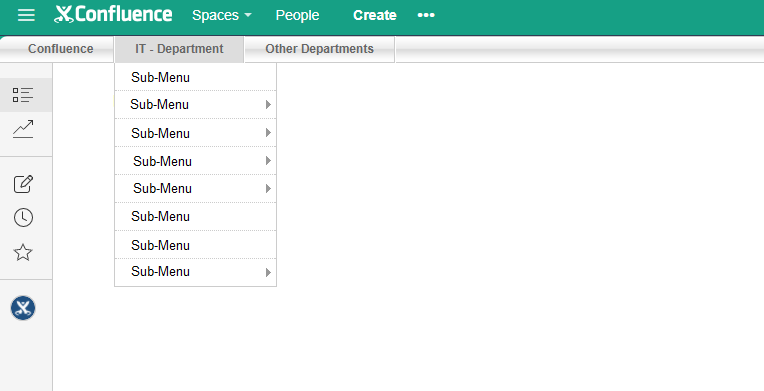
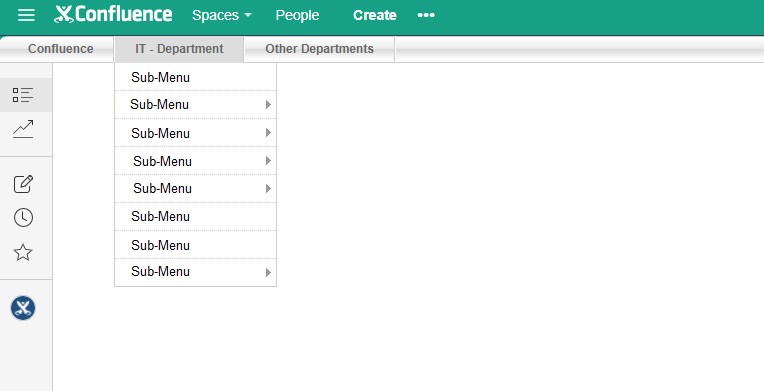
You must be a registered user to add a comment. If you've already registered, sign in. Otherwise, register and sign in.