Community resources
Community resources
- Community
- Products
- Confluence
- Questions
- What just happened to Confluence Cloud?
What just happened to Confluence Cloud?
247 answers
Comments for this post are closed
Community moderators have prevented the ability to post new answers.
Brian, what we've done is made a copy of the homepage (when the Overview section is selected), turning that into a Page. We put that at the top of the page tree and direct people to that. Doing so allows the page tree to be displayed in the sidebar. Here's what it looks like https://luxion.atlassian.net/wiki/x/u2glB
I think this thread shows the lack of Atlassian listening to their customers. Moving our documentation to Cloud, I was assured more customization would be coming. With the new design, the opposite happened, our customers are confused, and we're left with finding workarounds. (Moving to Server is NOT an option.) And now we're paying more with the new licensing. Which leaves us with looking at other options for our documentation.
We need sidebar/page tree options back to at least what they were before.
We need options for initial sidebar display state for a space.
We need options for what to display and what not to display on space/pages.
We need more options for space/page style
Bottom line: Confluence needs more options, more customization.
You must be a registered user to add a comment. If you've already registered, sign in. Otherwise, register and sign in.
I used to customize by sidebar such that long page titles wrapped. This negated the need for a sidebar at all... I also fixed the sidebar so it was always there... No clicking 'Pages' to find that you're in the wrong location for the page tree to appear and you go to a different Pages view...
You must be a registered user to add a comment. If you've already registered, sign in. Otherwise, register and sign in.
You must be a registered user to add a comment. If you've already registered, sign in. Otherwise, register and sign in.
I am experiencing the same, Lucy. Even on Monday or Wednesday. In all honesty it is really hard to use and that makes the user experience not a lot better.
You must be a registered user to add a comment. If you've already registered, sign in. Otherwise, register and sign in.
As far as scroll bars go, I'm having a lot of trouble trying to get the vertical scroll bar in the second side bar (not sure what it's called but it's the grey area) to work. Is seems hard to get it at exactly the right spot where it will work. Is it me? Is it just because it's Friday? ;-)
You must be a registered user to add a comment. If you've already registered, sign in. Otherwise, register and sign in.
Speaking of "missing features returned", I've asked for the ability to customise the sidebar to be returned. In the newlook Confluence we've now got links for "Blog" and "Gliffy Diagram" in the sidebar which confuse our users because a) we don't have a blog so it takes them to an almost empty page, and b) they don't need to know/want to know what a Gliffy Diagram is - they just need to see the resulting diagram on the page.
Add your vote here if you agree: https://jira.atlassian.com/browse/CONFCLOUD-57209
Thanks!
You must be a registered user to add a comment. If you've already registered, sign in. Otherwise, register and sign in.
You must be a registered user to add a comment. If you've already registered, sign in. Otherwise, register and sign in.
You must be a registered user to add a comment. If you've already registered, sign in. Otherwise, register and sign in.
Hi Caroline,
Thanks for looking into that and confirming that this is a bug. Good luck fixing it. I would however also look into the necessity of a vertical scroll bar as well.
From UIX perspective a vertical scroll bar in a side menu is difficult to 'aim' for on a PC or a Mac, let alone a mobile device.
You must be a registered user to add a comment. If you've already registered, sign in. Otherwise, register and sign in.
Please bring back the page tree by default. For my users it's the most important feature of your product.
Please bring back a simple search box to all pages on confluence. For my users it's the 2nd most important feature of your product.
Thanks
You must be a registered user to add a comment. If you've already registered, sign in. Otherwise, register and sign in.

@Martin Sauter not to disregard your point – just thought I'd mention you can press the " / " key to jump straight to the search both in the old and new design if you weren't already aware. Hope it helps :)
You must be a registered user to add a comment. If you've already registered, sign in. Otherwise, register and sign in.
Hi Stéphane - you are quite correct! That horizontal scroll should not be there. It is in fact a bug that we're working to resolve right now. Thank you for raising this issue - a fix should be out shortly.
You must be a registered user to add a comment. If you've already registered, sign in. Otherwise, register and sign in.
Yes, and I've gotten that response - which is technically correct - but its the problem you more precisely describe that confuses users!
You must be a registered user to add a comment. If you've already registered, sign in. Otherwise, register and sign in.
Atlassian will probably tell you that the new UI still offers a single-click search. The problem is not the number of clicks; the problem is
a) that the searchbox is hidden behind an icon
b) that the search icon is at an akward position (search is usually top right)
But for the rest I fully agree with you.
You must be a registered user to add a comment. If you've already registered, sign in. Otherwise, register and sign in.
Quick, obvious access to effective Search is one of the most important features and advantages to an integrated, hypermedia environment. It is always the first thing I tell neophyte users to rely on.
The loss of the single-click easy to use search box that is always available and immediately obvious at the top of the page is a totally regressive change.
I forsee a lot of work creating custom navigation pages and page templates with search and pagetree on them so our user base doesn't get confused. In other words, recreating what Atlassian has taken away or made hard to find.
You must be a registered user to add a comment. If you've already registered, sign in. Otherwise, register and sign in.
I have now also noticed a scroll bar underneith the side menu-bar. I don't think this should be there.
If you expand the side menu to it's full extent it takes up quite a lot of real estate on the screen. Focus should be on content, in my opinion.
You must be a registered user to add a comment. If you've already registered, sign in. Otherwise, register and sign in.
I swtch between jira and confluence quite a lot and now this switch is at the bottom of the left hand sude, and takes a lot longer than before to actually do the switch. Anybody else experienced this?
You must be a registered user to add a comment. If you've already registered, sign in. Otherwise, register and sign in.
I've voted for your ticket... Please vote for mine :) https://jira.atlassian.com/browse/CONFCLOUD-56932 (it's a problem with fonts with the Page Tree macro).
You must be a registered user to add a comment. If you've already registered, sign in. Otherwise, register and sign in.
Count me in. I don't care if was not pretty but the new layout is neither pretty or useful.
You must be a registered user to add a comment. If you've already registered, sign in. Otherwise, register and sign in.
Yes, so I'd noticed, thanks. I just didn't perceive that to be a realistic replacement for the search bar because it offers less functionality.
What if a product positioned itself as a knowledge base tool and has KB templates in its product and was previously delivering search results in the search box, yet now isn't anymore?
I am afraid I might be agreeing with a fair amount of the comments on this page about the UI changes recently, it not being the best of changes.
You must be a registered user to add a comment. If you've already registered, sign in. Otherwise, register and sign in.
The search box is now hidden behind the magnifying glass icon in the new sidebar on the left hand side. Another UI change which I deeply regret.
You must be a registered user to add a comment. If you've already registered, sign in. Otherwise, register and sign in.
I strongly agree with your statement, Susan.
You must be a registered user to add a comment. If you've already registered, sign in. Otherwise, register and sign in.
This might be off-topic, but I can't find the Search bar on top anymore either. Since searchability is one of the key features the 'selling-to-business' is based upon, this is key.
Is anyone experiencing the same?
You must be a registered user to add a comment. If you've already registered, sign in. Otherwise, register and sign in.
In the name of good aesthetics please vote for the bug https://jira.atlassian.com/browse/CONFCLOUD-57204 !
You must be a registered user to add a comment. If you've already registered, sign in. Otherwise, register and sign in.
Comments for this post are closed
Community moderators have prevented the ability to post new answers.

Was this helpful?
Thanks!
- FAQ
- Community Guidelines
- About
- Privacy policy
- Notice at Collection
- Terms of use
- © 2024 Atlassian





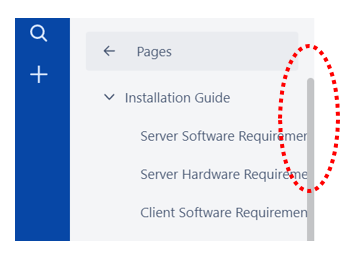
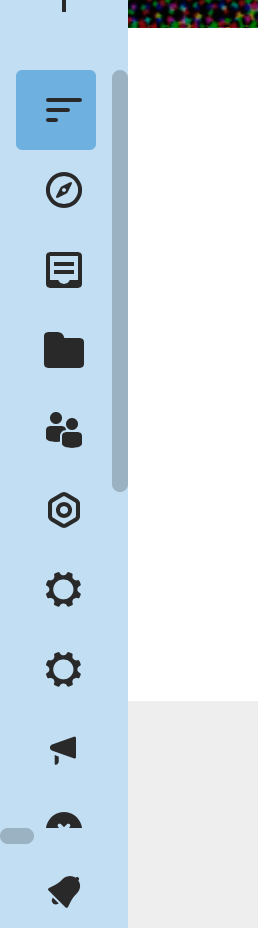
You must be a registered user to add a comment. If you've already registered, sign in. Otherwise, register and sign in.