Community resources
Community resources
- Community
- Products
- Confluence
- Questions
- Flexible web-hook massage to slack channel from Confluence
Flexible web-hook massage to slack channel from Confluence
We try to find solution how to make notification to our team directly to slack, to reach them as fast as possible if there some new confluence page created.
Also we need to notify few different team channels if in this page we have information that cause few teams.
We try Confluence Server for Slack (Official) connector but there only short massage that post short info - page was created, but when you not near computer, using mobile not best way to open confluence (in our case we think).
We try to test Power Scripts™ for Confluence there are some workaround to use web-hook, but there another issue how to parse some block\table of content on page and use only this text to add this to slack massage.
example it attach what mean (some block\table of content on page)
Or maybe there are some other workaround that we did not yet seen?
3 answers
Hi Erick,
I'm interested in understanding your ideal solution a bit more. You mentioned a couple things that it looks like you want to improve on:
- Using Confluence on mobile isn't what you like
- The message provided by the official Slack integration is too short
For the first, I'm wondering if you're using the Confluence mobile apps - I find the Confluence experience on my phone much more productive with the iOS app than using Confluence on my phone's browser. Clicking a link from a notification in Slack should open the apps if you have them installed.
Regarding the message length - there are a few apps on the Atlassian Marketplace designed as Slack connectors, some of which have configurable messages. Checking out some of the other apps might be an option if you want to tweak the message delivered to Slack a bit more. I would say generally that trying to display an entire Confluence page in Slack is not going to provide a good experience; beyond the problem you mentioned already of macros not really parsing into Slack, there's also "text overload" to consider on larger pages. Trying to read a full page worth of message as it's scrolling by in a Slack channel might be difficult! Things like links would also pose a challenge, as those are going to want to open in Confluence anyway if you click on them.
I hope that provides some insight and options!
Cheers,
Daniel
In order to keep the results future-proof, the link simply does a search for the word "Slack" on Marketplace. I think the results you'll be interested are mostly in the top row.
This solution from codefortynine for example lets you customize the message:
You must be a registered user to add a comment. If you've already registered, sign in. Otherwise, register and sign in.
Daniel thanks for answer. but in your url provided, some other add-ons like sso, reports, time sheet i think url not correct.
I try to open both of solutions, some of them provide custom filter to sent short massage (page created and link) if you mark page via 'label'.
Some of them was created before official slack connector provided by slack.
Yes you have right that massage must be short to easy read and understand in slack, thats why we looking for some solution to sent short massage but our massage not name of page (that we will get from connectors)
You must be a registered user to add a comment. If you've already registered, sign in. Otherwise, register and sign in.

Was this helpful?
Thanks!
- FAQ
- Community Guidelines
- About
- Privacy policy
- Notice at Collection
- Terms of use
- © 2024 Atlassian






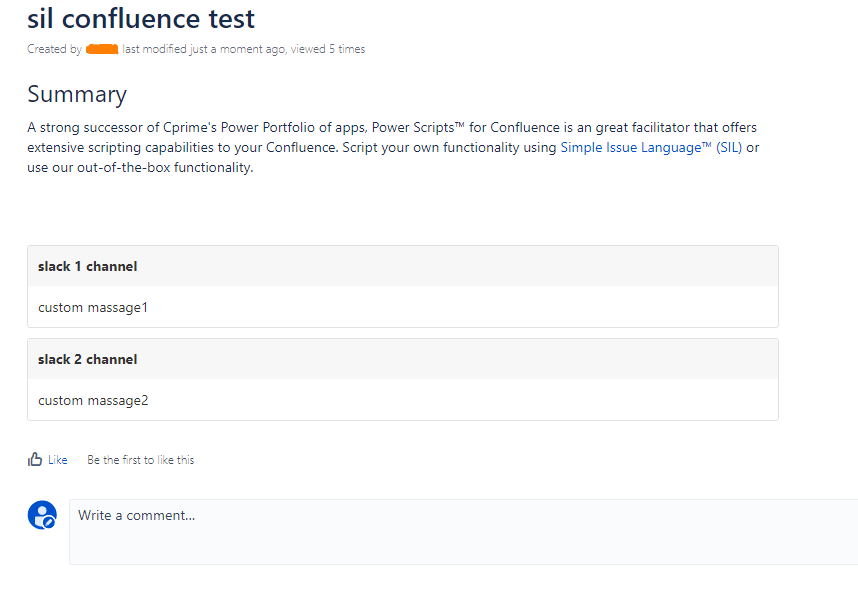
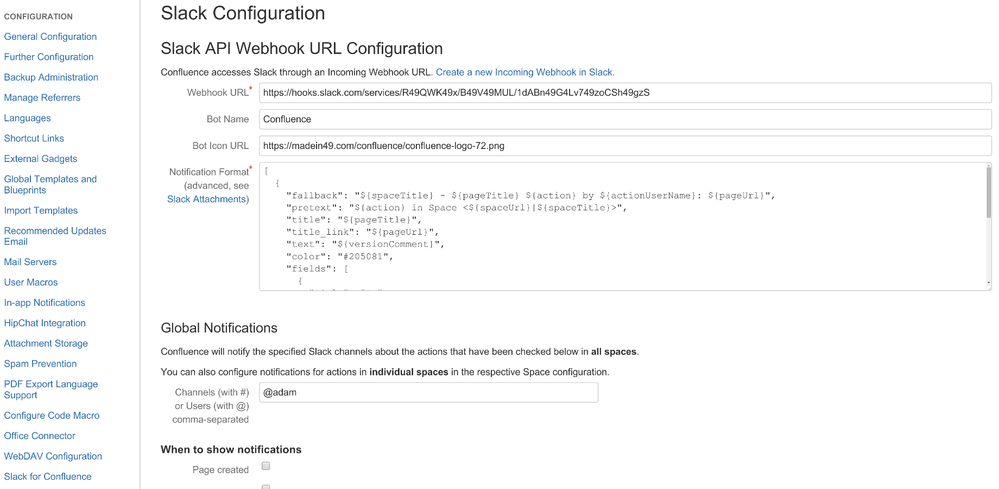
You must be a registered user to add a comment. If you've already registered, sign in. Otherwise, register and sign in.