Community resources
Community resources
- Community
- Products
- Confluence
- Articles
- Want to power up Confluence? Here is how apps can help!
Want to power up Confluence? Here is how apps can help!
Chances are you are missing out on some sweet functionality in Confluence you didn’t know about. How? Apps and integrations! Apps from the Atlassian Marketplace provide users a huge array of extra product capability but also handy integrations to other tools that you use every day.
Here’s a quick guide to help you approach when and what apps you should consider adding to your Confluence instance. (But don’t forget, there are also integrations for other Atlassian products like Jira!)
1. Reduce tech-stack overload! Connect all your integrations.
If you are new to Atlassian, or new to apps, you’ll likely want to start with one of the many FREE integrations that Atlassian offers to products like Slack, Zoom, Google Drive, or Miro. Think of these apps as a way to easily connect the tools you are already using together, so that you can gain better visibility across all your work. Reduce the friction between switching tabs.
2. Work smarter, not harder, thanks to Macros
After you’ve connected your stack with all your Atlassian tools, the next thing you might do is start looking at adding some macros. After you’ve tried out all the macros available in Confluence, you can check out some Marketplace apps that add functionality via installed macros. These could be apps that add additional colors, voting, surveys, different headers or tabs to Confluence. Macros are a great way for users to further customize and tailor the pages they create to the format that works best for them. Check out more macros from the Marketplace here.
3. Calling all designers! We got your tools!
The most popular apps used for Confluence are related to design. Unlike macros which provide a small set of functionality on top of Confluence, many of these apps are full fledged products in their own right. These apps provide easy to use diagrams and flowcharts and a few of the most popular design apps are draw.io, Gliffy, and Lucidchart. Looking to create org charts, mind maps, mockups and wireframes? Check out one of these apps to bring your designs to Confluence.
4. Excel wizard? We have advanced tables and filters just for you!
If you are used to working in Excel and need more advanced features for your tables, it’s time to check out some Marketplace apps. These apps add several macros to your tables to help you create pivot tables, graphs, plot lines, and other visualization; perform complex calculations with SQL queries, or pull in data from outside sources. Check out several of these top apps like Advanced tables for Confluence, Table and filter charts for Confluence or Elements spreadsheet for Confluence.
5. Grab life by the APIs and create your own app!
Last, but certainly not least - you can consider building your own integrations, macros and apps! Atlassian products offer open APIs to allow our customers to personalize our products for how they like to work. Our Marketplace offers a shortcut for those that don’t want to build their own tools but if you are eager to start customizing Confluence for your team, head on over to our developer docs and learn how to get started. We have a 10,000+ strong developer community who can help you out if questions arise.
Although Confluence can do a lot on its own, these apps and integrations definitely help make your work more efficient and powerful. Leave your comments and questions below! If you have favorite apps or best practices, we’d love to hear!
Was this helpful?
Thanks!
Emilee

About this author
Product Marketing Manager, Work Management
2 accepted answers
Atlassian Community Events
- FAQ
- Community Guidelines
- About
- Privacy policy
- Notice at Collection
- Terms of use
- © 2024 Atlassian





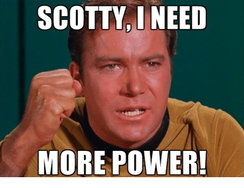

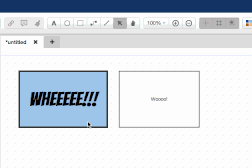


2 comments