Community resources
Community resources
- Community
- Products
- Confluence
- Articles
- 3 fabulous new features in the Confluence Cloud mobile app
3 fabulous new features in the Confluence Cloud mobile app
We're excited to announce 3 new features to make it easier to work your way!
1. Slash commands are now supported on mobile 👏 🥳
Edit with ease by quickly inserting elements like panels, quotes, and code snippets simply by typing /. Inserts couldn’t be any easier!
2. Get to what you need, faster with improved linking capabilities 🔗
In the past when you opened a link from an email notification about a comment, you would be directed to the top of that page. You then had to scroll down to find that comment. Well, now the link will take you directly to the open comment on that page, saving you time.
3. It’s now easier than ever before to quickly insert powerful elements to the page with the enhanced editor toolbar
Easier access to macros like action items, @mentions, images or attachments through the new editor toolbar allow you to seamlessly add additional context to your pages.
The new editor toolbar also boasts a more intuitive styling menu, so you can more seamlessly dress up your page!
We hope these updates to the mobile app make your life a little more productive. Let us know what you think in the comments below. Cheers!
P.S. If you haven’t already, join the club by downloading the Confluence Cloud mobile app for iOS or Android.
Was this helpful?
Thanks!
Stephanie Zhang _Product_

About this author
Product Manager
Atlassian
1 accepted answer
Atlassian Community Events
- FAQ
- Community Guidelines
- About
- Privacy policy
- Notice at Collection
- Terms of use
- © 2024 Atlassian





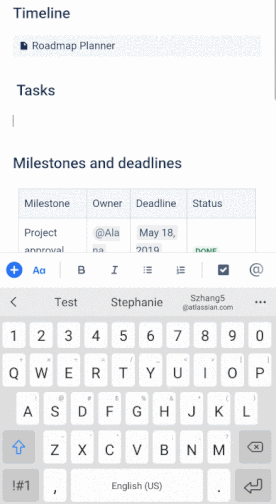
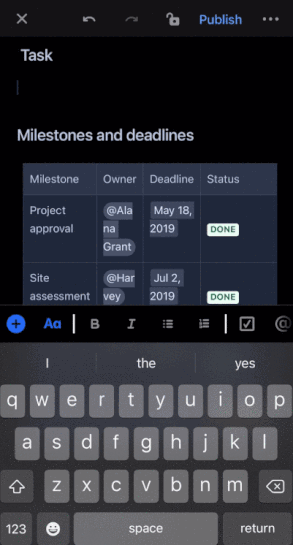
4 comments