Community resources
Community resources
- Community
- Products
- Confluence
- Questions
- The draft page is empty when attempting to edit a page even though there is information on the page
The draft page is empty when attempting to edit a page even though there is information on the page
I am attempting to edit a page in Confluence Cloud. There is information on the page. But when I click the edit button there is no content on the draft page. And if I publish that draft, the content will disappear from the actual page. I've included screenshots below of the page and the content after I click edit.
The page before editing.
The page after I click the edit button
The problem is limited to this particular page. I am able to successfully edit other pages.
I've also noticed that only some of the users on the team are having this problem. Others are able to edit the page without a problem.
I have already searched Google for an answer and I can find a similar problem from 2018 and 2020 but it is only on Confluence Server and the solution involves accessing a database table. I don't have any access like that because I am using Confluence Cloud.
1 answer
1 accepted
It's not a real solution to the problem but I ended up creating a new page and manually copying the data from the original page to the new page.
I then had to update all pages containing a link to the original page so that the link now pointed to the new page. Luckily there was only one page that required an update.

Was this helpful?
Thanks!
- FAQ
- Community Guidelines
- About
- Privacy policy
- Notice at Collection
- Terms of use
- © 2024 Atlassian





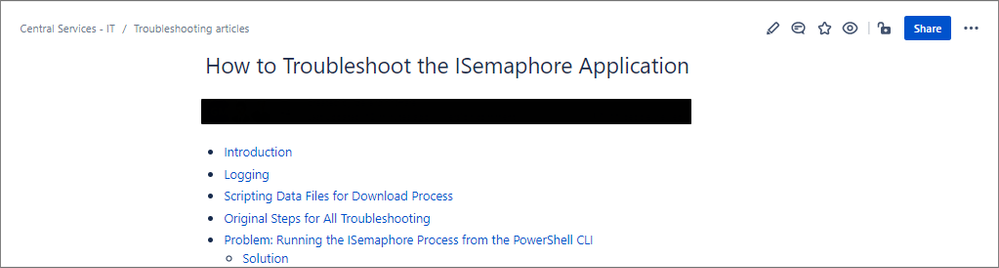
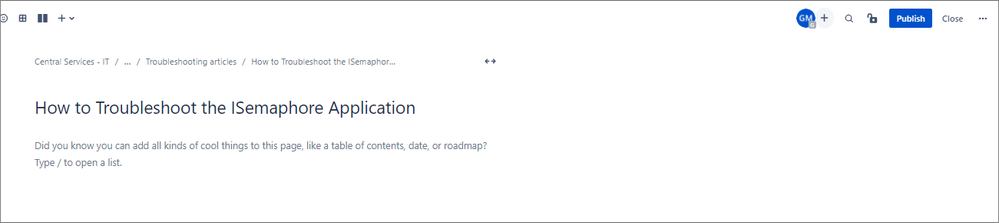
You must be a registered user to add a comment. If you've already registered, sign in. Otherwise, register and sign in.