Community resources
Community resources
- Community
- Products
- Confluence
- Questions
- Creating a checklist with 2 tables and table transformer macro
Creating a checklist with 2 tables and table transformer macro
Hi all,
I'm trying to create a checklist matrix table from 2 tables:
1 table is dynamic and can grow in rows;
the 2nd table hosts the checkbox (from task list macro)
When I wrap both tables in table transformer macro like this
it seems to be working.
I can check the boxes like the user of the page should do to mark task progress
but when I reload the page, all checkboxes in the columns are now checked as done.
How do I ensure the checkbox stays checked/unchecked after reloading the page?
Based on the TRUE/FALSE statement of the checkbox I want to do a status entry in the status column.
any suggestions?
Thanks !
1 answer

Hi @Bart Hoegaerts ,
Use the standard Look Up preset to join your tables - join them by the unique column. Then your checkboxes will be recognized correctly:
SELECT * FROM T1 OUTER JOIN T* ON T1.'Col 1' = T*.'Col 1'
It is a standard query to join two tables by the unique 'Col 1' column.
Your query that is SELECT * FROM T1 JOIN T2 is not correct: you simply try to combine two tables without any condition, besides your second table has only one row. This row is just copied as many times as many rows you have in the first table.
So when you check smth, the whole column is checked automatically (it's correct behavior for your query).
What concerns the status of the checkboxes, use a plain checkbox inside every cell (without additional text or numbers like it is shown at the screenshot).
Then you'll be able to check their statuses based on the following condition:
CASE WHEN T1.'Checkbox 1' = "Completed"
THEN "Done"
ELSE "Not Done"
END
AS 'Status'
or you may use the T1.'Checkbox 1' = "Incomplete" for the opposite option.
Hope this helps.

Was this helpful?
Thanks!
- FAQ
- Community Guidelines
- About
- Privacy policy
- Notice at Collection
- Terms of use
- © 2024 Atlassian






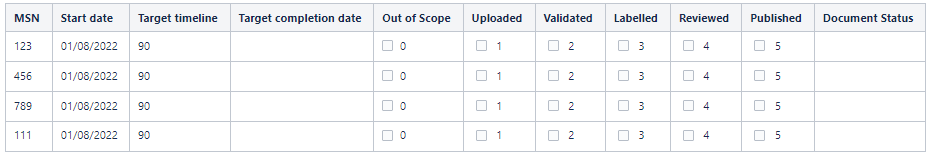
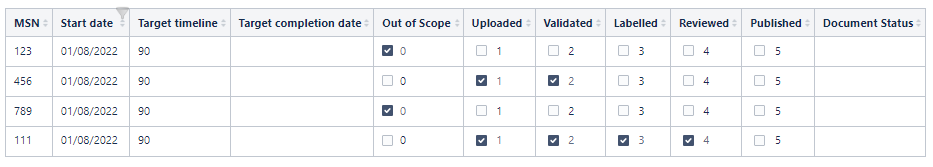
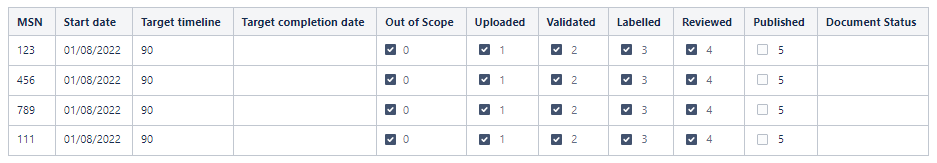
You must be a registered user to add a comment. If you've already registered, sign in. Otherwise, register and sign in.