Community resources
Community resources
Activity Monitoring for Components
We are trying to integrate Compass as a dashboard to observe different environments for our builds. I had added the deployment and name tags to the bitbucket-pipeline.yml file under the branches in the repository for one of our applications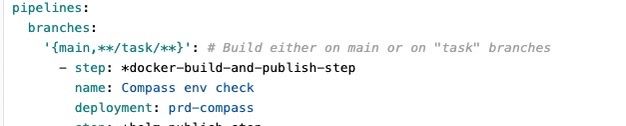
Was wondering if I could get some help with the environment integration.
Thanks
1 answer
Hey @Isaac Petersen 👋 It's Dave with the Compass product team. Currently, Compass filters out deployments that aren't targeting the `production` environment.
So just update the `deployment` line in your script to read:
deployment: production
And you should be all set!
Hi @Isaac Petersen ! Sarah here from the Compass engineering team. A quick tweak to what Dave mentioned above - in order for deployments events to be picked up, the name of the environment does not need to be "production", but the environment needs to be of type production. More information about environment types in Bitbucket pipelines can be found here: https://support.atlassian.com/bitbucket-cloud/docs/set-up-and-monitor-deployments/ under "Step 1: Define your environments".
You must be a registered user to add a comment. If you've already registered, sign in. Otherwise, register and sign in.

Was this helpful?
Thanks!
- FAQ
- Community Guidelines
- About
- Privacy policy
- Notice at Collection
- Terms of use
- © 2024 Atlassian





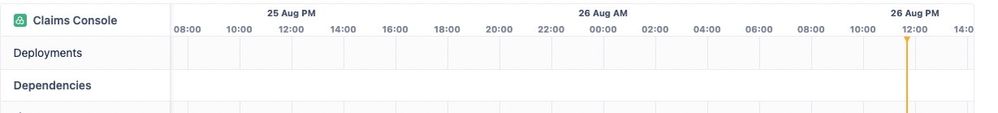
You must be a registered user to add a comment. If you've already registered, sign in. Otherwise, register and sign in.