Community resources
Community resources
- Community
- Products
- Apps & Integrations
- Questions
- Create on transition not working
Create on transition not working
I'm trying to set up my first use of the Create on Transition add-on. I have a fairly simple requirement - when a new epic is created, create a subtask associated to that epic. I've followed the instructions here, and it seems like it should work, but the subtask is not being created.
Here's what my post function looks like:
I also turned on temporary debugging based on this info; this is what shows up in my log (note that I just updated our plugin version to 6.1.0 before trying this.
2017-11-03 15:22:00,551 UpmAsynchronousTaskManager:thread-2 INFO estrom 578x750x4 x00ieu 192.168.5.210 /rest/plugins/1.0/installed-marketplace [c.a.plugin.manager.DefaultPluginManager] Updating plugin 'org.swift.jira.cot' from version '5.6.0' to version '6.1.0'
2017-11-03 15:22:00,551 UpmAsynchronousTaskManager:thread-2 INFO estrom 578x750x4 x00ieu 192.168.5.210 /rest/plugins/1.0/installed-marketplace [c.a.plugin.manager.DefaultPluginManager] Disabling org.swift.jira.cot
2017-11-03 15:22:00,791 UpmAsynchronousTaskManager:thread-2 DEBUG estrom 578x750x4 x00ieu 192.168.5.210 /rest/plugins/1.0/installed-marketplace [c.a.activeobjects.osgi.ActiveObjectsServiceFactory] onPluginDisabledEvent removing delegate for [org.swift.jira.cot]
2017-11-03 15:22:00,862 UpmAsynchronousTaskManager:thread-2 INFO estrom 578x750x4 x00ieu 192.168.5.210 /rest/plugins/1.0/installed-marketplace [c.a.plugin.loaders.ScanningPluginLoader] Removed plugin 'org.swift.jira.cot'
2017-11-03 15:22:00,983 UpmAsynchronousTaskManager:thread-2 INFO estrom 578x750x4 x00ieu 192.168.5.210 /rest/plugins/1.0/installed-marketplace [c.a.plugin.util.WaitUntil] Plugins that have yet to be enabled: (1): [org.swift.jira.cot], 60 seconds remaining
I'm not sure why it shows "plugins that have yet to be enabled" line; the plugin IS enabled, and we have a valid license.
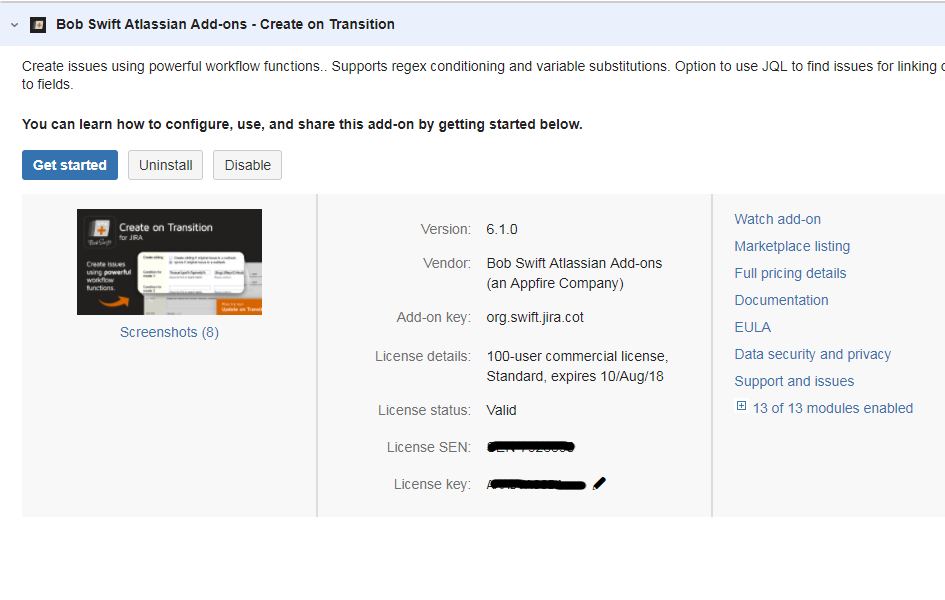
2 answers
In your plugin configuration, the JQL query which you mentioned is incorrect.
Try using this JQL:
("Epic Link" = %parent_key%) and (Summary = " Automation for %parent_summary%")
You missed the percentage sign after %parent_key.
Moreover, try to create a subtask manually and then run this JQL to make sure it works as you would expect it to.
If you still face problem, please consider creating a support request here.
You're correct; I missed the closing percent sign after parent_key. Fixed that. Didn't make a difference. Created a subtask manually; noticed that subtasks don't actually get the Epic Link from their parent if the parent is the epic, so I removed that custom field parameter. Still doesn't work. I will submit a support request, thanks.
You must be a registered user to add a comment. If you've already registered, sign in. Otherwise, register and sign in.

Dear Esther,
1. Could you restart a plugin via disable after enable? (Before check how many component of plugin has been disabled) it will be good, if everything is ok.
2. If it is again has problem. Kindly clean osgi plugin cache,
2.1.Stop the JIRA instance
2.2. Delete JIRA_HOME/plugins/.bundled-plugins and JIRA_HOME/plugins/.osgi-plugins (just these two)
2.3. Start JIRA
I hope after 1 step your plugin work.
Cheers,
Gonchik Tsymzhitov
You must be a registered user to add a comment. If you've already registered, sign in. Otherwise, register and sign in.

Was this helpful?
Thanks!
Atlassian Community Events
- FAQ
- Community Guidelines
- About
- Privacy policy
- Notice at Collection
- Terms of use
- © 2024 Atlassian





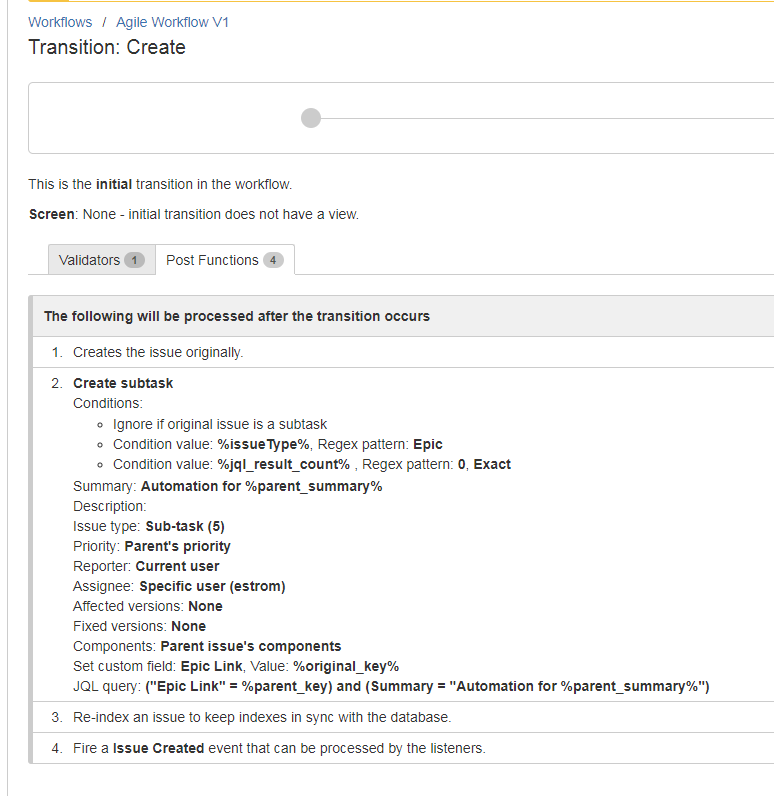
You must be a registered user to add a comment. If you've already registered, sign in. Otherwise, register and sign in.