Community resources
Community resources
ssh: connect to host bitbucket.org port 22: Network is unreachable
Hi,
i am trying to clone code bitbucket to git i am geting below error while using ssh it comes like that
same repo i am using HTTPS it workes fine
$ git clone git@bitbucket.org:punit_gupta/oodp_at_orlm.git
Cloning into 'oodp_at_orlm'...
ssh: connect to host bitbucket.org port 22: Connection timed out using
some times it Shows access denied But that repo i am haveing Admin Aceess can you please tell me why i am getting this issuse and tell me how to fix this issue
2 answers
Hi Vamsi,
Have you checked your firewall?
Please also check this.
If you use firewall this may be blocking your access when using the port 22.
You can check using the following command:
telnet bitbucket.org 22
Best regards,
Lucas de Moura
Hi Lucas,
Thanks for the Quick reply, i run this telnet command on git
telnet bitbucket.org
i will get output like this, can u please tell me proper way how to check.
Thanks for the Advance,
Vamsi Mandadapu
You must be a registered user to add a comment. If you've already registered, sign in. Otherwise, register and sign in.
Hey Vamsi,
This command is intended to be run in your terminal. You don`t need to necessary run it in your git directory.
This output means that you do not have the "telnet" installed.
Have you checked if there is a firewall in your network/computer?
You must be a registered user to add a comment. If you've already registered, sign in. Otherwise, register and sign in.
Hi Lucas,
yes i have windows firewall on my system, may be that is the reason i am not able clone while using ssh.
if i am using my company network it's not working. i am using my public network it's work fine.
i guess problem with internal network only (it's correct)
You must be a registered user to add a comment. If you've already registered, sign in. Otherwise, register and sign in.
Good to know that together we get to the answer of the problem.
You must be a registered user to add a comment. If you've already registered, sign in. Otherwise, register and sign in.
Yes Lucas, thanks for the clarrfication.
i need small information can u tell me how to enable port numbers on firewall security,
i thick it is out of the Question :)
to enable port number 22,can u please share any document you already have
Regards,
vamsi
You must be a registered user to add a comment. If you've already registered, sign in. Otherwise, register and sign in.
You'd need to talk to your network team to alter your local settings. However, you should be able to get to Bitbucket using SSH on a non-standard port:
`git remote set-url origin ssh://git@altssh.bitbucket.org:443/owner/repo.git`
Port 443 is normally used for HTTPS, but for that specific hostname (`altssh.bitbucket.org`) it gets routed to our SSH servers.
You must be a registered user to add a comment. If you've already registered, sign in. Otherwise, register and sign in.
HI Lucas,
i run telnet bitbucket.org 22 i am geeting error message like this
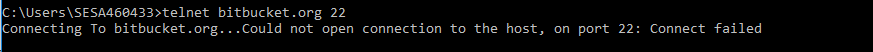
You must be a registered user to add a comment. If you've already registered, sign in. Otherwise, register and sign in.
Just curious, but who's your ISP? I'm seeing reports that BSNL has blocked all outbound access on port 22, which would explain this sort of error. If that's the case, then you'll need to talk to BSNL - but you can still use altssh.bitbucket.org:443 or HTTPS to push, pull, and do other things in the meantime.
You must be a registered user to add a comment. If you've already registered, sign in. Otherwise, register and sign in.
You must be a registered user to add a comment. If you've already registered, sign in. Otherwise, register and sign in.
There are no updates we can provide: this is something either in your network or in your ISP's network. (To put it another way: if bitbucket.org:22 were down, then I wouldn't have time to respond here because we'd be in the middle of a major incident.)
You must be a registered user to add a comment. If you've already registered, sign in. Otherwise, register and sign in.
On Mac instead of `telnet` run
```bash
$ nc -vz bitbucket.org 22
nc: connectx to bitbucket.org port 22 (tcp) failed: Connection refused
$ nc -vz bitbucket.org 443
Connection to bitbucket.org port 443 [tcp/https] succeeded!
```
You must be a registered user to add a comment. If you've already registered, sign in. Otherwise, register and sign in.
See:
1. My answer here: The fix: route SSH traffic to Bitbucket.org through port 443 instead...if your network admins are blocking external traffic on port 22
1. Bitbucket's official answer here: Atlassian Support / Bitbucket Cloud Knowledge Base / Troubleshooting SSH issues: Port 22 is blocked on local network
You must be a registered user to add a comment. If you've already registered, sign in. Otherwise, register and sign in.

Was this helpful?
Thanks!
- FAQ
- Community Guidelines
- About
- Privacy policy
- Notice at Collection
- Terms of use
- © 2024 Atlassian





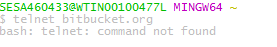
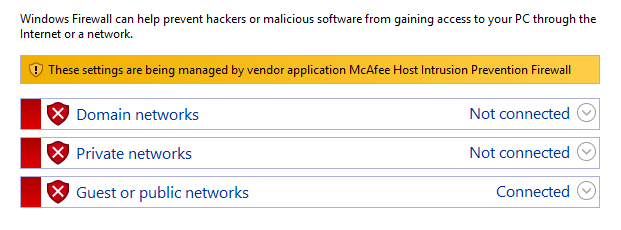
You must be a registered user to add a comment. If you've already registered, sign in. Otherwise, register and sign in.