Community resources
Community resources
remove team member
This question is in reference to Atlassian Documentation: Bitbucket Cloud Teams
As the team administrator, how do I remove a member from the team who is no longer part of the team?
5 answers
I have the real answer now.
Make sure you go to the 'Teams' setting menu:
- Select Teams at the top
- Select Manage team on the right hand side
- Go to Plan details
From here you should be able to see who is attached to a group / repo, you can simply remove them by selecting the (x) next to the user
I have no clue what you are talking about. After logging into Bitbucket, I do not see any "Teams" or anything else "at the top". What are you talking about?
You must be a registered user to add a comment. If you've already registered, sign in. Otherwise, register and sign in.
In the popup menu from your profile icon (bottom left). Follow your team's link and hit the "Settings" button (visible only to team admins).
You must be a registered user to add a comment. If you've already registered, sign in. Otherwise, register and sign in.
In our case, there isn't a Team link at the top. In our company Workspace there are Members that no longer are associated with the company. When I clicked on Manage users from the Members page, the user/member in Members is not listed in any User group.
The Solution: Painstakingly go through all of your Bitbucket repositories until you find the offending member/user (Atlassassin nomenclature) and remove the user from the repository. Once removed, the member/user will no longer show on the Members page. This process is absurd.
You must be a registered user to add a comment. If you've already registered, sign in. Otherwise, register and sign in.
Worked for me. I agree its absolutely nonsense.
There should be a user removal button on the members page that automatically disconnects the removed member from all repositories automatically.
You must be a registered user to add a comment. If you've already registered, sign in. Otherwise, register and sign in.
This is what worked for me in the simplest terms...
Sign into Bitbucket
Click your profile pic at the bottom left corner
Click Bitbucket settings
Make sure that you select the drop down next to the big Settings heading at the top to match match your organization.
Click Users on Plan (under plans and billing on left side)
Finally, click the x next to the users you want to remove.
That's what worked for us, hope it helps others.
You must be a registered user to add a comment. If you've already registered, sign in. Otherwise, register and sign in.
You must be a registered user to add a comment. If you've already registered, sign in. Otherwise, register and sign in.
You can still see this member under Team Settings/Access Management/User Groups? For me works that I remove member from user group "Developers"
You must be a registered user to add a comment. If you've already registered, sign in. Otherwise, register and sign in.
We have the same issue. Some users are visible on the the `Members` page, but not on the `Users on plan`.
You must be a registered user to add a comment. If you've already registered, sign in. Otherwise, register and sign in.
I have the same issue. Thanks for posting that clarifying screenshot :-) Would be great to be able to list the repos associated with the members who are not users on the plan. As it stands, I have literally dozens of repos and can not locate the one(s) that this fantom member belongs to :-(
You must be a registered user to add a comment. If you've already registered, sign in. Otherwise, register and sign in.
I have the same issue. Someone in "Members" (who has now left the business) who I can't find in Settings to actually remove from the account. Is anyone from Atlassian looking into this?
You must be a registered user to add a comment. If you've already registered, sign in. Otherwise, register and sign in.
I tried searching through the dozens of repos that we have, but could not find this person added explicitly to any of them.
You must be a registered user to add a comment. If you've already registered, sign in. Otherwise, register and sign in.
I guess there are 3 things to do:
- Delete user under "Members" -> "User on Plan"
- If applicable, delete user under "Members" -> "User Group" -> [Group Name]
- If applicable, go through all your repositories in case someone has granted individual User access instead of Group access to each repository
You must be a registered user to add a comment. If you've already registered, sign in. Otherwise, register and sign in.
The problem here is that the process of manually checking each repository to see which one the person has been granted individual access to does not scale well when you have a large number of repositories.
By total fluke I did stumble upon the repository that this person had individual access to, and I removed that person's access. Now they no longer show up in my "members" section. YAY! FINALLY!
Dear Atlassian, please, at a minimum, provide a way to list all repositories to which individual users have been granted access. If you want to go all the way and really solve this, add a search feature that will list repositories to which a specific user has individual access.
You must be a registered user to add a comment. If you've already registered, sign in. Otherwise, register and sign in.
That feature of list all repositories a user has access to actually exists (users on plan), and there's a bug in it, that's why we are all here. I definitely cannot go through my 80+ repos to find that person... at least, not in a reasonable amount of time... and we are not good customer enough to have access to the API to do that automagically.
and... their added security of adding by email renders it impossible for me to just re-add the user and hopefully the cache will show me repos with individual access the user has...
You must be a registered user to add a comment. If you've already registered, sign in. Otherwise, register and sign in.
If you click on "View Access" under the Actions column in the Users on plan workspace settings, then it at least shows you a list of all groups that user has access to and the access type like "group".
You must be a registered user to add a comment. If you've already registered, sign in. Otherwise, register and sign in.
On "Members" the user still shows (With no info) but under "View Access" the user is gone.
Such a frustrating interface.
You must be a registered user to add a comment. If you've already registered, sign in. Otherwise, register and sign in.

You remove their accounts in the "Settings > Permission" page
You must be a registered user to add a comment. If you've already registered, sign in. Otherwise, register and sign in.
I can't find a Settings Permission page... so All i could do was Team -> click ManageTeam -> User Groups
and for each group look for the member and remove them.
not very satisfactory and now I can still see a "member" of my team who is not in any group, I need to kick him off the team how do I do that?
You must be a registered user to add a comment. If you've already registered, sign in. Otherwise, register and sign in.
I have the same problem. Users I removed from groups still appear in team "members", but they don't appears in the "users on plan" list.
I haven't found a way to completely remove a user...
You must be a registered user to add a comment. If you've already registered, sign in. Otherwise, register and sign in.
I have the same problem right now.
More than four years later and this issue still exists? This is ridiculous.
I'm moving all my projects to GitHub.
You must be a registered user to add a comment. If you've already registered, sign in. Otherwise, register and sign in.

Was this helpful?
Thanks!
Atlassian Community Events
- FAQ
- Community Guidelines
- About
- Privacy policy
- Notice at Collection
- Terms of use
- © 2024 Atlassian





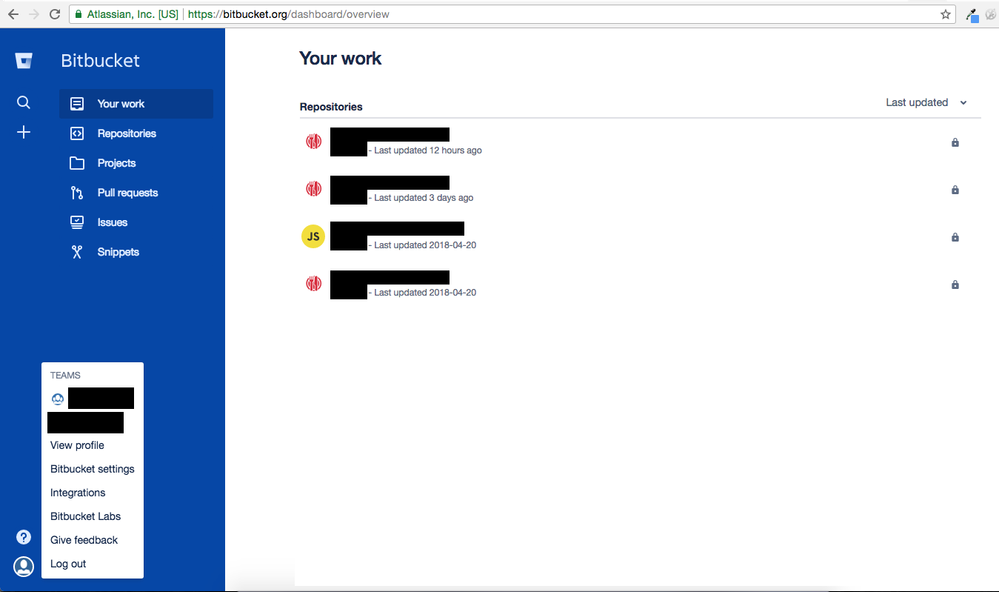

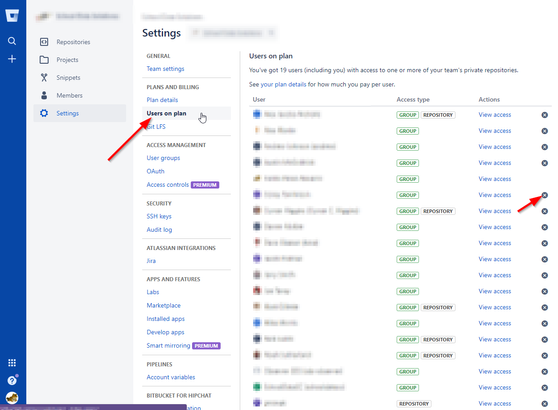
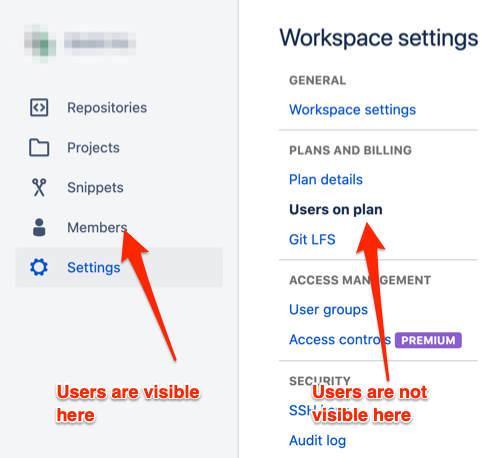
You must be a registered user to add a comment. If you've already registered, sign in. Otherwise, register and sign in.