Community resources
Community resources
"Hmm... can't find that one " message
I made a 'git push' from my local to remote repository in Bitbucket.
When I tried to open the new file using Source option, I can see the file in list, but I clicked in the link, I got the the error message below:
Hmm... can't find that one
That file or directory doesn’t exist. Go back to the previous page and try another one.
But, the file is in Bitbucket, because I can find it when I click in Commit, click again in my last commit, then I can see it in the 'File Changed' list.
Why, cannot I see my file in the Source option?
Thank you
8 answers
1 accepted
This post resolved the issue for me
https://bitbucket.org/site/master/issues/16793/bitbucket-may-have-lost-my-files-stuck-in
In essence turn off "New source browser experience BETA". This can be found at: account (Bottom left) > BitBucket Labs > New source browser experience BETA.
This helped to solve my case also. But I take it as a temporary solution. I hope this would be fixed with the option "New source browser experience BETA" turned on.
You must be a registered user to add a comment. If you've already registered, sign in. Otherwise, register and sign in.
I agree...I had this issue randomly for about two weeks and its the only thing that worked.
You must be a registered user to add a comment. If you've already registered, sign in. Otherwise, register and sign in.
You must be a registered user to add a comment. If you've already registered, sign in. Otherwise, register and sign in.
You must be a registered user to add a comment. If you've already registered, sign in. Otherwise, register and sign in.
thanks a lot.. this was really a pain in the butt. but i wonder why this happens?
You must be a registered user to add a comment. If you've already registered, sign in. Otherwise, register and sign in.
You must be a registered user to add a comment. If you've already registered, sign in. Otherwise, register and sign in.
You must be a registered user to add a comment. If you've already registered, sign in. Otherwise, register and sign in.
You must be a registered user to add a comment. If you've already registered, sign in. Otherwise, register and sign in.
Hi everyone! There was a similar case were clearing the cache solved this issue. For detailed steps on what the other user did, you can check this thread.
Hope that helps!
Ana
You must be a registered user to add a comment. If you've already registered, sign in. Otherwise, register and sign in.
I can confirm that clearing the cache in my browser (Firfox) solved it for me.
You must be a registered user to add a comment. If you've already registered, sign in. Otherwise, register and sign in.
Thanks for your input, @pacoispaco!
You must be a registered user to add a comment. If you've already registered, sign in. Otherwise, register and sign in.
I have the same problem as well.
I did some test:
1. renamed the repo on the bitbucket, it works.
2. changed the name of repo back to original one, it's not working as message
Hmm... can't find that one
3. cloned the issuing repo on bitbucket to local, and push it to another repo, it' works
I'm wondering why??
You must be a registered user to add a comment. If you've already registered, sign in. Otherwise, register and sign in.
Hi Santiago, welcome to the Community!
We had this issue earlier this year, can you try to reproduce it as explained at Issue #15914 and let us know if it's the same problem?
If it is, we'll need to report it again to find out what caused the regression and fix it.
Thanks!
Ana
You must be a registered user to add a comment. If you've already registered, sign in. Otherwise, register and sign in.
Hi,
I've got the same problem, I've made a "git push", I can see the files and folders but when I click I get that message and when I go back the files are not here.
some details :
- It's a private repository
- I shared it with a team the day before, same problem even after removing the team access
- the commit contains some modified files and others are moved to a subfolder
- after going back I see only the files from first commit and the ones I moved, the moved ones are not displayed in their current directory but the one they had in the first commit
- when I click to repository (the python icon) the files appear again, but the same problem
Edit:
It's possible to access files from commits->view file
You must be a registered user to add a comment. If you've already registered, sign in. Otherwise, register and sign in.
Exacly! I have got the same problem here.
Hmm... can't find that one
That file or directory doesn’t exist. Go back to the previous page and try another one.
You must be a registered user to add a comment. If you've already registered, sign in. Otherwise, register and sign in.
Same problem here. I can view newly pushed files on the commits page and even search them via filter bar, but when I click them all I can see is the error message mentioned above. They also don't appear on the source page.
You must be a registered user to add a comment. If you've already registered, sign in. Otherwise, register and sign in.
You must be a registered user to add a comment. If you've already registered, sign in. Otherwise, register and sign in.
Also having the same problem. Files appear in my clone locally (and a new clone from scratch), but when trying to view the folder on bitbucket the "Hmm... can't find that one" message appears.
You must be a registered user to add a comment. If you've already registered, sign in. Otherwise, register and sign in.

Was this helpful?
Thanks!
- FAQ
- Community Guidelines
- About
- Privacy policy
- Notice at Collection
- Terms of use
- © 2024 Atlassian





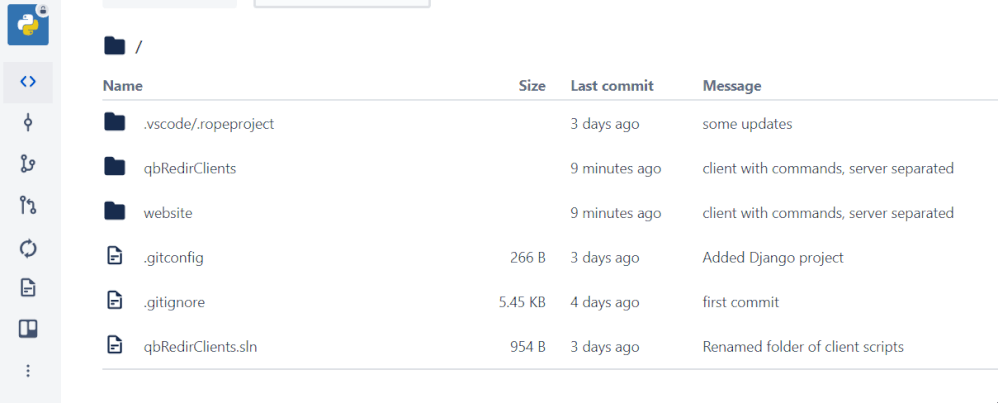
You must be a registered user to add a comment. If you've already registered, sign in. Otherwise, register and sign in.