Community resources
Community resources
how to delete repo link in Jira project
Hello,
I either need to edit the link to a Bitbucket created in a Jira project or delete the links I created and make new ones. How do you edit and/or delete a repo link item in a Jira project?
6 answers
In next-gen projects, you click the "sync" button beside the repo link on the sidebar which gives you the "Start syncing" and "edit repo" buttons. Clicking edit repo lets you change details or remove it altogether. Not the best UI choices there... it took me awhile to figure that out. "Sync" does not logically make be think that clicking it will allow me to edit the repo.
It also works on the "classic" projects.
1. Press "Sync"
2. Edit repository
3. Delete
You must be a registered user to add a comment. If you've already registered, sign in. Otherwise, register and sign in.
This is sooooo anoying!!!!
Atlassian keeps changing the menus almost on a daily basis... It invalidates all the tutorials and makes every single task a pain in the neck.
I have entered an invalid bitbucket repository URL and it is listed as a repository even tho it is not valid... Now looking for a solution to delete it... Painful! None of the tutorials or help found are valid.
You must be a registered user to add a comment. If you've already registered, sign in. Otherwise, register and sign in.
Yep, right now I'm essentially in the same position as you are. I'll post here if I find a way around this.
You must be a registered user to add a comment. If you've already registered, sign in. Otherwise, register and sign in.
Today finally I was able to do it removing the DVCS connection in the URL:
... secure/admin/ConfigureDvcsOrganizations!default.jspa#
You must be a registered user to add a comment. If you've already registered, sign in. Otherwise, register and sign in.
Hi,
I am not being able to see any way of editing the repository link.
I can only view my integration
You must be a registered user to add a comment. If you've already registered, sign in. Otherwise, register and sign in.

If you are using JIRA Cloud:
1. Go to Project Settings -> Development tools
2. Edit the repository settings
You must be a registered user to add a comment. If you've already registered, sign in. Otherwise, register and sign in.
I don't see a way to edit the repository settings. I can edit permissions and I can connect.
You must be a registered user to add a comment. If you've already registered, sign in. Otherwise, register and sign in.

Was this helpful?
Thanks!
- FAQ
- Community Guidelines
- About
- Privacy policy
- Notice at Collection
- Terms of use
- © 2024 Atlassian





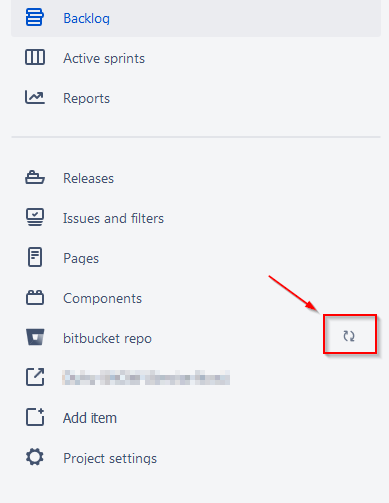
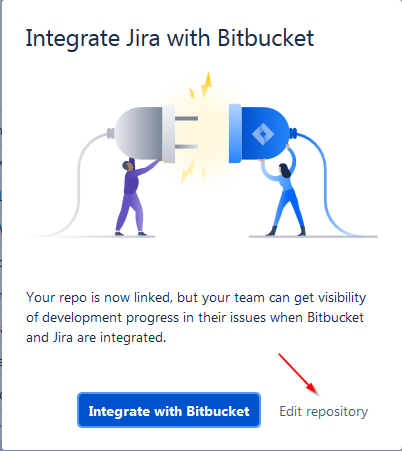
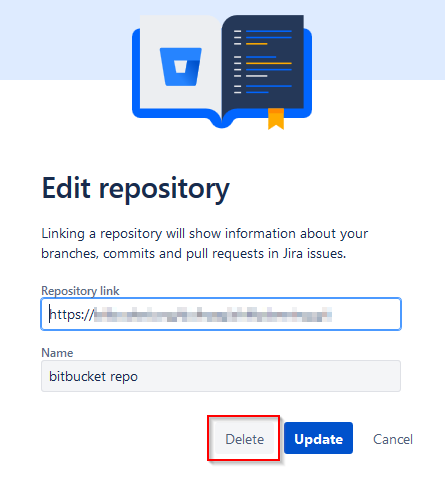
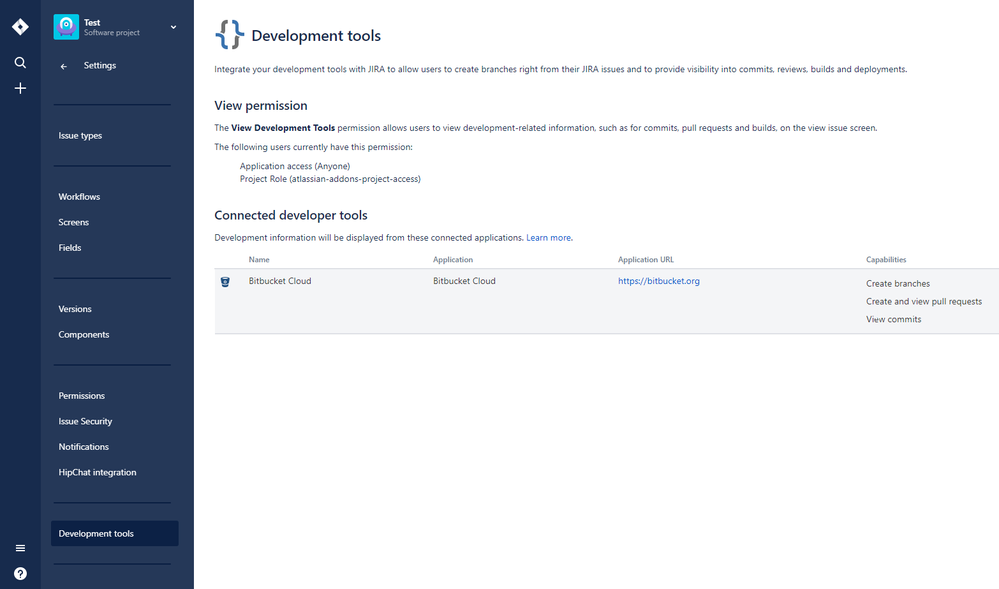
You must be a registered user to add a comment. If you've already registered, sign in. Otherwise, register and sign in.