Community resources
Community resources
getting the https url of a bitbucket repo from a ssh url
Hello friends:
Thank You for your time and attention in advance.
I am in a situation where I have clone a Bitbucket repo with a ssh url. It works well.
But for sharing info with other teams and other members of our team I would like to send a https url.
For example I have
ssh://git@bitbucket.es.ad.adp.com:7999/upenv/configuration-values.git
How to get the https equivalent of that aka
https://abcd@bitbucket.es.ad.adp.com/scm/upenv/configuration-values.git
Kindly help.
-Narahari
6 answers
WHY?!?!?!? Every time I go to do this I'm hunting for like 30 minutes for it. Where is this clone button??? And why can't they list this information like normal people.
I agree with you. It is absolutely the worse user interface that I have ever come across. I have just spent ten minutes trying to figure out what the git address is. That should be on the landing page!!
You must be a registered user to add a comment. If you've already registered, sign in. Otherwise, register and sign in.
Same here. The person responsible for this mess has absolutely no idea of what he should be doing.
Fire him instantly. Please.
You must be a registered user to add a comment. If you've already registered, sign in. Otherwise, register and sign in.
The Bitbucket user interface is not fit for purpose. Valuable time and effort is wasted by hunting around for information that should be easily accessible. Surely on the page that lists all the repositories a link should be displayed next to each repository.
Frustrating
You must be a registered user to add a comment. If you've already registered, sign in. Otherwise, register and sign in.
You must be a registered user to add a comment. If you've already registered, sign in. Otherwise, register and sign in.
To summarize:
* press on the 'Plus' button on the sidebar
* Press on clone this repository
* Press the button on the top right corner to select SSH or HTTPS, the default value seems random
This truly needs a redesign ASAP
You must be a registered user to add a comment. If you've already registered, sign in. Otherwise, register and sign in.
Found my way here via google search as well. Maybe reconsider this design choice.
You must be a registered user to add a comment. If you've already registered, sign in. Otherwise, register and sign in.
You must be a registered user to add a comment. If you've already registered, sign in. Otherwise, register and sign in.
The UX needs better design. Had to go all the way to get something that would normally be easily accessible in the main page of a repository
You must be a registered user to add a comment. If you've already registered, sign in. Otherwise, register and sign in.
Has anyone from Atlassian ever read this post??? It is absolutely unusable, I have to click "clone" to get the URL...
You must be a registered user to add a comment. If you've already registered, sign in. Otherwise, register and sign in.
Hi Narahari,
The best way is for the user to obtain the URL using the UI.
You could also get the Clone URL by using a REST endpoint - no need to use a browser, if that's your situation. I explained that on https://answers.atlassian.com/questions/39424368. Note that the output contains both HTTP and SSH clone URLs.
If the users already have the SSH URL, deriving the HTTP url is easy; as you can see the only difference is the SCM and also the port; you seem to be running Bitbucket behind a proxy which is the reason why you don't specify the port number.
I hope that helps.
Thiago
You must be a registered user to add a comment. If you've already registered, sign in. Otherwise, register and sign in.
"The best way is for the user to obtain the URL using the UI."
Yes, but how do you do that ?
You must be a registered user to add a comment. If you've already registered, sign in. Otherwise, register and sign in.
There is a "clone" button on the sidebar
You must be a registered user to add a comment. If you've already registered, sign in. Otherwise, register and sign in.
Thiago,
can the URL be added to the Repository Details page under settings? This is very basic information for a repository that should definitely be easier to find than your suggested methods.
Thanks,
Nick
You must be a registered user to add a comment. If you've already registered, sign in. Otherwise, register and sign in.
DerekM
I don't see the url "under the repo name in the settings page" ... do you?
Yes, it's in the "clone" popup, but it's bad design that it appears only there. I'm not intending to clone.
You must be a registered user to add a comment. If you've already registered, sign in. Otherwise, register and sign in.
I've just lost several minutes looking around for that exact same information (a repository's URL), and came here through a google search.
I completely agree, hiding it behind the "Clone" button is just bad design. That button implies there's an action behind it, which you do not want to perform, you just want the damn URL. Put it in the repo details, that's the logical place for it to be.
You must be a registered user to add a comment. If you've already registered, sign in. Otherwise, register and sign in.
I agree. that would be grand. +1.
it's been painful looking for it.
and no. I can't see "clone" either.
Liam
You must be a registered user to add a comment. If you've already registered, sign in. Otherwise, register and sign in.
In previous version of Bitbucket the URL was displayed on the repository page when "Overview" is selected under "Navigation".
Now you have to click Clone to copy the Url.
You must be a registered user to add a comment. If you've already registered, sign in. Otherwise, register and sign in.
Who is the idiot UX designer that hides the SSH url in the Clone button. Like several others, I found my way here via Google search.
Sharpen up Atlassian.
You must be a registered user to add a comment. If you've already registered, sign in. Otherwise, register and sign in.

Was this helpful?
Thanks!
- FAQ
- Community Guidelines
- About
- Privacy policy
- Notice at Collection
- Terms of use
- © 2024 Atlassian





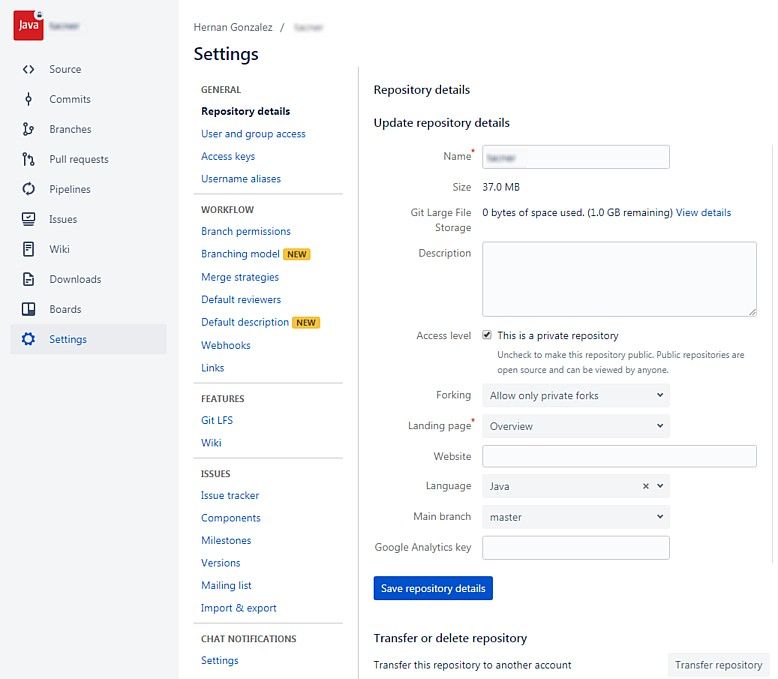
You must be a registered user to add a comment. If you've already registered, sign in. Otherwise, register and sign in.