Community resources
Community resources
desperately searching where I can configure http access tokens.
Hello, following the tutorial here, I can't find what I need:
https://confluence.atlassian.com/bitbucketserver/personal-access-tokens-939515499.html
- Go to Profile picture > Manage account > HTTP access tokens.
- Select Create token.
Here is what I have:
Nothing also in personal settings:
Did it move somewhere else ?
In my atlassian settings, nothing here also.
I want to create an access token to clone, trough https, one of my repo's.
Thanks !
1 answer
1 accepted
The link you reference is for Bitbucket Server but the screenshot you shared is from Bitbucket Cloud.
To clone through HTTPS Bitbucket Cloud recommends what's called an "app password" (because it can also be used to make requests to the Bitbucket API).
You can see the link to "App passwords" in your screenshot. Create one there.
Thank you !
I created an app password, gave read acces on repos etc.
But when I try to:
git clone https://x-token-auth:3B9ByAAAAAAAAAAAAAA8Y7@bitbucket.org/XXXXXXXXX/XXX_PROJECT.git
Cloning into 'XXX_PROJECT.git'...
fatal: Authentication failed for 'https://x-token-auth:3B9ByAAAAAAAAAAAAAA8Y7@bitbucket.org/XXXXXXXXX/XXX_PROJECT.git'
You must be a registered user to add a comment. If you've already registered, sign in. Otherwise, register and sign in.
You don't want to use x-token-auth with app passwords. Replace that with your username. Also, if that's your real app password you should delete it and create a new one.
https://support.atlassian.com/bitbucket-cloud/docs/clone-a-repository/
You must be a registered user to add a comment. If you've already registered, sign in. Otherwise, register and sign in.
ok, thanks again for your help, Indeed, that way it works.
The idea was to allow to clone trough https with composer without sharing a login :-/
We want to pull code from our many repos with composer
The problem is that this composer is shared between developers etc. so it's not clean to use user / token even if it's read only.
It look like also that's not possible to restrict to some repos, it gives access to all the repos.
note: we cannot use SSH.
I though that the only solution was this one:
X-token-auth seems to be attached to repos and not to accounts.
We recently introduced OAuth 2 and also added the ability to use them as HTTP Basic Auth credentials.
Cloning a repository with an access token
Since add-ons will not be able to upload their own SSH keys to clone with, access tokens can be used as Basic HTTP Auth credentials to clone securely over HTTPS.
git clone https://x-token-auth:{access_token}@bitbucket.org/user/repo.git
The literal string x-token-auth as a substitute for username is required.
You must be a registered user to add a comment. If you've already registered, sign in. Otherwise, register and sign in.

Was this helpful?
Thanks!
DEPLOYMENT TYPE
CLOUDTAGS
Atlassian Community Events
- FAQ
- Community Guidelines
- About
- Privacy policy
- Notice at Collection
- Terms of use
- © 2024 Atlassian





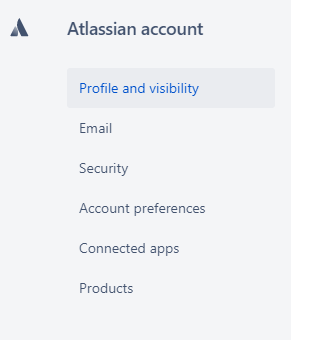
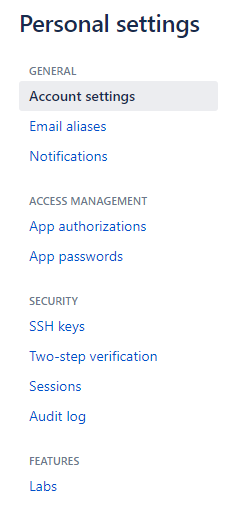
You must be a registered user to add a comment. If you've already registered, sign in. Otherwise, register and sign in.