Create Sign up Log in
Turn on suggestions
Auto-suggest helps you quickly narrow down your search results by suggesting possible matches as you type.
Showing results for
Community resources
Community resources
bitbucket-pipeline validator not working properly?
I cant seem to get my bitbucket-pipelines.yml to validate for some reason.
https://bitbucket-pipelines.prod.public.atl-paas.net/validator
pipelines:
tags:
v*:
- step:
name: Test
image: node:8.9-alpine
caches:
- node
script:
- npm install
- npm test
- step:
name: Build & Push image to GCR
image: google/cloud-sdk:alpine
services:
- docker
script:
- export IMAGE=$IMG_NAME:$BITBUCKET_TAG
- docker build -t $IMAGE .
- docker tag $IMAGE $GCLOUD_REGION/$GCLOUD_PROJECT_ID/$IMAGE
- echo $GCLOUD_API_KEYFILE | base64 --decode --ignore-garbage > ./gcloud-api-key.json
- gcloud auth activate-service-account --key-file gcloud-api-key.json
- gcloud config set project $GCLOUD_PROJECT
- gcloud docker -- push $GCLOUD_REGION/$GCLOUD_PROJECT_ID/$IMAGE
Could anyone point me out what is wrong, because that validator is not helping...
Thanks
EDIT: cant seem to submit an answer because of a bug: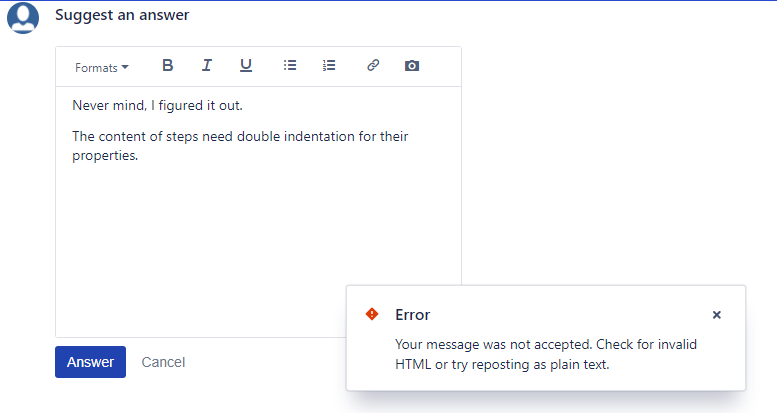
1 answer
Radek Antoniuk
Rising Star 
March 27, 2020 edited 
Rising Star
Rising Stars are recognized for providing high-quality answers to other users. Rising Stars receive a certificate of achievement and are on the path to becoming Community Leaders.
You are missing indentation of everything under "step":
pipelines:
tags:
v*:
- step:
name: Test
image: node:8.9-alpine
caches:
- node
script:
- npm install
- npm test
Also take a look at using YAML anchors for better readability and re-using definition blocks.

Was this helpful?
Thanks!
- FAQ
- Community Guidelines
- About
- Privacy policy
- Notice at Collection
- Terms of use
- © 2024 Atlassian





You must be a registered user to add a comment. If you've already registered, sign in. Otherwise, register and sign in.