Community resources
Community resources
What do I need to do to connect my Bitbucket and Trello accounts?
I have a public repo in BitBucket with boards enabled. When I click the "Connect" button on the Trello settings for the repository, nothing happens.
What do I need to do and what settings do I need in order to get Google Chrome on Mac to do something when I click the connect button?
4 answers
I found a solution. If you are using Chrome, go to Settings > Advanced > Content Settings > Cookies > Block third-party cookies > make sure it's Disabled.
Getting this now, which seems to be to do with cross domain iframe navigation policies:
power-up.min.js:1 Unsafe JavaScript attempt to initiate navigation for frame with origin 'https://bitbucket.org' from frame with URL 'https://bello.prod.atl-paas.net/authorize-button.html#%7B%22secret[REDACTED'. The frame attempting navigation is neither same-origin with the target, nor is it the target's parent or opener.
You must be a registered user to add a comment. If you've already registered, sign in. Otherwise, register and sign in.
Hi Eric. I work for Atlassian and I helped out on the Trello + Bitbucket integration. Which page are you on when you click "Connect"? Are you in the "Trello" settings in your public Bitbucket repo? If you haven't previously connected Bitbucket Cloud to Trello, clicking "Connect" should pop a dialog for authorizing the integration with your Trello account. You don't see a dialog when you click "Connect"? If you know how to access the developer tools in Google Chrome, do you see any console errors when you click "Connect"?
To get help with your specific account you can always raise a support ticket with us at https://support.atlassian.com/contact. A support engineer should be able to help you get unstuck.
You must be a registered user to add a comment. If you've already registered, sign in. Otherwise, register and sign in.
Hi Ian, does the Bitbucket repo need to be public? When I click on Connect, no popup comes up. On page load, there is an error in the console (GET https://api.bitbucket.org/internal/trello/me 403 ()). No new errors after clicking on Connect.
You must be a registered user to add a comment. If you've already registered, sign in. Otherwise, register and sign in.
The repo doesn't need to be public. I'd advise you to raise a support ticket so you can have a support engineer help you out with this.
You must be a registered user to add a comment. If you've already registered, sign in. Otherwise, register and sign in.
@inTOWN_NLI don't think we're currently tracking any browser-specific problems with the integration. If you raise a support ticket at https://support.atlassian.com/contact a support engineer should be able to help figure out what's going on.
You must be a registered user to add a comment. If you've already registered, sign in. Otherwise, register and sign in.
I found a solution. If you are using Chrome, go to Settings > Advanced > Content Settings > Cookies > Block third-party cookies > make sure it's Disabled.
You must be a registered user to add a comment. If you've already registered, sign in. Otherwise, register and sign in.
Having the same issue, is there any update or solution?
@KenFai "Block third-party cookies" is disabled in my browser. But still getting 403 error.
You must be a registered user to add a comment. If you've already registered, sign in. Otherwise, register and sign in.
@Ian Dick Im experiencing the 403 error as well. But not when clicking but when loading the Trello settings in Bitbucket.
Got both accounts and authorized my bitbucket account in Trello.
You must be a registered user to add a comment. If you've already registered, sign in. Otherwise, register and sign in.
FWIW, I had the same problem and the (blocked) 3rd-party-cookies were the culprit. But I didn't allow them globally, I just clicked the 'cookie' icon in the URL bar (Google Chrome) -> Manage... -> Blocked tab -- and allowed every single one that seemed legit (i.e. id.atlassian.com, trello.com, trello-integration.bitbucket.org, or whatever).
After reloading the page a popup for your credentials now shows up when you click "New board" or try to open the "Select existing board" dropdown. 👍
But an active BUTTON that just doesn't do anything when clicked?? Not even shows an error message? C'mon, Bitbucket, you can do better than that! 😡
You must be a registered user to add a comment. If you've already registered, sign in. Otherwise, register and sign in.
You must be a registered user to add a comment. If you've already registered, sign in. Otherwise, register and sign in.

Was this helpful?
Thanks!
- FAQ
- Community Guidelines
- About
- Privacy policy
- Notice at Collection
- Terms of use
- © 2024 Atlassian





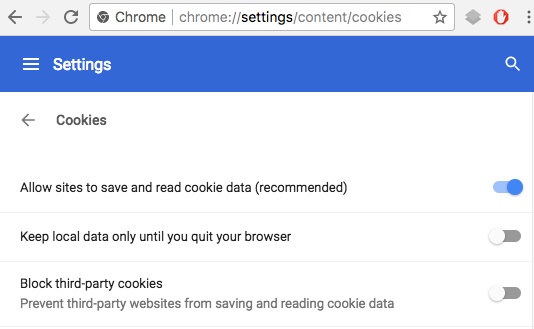

You must be a registered user to add a comment. If you've already registered, sign in. Otherwise, register and sign in.