Community resources
Community resources
Webhook to Jenkins for Bitbucket Server and Jenkins Pipelines
Hi all,
we're using the Webhook to Jenkins for Bitbucket Datacenter to trigger our builds immediately. It has been working fine for years and we're quite happy with it. We have recently started to use Jenkins Pipelines. For some reason, the trigger does not work here. When testing hook, I get the following error message when clicking the Trigger Build button:
Error: Jenkins response: No git jobs using repository: https://sourcecode.socialcoding.bosch.com/scm/sc/socomon-go.git and branches: develop Scheduled indexing of socomon-go
The job is a multibranch pipeline and the git repo url matches the one specified in the webhook configuration. I'd appreciate any ideas on this.
Thanks and cheers,
Georg
5 answers
Hi James,
thanks a lot for your suggestion. I'm new to Jenkinsfiles so I'll have to do some reading to fully understand your suggestion. In the meantime, it turns out that the Webhook for Jenkins plugin does indeed work and does trigger our builds. The error message still shows up, though. For the time being, we're good ... I'll have a look at the Pull Request Notifier for Bitbucket plugin you mentioned, though.
I think the spam bots removed my comment because it contained a link to a blog, how annoying.
You must be a registered user to add a comment. If you've already registered, sign in. Otherwise, register and sign in.
So I am making use of bitbucket server and the hook configured in bitbucket seem to work properly. Maybe it is the same for bitbucket cloud as well, its almost the same answer but please revisit the config just to be sure
I also modified the default branch in the repository settings of bitbucke
I configured the hooks to insert the jenkins url using the webhook plugin provided by atlassian
These are the settings
I installed the following plugins in jenkins
Bitbucket branch source
Bitbucket
Now I enabled the build triggers in my pipeline project (advanced option is the name of the pipeline)
Hope it helps!!
You must be a registered user to add a comment. If you've already registered, sign in. Otherwise, register and sign in.
You must be a registered user to add a comment. If you've already registered, sign in. Otherwise, register and sign in.
I also have the same issue. Does anyone have a solution?
Thanks in advance
You must be a registered user to add a comment. If you've already registered, sign in. Otherwise, register and sign in.
Same issue and have not determine a resolution. Any of these options work.
You must be a registered user to add a comment. If you've already registered, sign in. Otherwise, register and sign in.
You must be a registered user to add a comment. If you've already registered, sign in. Otherwise, register and sign in.
Here is the key - please read docs carefuly :)
...
3. Enable the Poll SCM option in the Build Triggers. This is required to remotely trigger a build. Since we don’t really need to poll, you can set the poll frequency to poll very infrequently.
4. Save your project configuration.
You must be a registered user to add a comment. If you've already registered, sign in. Otherwise, register and sign in.
The configuration page of my multibranch pipeline job doesn't have a "Build Triggers" section. My understanding is that this is replaced with the section named "Scan Multibranch Pipeline Triggers" and that is already enabled with a 15 minute frequency. Still no luck.
You must be a registered user to add a comment. If you've already registered, sign in. Otherwise, register and sign in.
You must be a registered user to add a comment. If you've already registered, sign in. Otherwise, register and sign in.
You must be a registered user to add a comment. If you've already registered, sign in. Otherwise, register and sign in.

Was this helpful?
Thanks!
- FAQ
- Community Guidelines
- About
- Privacy policy
- Notice at Collection
- Terms of use
- © 2024 Atlassian





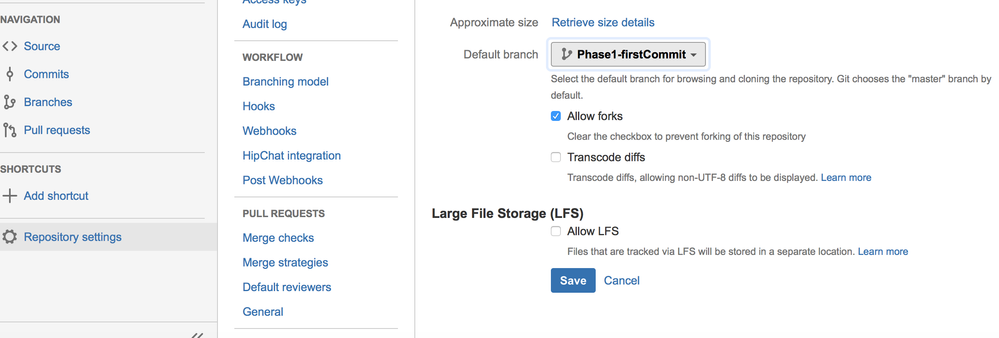
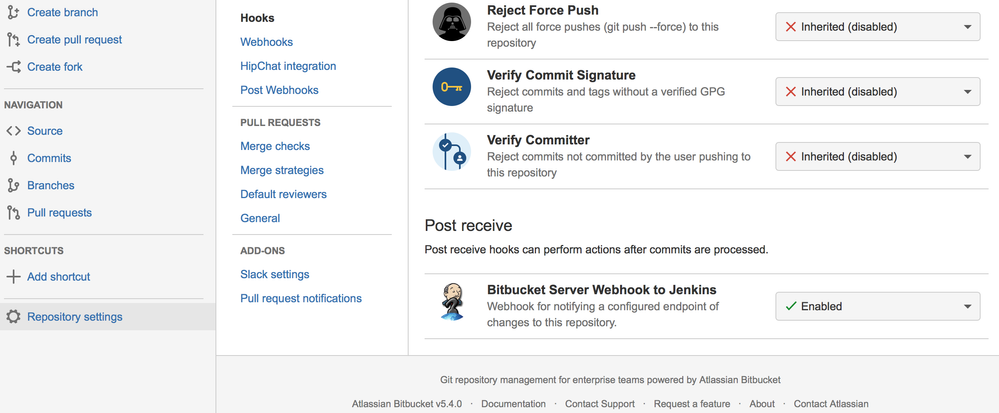
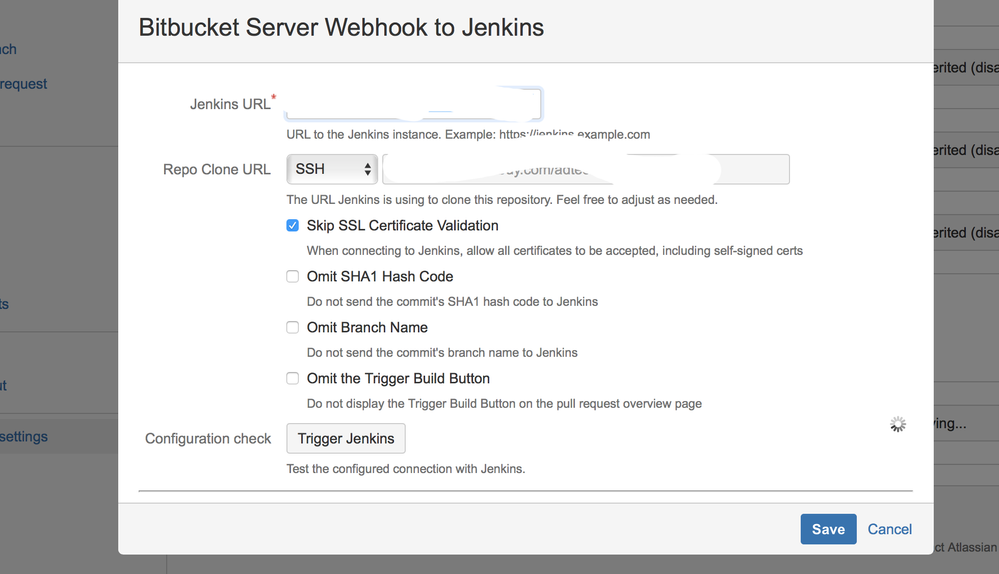
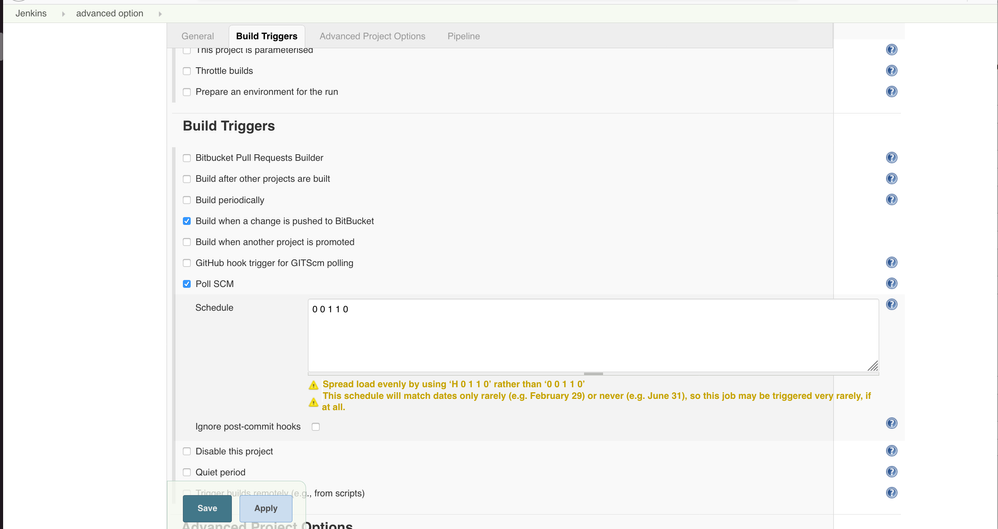
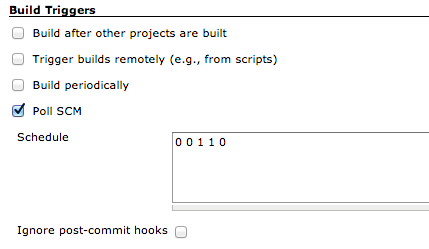
You must be a registered user to add a comment. If you've already registered, sign in. Otherwise, register and sign in.