Community resources
Community resources
- Community
- Products
- Apps & Integrations
- Questions
- WBS Gantt for Jira - Proper method of 'templatizing' work
WBS Gantt for Jira - Proper method of 'templatizing' work
I followed the instructions and managed to get a pretty robust template built out in my demo environment. How do I now use this template in other work spaces?
I am building a Project Workstream for Implementation - Same foundational project/WBS for 100s of projects.
If I just link it to the Gantt, it seems to still deploy it to the test Project.
I can use DeepClone to clone the environment, but that feels wasted and I think would 'also' still come back to the original one.
2 answers

i

I followed the instructions and managed to get a pretty robust template built out in my demo environment. How do I now use this template in other work spaces?
I am building a Project Workstream for Implementation - Same foundational project/WBS for 100s of projects.
If I just link it to the Gantt, it seems to still deploy it to the test Project.
I can use DeepClone to clone the environment, but that feels wasted and I think would 'also' still come back to the original one.
I would like to gather more information to better understand your question.
Is a template you have created in your demo environment associated with the WBS Gantt-Chart template or a general template (Standard WBS Gantt-Chart)?
Could you specify your question of “…in other work spaces“? Are you trying to use your template in other Jira Cloud instance?
You must be a registered user to add a comment. If you've already registered, sign in. Otherwise, register and sign in.
Thanks for replying. So I went to a project in my Atlassian instance and started building out the Template. We can call it PROJ1. Everything works perfectly.
How do I now go to PROJ2 and use this template, and it make the tickets in PROJ2? I tried adding PROJ1 as a resource, but it ends up still creating PROJ1 issues.
You must be a registered user to add a comment. If you've already registered, sign in. Otherwise, register and sign in.

Thanks for replying. So I went to a project in my Atlassian instance and started building out the Template. We can call it PROJ1. Everything works perfectly.
How do I now go to PROJ2 and use this template, and it make the tickets in PROJ2? I tried adding PROJ1 as a resource, but it ends up still creating PROJ1 issues.
We are still trying to figure out what you meant by “in my Atlassian instance and started building out the Template“.
Not sure if you created your project PROJ1 in your Jira instance and then would like to add another project (PROJ1) to an existing WBS Gantt-Chart which is your project PROJ2.
-
If you could please provide us with a screenshot or video showing the corresponding templates, that would be great.
Also, you can contact us through Ricksoft Support for further assistance.
Please take that into consideration.
You must be a registered user to add a comment. If you've already registered, sign in. Otherwise, register and sign in.

Was this helpful?
Thanks!
DEPLOYMENT TYPE
CLOUDPERMISSIONS LEVEL
Site AdminAtlassian Community Events
- FAQ
- Community Guidelines
- About
- Privacy policy
- Notice at Collection
- Terms of use
- © 2024 Atlassian





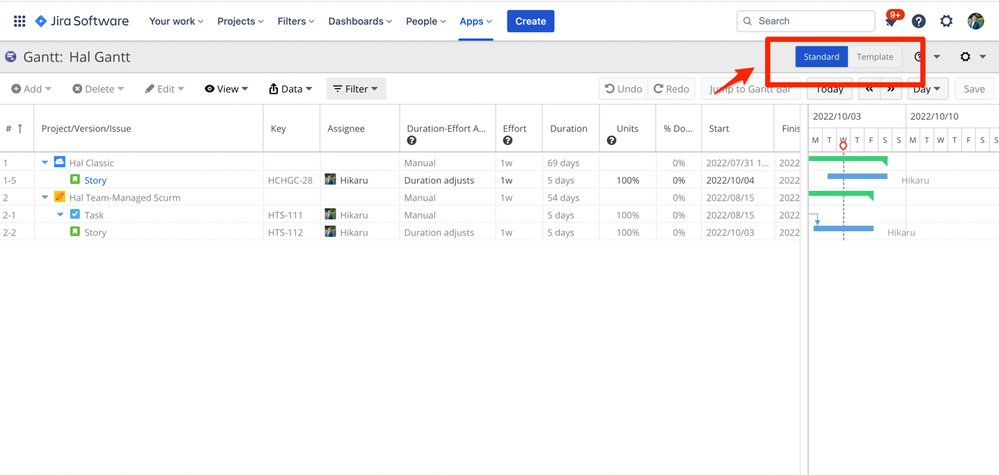
You must be a registered user to add a comment. If you've already registered, sign in. Otherwise, register and sign in.