Community resources
Community resources
Upgrade from 7.0.0 to 7.10.0 did not transfer data
Hello there,
I just upgraded my BitBucket from 7.0.0 (on debian 10) to 7.10.0. As the installation manual suggested, it created a new bitbucket installation instead of upgrading the previous one.
However, when opening the webinterface the /setup interface opened, asking me to perform a first time setup. The installation manual suggested that the upgrade installer would automatically migrate the old data to the new version, which seemingly wasn't the case here.
My question therefore is: What is the correct procedure to update bitbucket on debian 10? I downloaded the installer, selected [2] to update an existing installation, set the new install location (/opt/atlassian/bitbucket/7.10.0) and let it run. Should I have selected the old 7.0.0 installation directory instead?
Thank you for your time.
2 answers
Hello @Alexis Robert
thank you for your swift response. I've recorded a video of the upgrade process here: https://www.youtube.com/watch?v=SQ5E2V7-ozk
Did I specify the wrong home directory? You can see the results of a ls in the very beginning of the video.
The installation definitely worked, as evident by the version in the footer, but my data is missing.
We are currently restoring a backup from yesterday before the upgrade and rolling back to 7.0.0.
Thank you very much, I look forward to continued advice,
Patrick

Hi @KayleeSachs ,
are you sure that /mnt/db/bitbucket is your current Home directory ? can you show the contents of this ? From the name I would say it's a database dir.
The Home directory is where your repositories are located for example. You can have a look at this documentation for more information on the home dir : https://confluence.atlassian.com/bitbucketserver/bitbucket-server-home-directory-776640890.html
Let me know if this helps,
--Alexis
You must be a registered user to add a comment. If you've already registered, sign in. Otherwise, register and sign in.
Hello @Alexis Robert
thank you for your response, the data structure in the folder looks like this:
sahnee@appsrv01:/mnt/db/bitbucket$ ls -la
total 60
drwxr-xr-x 12 atlbitbucket atlbitbucket 4096 Feb 6 18:22 .
drwxr-xr-x 9 root root 4096 Feb 6 18:22 ..
drwx------ 3 atlbitbucket atlbitbucket 4096 Feb 6 18:22 .gnupg
-rw-r--r-- 1 atlbitbucket atlbitbucket 14 Feb 6 18:30 .lock
-rw-r--r-- 1 atlbitbucket atlbitbucket 62 Feb 6 18:26 .version
drwxr-xr-x 2 atlbitbucket atlbitbucket 4096 Feb 6 18:31 analytics-logs
drwxr-xr-x 4 atlbitbucket atlbitbucket 4096 Feb 6 18:22 bin
drwxr-xr-x 6 atlbitbucket atlbitbucket 4096 Feb 6 18:31 caches
drwxr-xr-x 2 atlbitbucket atlbitbucket 4096 Feb 6 18:22 export
-rw-r--r-- 1 atlbitbucket atlbitbucket 67 Feb 6 18:26 home.properties
drwxr-xr-x 3 atlbitbucket atlbitbucket 4096 Feb 6 18:22 lib
drwxr-xr-x 4 atlbitbucket atlbitbucket 4096 Feb 6 18:22 log
drwxr-xr-x 3 atlbitbucket atlbitbucket 4096 Feb 6 18:22 plugins
drwxr-xr-x 6 atlbitbucket atlbitbucket 4096 Feb 6 18:26 shared
drwxr-xr-x 30 atlbitbucket atlbitbucket 4096 Feb 6 18:31 tmp
In the video at the start I also did a ls in this folder aswell as the installation directory if that is relevant.
I agree that the name "db" is somewhat poor and misleading for a drive, as it currently houses the postgres DB aswell as (from what I believe them to be) the Jira, BitBucket and Confluence home folders.
sahnee@appsrv01:/mnt/db$ ls
postgres bitbucket confluence jira
Patrick
You must be a registered user to add a comment. If you've already registered, sign in. Otherwise, register and sign in.

Hi @KayleeSachs ,
from the upgrade guide it looks like the installer should ask you for the current BITBUCKET_HOME directory : https://confluence.atlassian.com/bitbucketserver/bitbucket-server-upgrade-guide-776640551.html (step 8 -> 2. -> b).
If you do not specify the existing home dir, then Bitbucket won't be able to connect to your current database and use your existing data.
Let me know if this helps,
--Alexis
You must be a registered user to add a comment. If you've already registered, sign in. Otherwise, register and sign in.

Was this helpful?
Thanks!
DEPLOYMENT TYPE
SERVERVERSION
7.0.0Atlassian Community Events
- FAQ
- Community Guidelines
- About
- Privacy policy
- Notice at Collection
- Terms of use
- © 2024 Atlassian





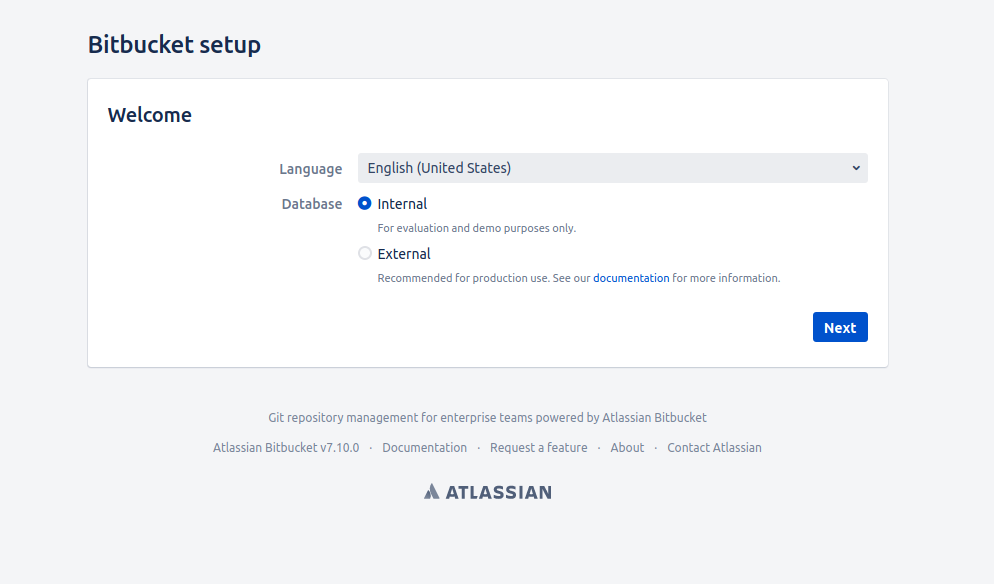
You must be a registered user to add a comment. If you've already registered, sign in. Otherwise, register and sign in.