Community resources
Community resources
Unable to add reviewers for pull requests - 403 - Something went wrong
Hi,
I have a private repo on the Bitbucket cloud. I have myself (admin) and 3 other users with read rights (have also tested granting write and admin rights to the other 3). When I go to an open pull request and select the control for Add Reviewer, I select one of the reviewers from the dropdown list. I immediately get the error "Something went wrong. We couldn't add a reviewer. Wait a few minutes and try again."
I've been testing this daily for a few weeks now and the error never seems to resolve. I've tested in both Chrome and FireFox and get the same error.
Looking at the console error in the browser, a 403 Forbidden. Attaching the error below.
Any help is greatly appreciated.
-Matt
2 answers
Hi Matt,
I searched our logs and I found the events with a 403 error, but I cannot see any indication of why this is occurring. I can also see that the user has access to the repo.
I went ahead and created a support ticket for you for this issue, so we can investigate further. You should have received an email with a link to the ticket. If not, please let me know and I can post it here (the support ticket will be visible to you and Atlassian staff only, no one else can access it even if they have the link).
If you have any questions, please feel free to let me know.
Kind regards,
Theodora
Hi Theodora,
I checked but don't see an email with the ticket link. If you could re-send it, that would be great.
Thanks!
-Matt
You must be a registered user to add a comment. If you've already registered, sign in. Otherwise, register and sign in.
Hi Matt,
I'm afraid I cannot resend the email, as it is automatically sent by our system on ticket creation.
This is the URL for the ticket:
https://getsupport.atlassian.com/servicedesk/customer/portal/11/BBS-172355
Please make sure you log in with the email of your community account in order to be able to view it, as I opened the ticket on behalf of this email.
Feel free to let me know if you have any questions.
Kind regards,
Theodora
You must be a registered user to add a comment. If you've already registered, sign in. Otherwise, register and sign in.
Hi Matt,
I also got the same error. When we can expect this to be resolved? Is there any workaround for this?
Thanks,
Pradeep
You must be a registered user to add a comment. If you've already registered, sign in. Otherwise, register and sign in.
You must be a registered user to add a comment. If you've already registered, sign in. Otherwise, register and sign in.

Was this helpful?
Thanks!
- FAQ
- Community Guidelines
- About
- Privacy policy
- Notice at Collection
- Terms of use
- © 2024 Atlassian





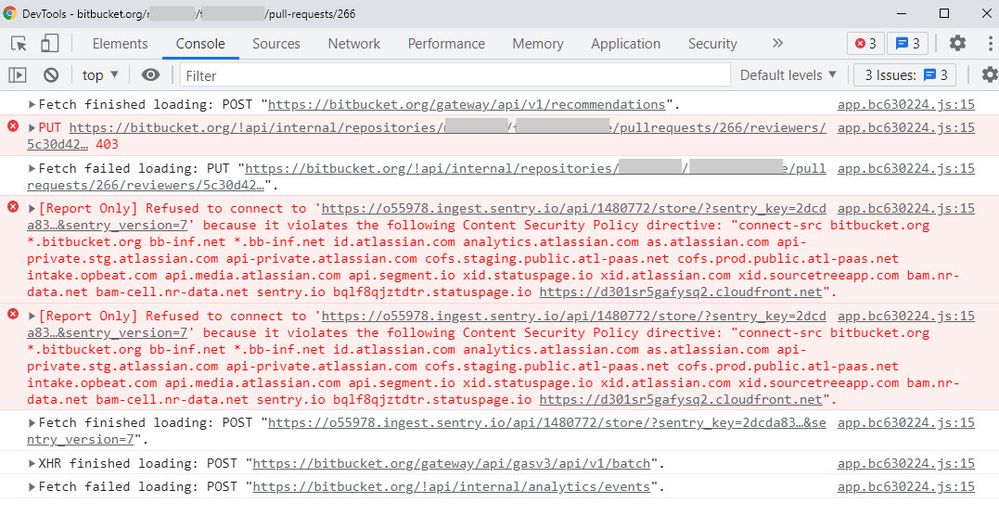
You must be a registered user to add a comment. If you've already registered, sign in. Otherwise, register and sign in.