Community resources
Community resources
Sourcetree cannot push to Bitbucket: invalid username or password
Hi!
Since about 2 weeks, I can't push anything to my Bitbucket repos.
I've tried to delete the credentials from Sourcetree options, tried delete the credentials from the Windows' control panel, tried to create an app password, tried to reset the password of my Atlassian ID, tried to upgrade GIT, tried to downgrade Sourcetree (from the actual 2.6.10 to the old 2.5.5 version).
Nothing changes: form within the option dialog of sourcetree, the program can validate my credentials...
...but, when I try to commit or push to bitbucket, I always receive the Invalid username or password message:
fatal: HttpRequestException encountered
remote: Invalid username or password
fatal: Authentication failed for 'https://<myusername>@bitbucket.org/<myusername>/<myproject>.git/'
Pushing to https://<myusername>@bitbucket.org/<myusername>/<myproject>.git
Completed with errors, see above.
1 answer
Hi Maurizio!
There’s a bug with Windows Git authentication and Bitbucket. The older version of GCM that shipped with Git has a bug with Bitbucket. It seems to be partially fixed in GCM 1.17.0, but 2FA won't be fixed until 1.17.1.
Our developers have submitted fixes to MS and are waiting for them to ship. We are about to start a private beta with a large amount of change and it will end up bundling the fixes as soon as they are available. This has been completely unexpected and our developers are working hard on it to get it fixed as soon as they can.
Thanks for your support!
Ana
You must be a registered user to add a comment. If you've already registered, sign in. Otherwise, register and sign in.

Was this helpful?
Thanks!
- FAQ
- Community Guidelines
- About
- Privacy policy
- Notice at Collection
- Terms of use
- © 2024 Atlassian





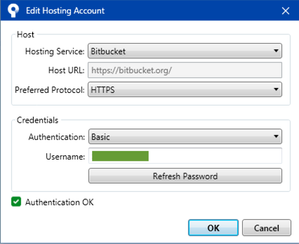
You must be a registered user to add a comment. If you've already registered, sign in. Otherwise, register and sign in.