Community resources
Community resources
Search not working in Bitbucket Server
I am getting the following error when searching in my Bitbucket Server:
Server Busy
The server couldn't process your request, please try again later.
Looking at the request, to /rest/search/latest/search, it gives a 503 return.
I have tried following all the suggestions on this page: https://confluence.atlassian.com/bitbucketserverkb/troubleshooting-steps-for-bitbucket-server-code-search-827125334.html with no success.
I can see the ElasticSearch server perfectly fine when going to localhost:7992, and the connection works when I test it in the Bitbucket Server settings.
I am out of ideas. Can anyone come up with some suggestion? :-)
1 answer
Hi Patrick,
Did you take a look at the atlassian-bitbucket.log file immediately after trying the search? This should give you a better idea of why the 503 error is being thrown.
Cheers,
Christian
Premier Support Engineer
Atlassian
Hi Christian!
Thank you for your suggestion. The following is the log entry I get:
2017-11-30 14:31:03,410 ERROR [http-nio-7990-exec-6] patrickreck @9JSHV0x871x4678x0 15tsx2r 192.168.2.15 "POST /rest/search/latest/search HTTP/1.1" c.a.b.s.internal.rest.SearchResource Unexpected response code from Elasticsearch: 404
Do you have an idea why ElasticSearch is throwing a 404?
You must be a registered user to add a comment. If you've already registered, sign in. Otherwise, register and sign in.
Hi Patrick,
That suggests that perhaps the index doesn't exist in Elasticsearch. You can try deleting and recreating the index using the instructions in https://confluence.atlassian.com/bitbucketserverkb/bitbucket-code-search-is-unable-to-find-results-from-some-or-all-repositories-858783145.html
Cheers,
Christian
Premier Support Engineer
Atlassian
You must be a registered user to add a comment. If you've already registered, sign in. Otherwise, register and sign in.
I tried that with no success. However it looks like it went OK. (see picture below)
The log entries for the two commands were:
2017-11-30 14:58:59,961 INFO [I/O dispatcher 1129] c.a.b.s.s.t.DefaultElasticsearchConnectionTester Connected to Elasticsearch version 2.3.1
2017-11-30 14:58:59,965 INFO [Caesium-1-4] c.a.b.s.i.i.j.c.SearchIndexCheck Rescheduling Startup Checks to ensure the bitbucket-search Elasticsearch index will be recreated.
2017-11-30 14:58:59,969 INFO [Caesium-1-4] c.a.b.s.i.c.DefaultClusterJobManager Attempting to schedule an ad-hoc for StartupChecksJob
2017-11-30 14:58:59,969 INFO [Caesium-1-4] c.a.b.s.i.c.DefaultClusterJobManager There are currently 2 to select from
2017-11-30 14:58:59,977 INFO [Caesium-1-1] c.a.b.s.i.cluster.ClusterJobRunner Job is already taken, no action is required. Job key: com.atlassian.bitbucket.search.internal.indexing.jobs.StartupChecksJob
2017-11-30 14:58:59,977 INFO [Caesium-1-4] c.a.b.s.j.c.i.HealthCheckRunner Health checks will run again after PT5M
2017-11-30 15:02:09,454 INFO [http-nio-7990-exec-4] patrickreck @9JSHV0x902x4904x0 0:0:0:0:0:0:0:1 "POST /rest/indexing/latest/sync HTTP/1.1" c.a.b.s.i.c.DefaultClusterJobManager Attempting to schedule an ad-hoc for ElasticsearchSynchronizeJob
2017-11-30 15:02:09,454 INFO [http-nio-7990-exec-4] patrickreck @9JSHV0x902x4904x0 0:0:0:0:0:0:0:1 "POST /rest/indexing/latest/sync HTTP/1.1" c.a.b.s.i.c.DefaultClusterJobManager There are currently 2 to select from
2017-11-30 15:02:09,462 INFO [Caesium-1-1] c.a.b.s.i.cluster.ClusterJobRunner Job is already taken, no action is required. Job key: com.atlassian.bitbucket.search.internal.indexing.jobs.ElasticsearchSynchronizeJob
You must be a registered user to add a comment. If you've already registered, sign in. Otherwise, register and sign in.

Was this helpful?
Thanks!
- FAQ
- Community Guidelines
- About
- Privacy policy
- Notice at Collection
- Terms of use
- © 2024 Atlassian





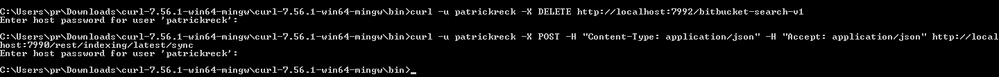
You must be a registered user to add a comment. If you've already registered, sign in. Otherwise, register and sign in.