Community resources
Community resources
Pull Requests are appearing blank after upgrade to 6.0
After we upgraded to 6.0, all pull requests we make are now blank. All three tabs are blank.
I am seeing errors in the console, but I don't see how they would make this screen empty.
1 answer
Hello Chad and welcome to the Community!
Thank you for providing a screenshot into what you’re seeing on your end with the blank pull requests.
There 2 two items I would like to attempt to see if we can resolve this issue.
First is the following KB which is similar to your issue: Nothing displayed on the pull request page. The resolution within that article is as follows:
The only solution we know currently is by disabling and re-enabling ALL the plugins in the Bitbucket Server instance. Enable "Safe Mode" to quickly disable the plugins.
We've also observed this problem being caused by a third party plugin called Bitbucket Server Webhook to Jenkins. We used to recommend you disable this plugin. Be aware that now the provider has updated the plugin to fix this issue. The details are described in the "Version History" tab of the plugin page and a customer has reported to us that the issue is solved.
Ultimately, if that does not solve the problem, please open a support request at https://support.atlassian.com attach a Support Zip as well as the the console output from the web browser e.g. open the *JavaScript Console* in Chrome (Settings > Tools > Developer Tools and click on the Console tab, reload the PR page).
The second item would be the Log analyzer to see if there are any errors present after the upgrade. You may find more about the log analyzer at Log Scanner and Scheduled Log Scanner. Once you run this, please report your findings so we may see if there are impactful errors occurring.
We look forward to your response to find the cause of your issue.
Regards,
Stephen Sifers
We actually found the issue. It was a plugin for automatic Jenkins builds. That plugin wasn't compatible with 6.0. They've since released an update that works.
Thanks for responding!
You must be a registered user to add a comment. If you've already registered, sign in. Otherwise, register and sign in.

Was this helpful?
Thanks!
- FAQ
- Community Guidelines
- About
- Privacy policy
- Notice at Collection
- Terms of use
- © 2024 Atlassian





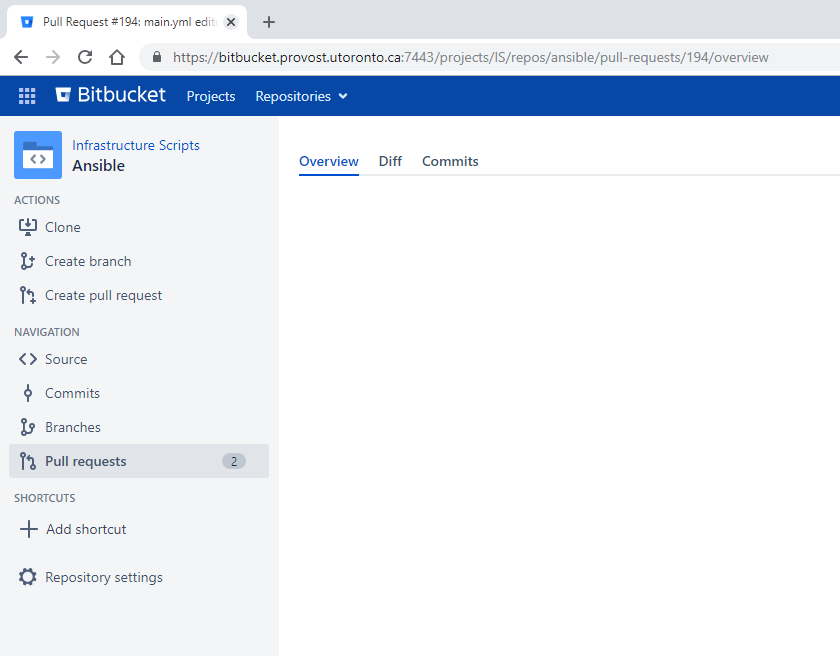
You must be a registered user to add a comment. If you've already registered, sign in. Otherwise, register and sign in.