Community resources
Community resources
Pull Request Guidelines don't seem to be working
I've read through the documentation about how to create a guideline file which can be accessed via each PR...
However when i click the "Pull request guidelines" link,
the popup that appears is the standard
Get started with a CONTRIBUTING.md file
as if i haven't created the relevant file...
The file exists in the ROOT of the project with the name CONTRIBUTING.md
So not quite sure why this doesn't work as it should...
Any help would be greatly appreciated, thanks
1 answer
That's interesting Craig,
I just tried with Bitbucket Server 5.7.0 and it works fine.
I have a couple of questions for you:
- What is the exact name of the file?
- On which branch is the file available?
- What is the name of the default branch in the repository?
- Is the incorrect page displayed in all the use cases (Clone in the sidebar, pull request creation, viewing a pull request)?
Cheers,
Caterina - Atlassian Support
Hi Caterina,
Thanks for the response.
The details of the file are as follows:
* Repository: https://bitbucket.org/24dotcom/tf-core/ (its a private repo, so not sure if that helps)
* Web Link: https://bitbucket.org/24dotcom/tf-core/src/master/CONTRIBUTING.md
* Location relative to repository: ROOT
* File Syntax: Markdown
* Filename: CONTRIBUTING.md
* BitBucket Interface: BitBucket Web (NOT BitbBucket Server)
---
Notes:
* The file doesn't have a specific structure
You must be a registered user to add a comment. If you've already registered, sign in. Otherwise, register and sign in.

Was this helpful?
Thanks!
- FAQ
- Community Guidelines
- About
- Privacy policy
- Notice at Collection
- Terms of use
- © 2024 Atlassian





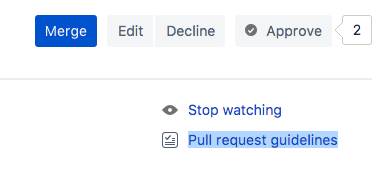
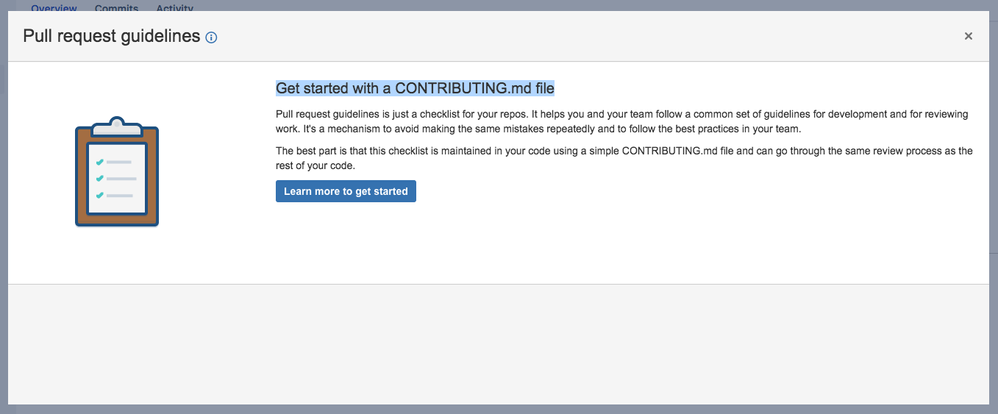
You must be a registered user to add a comment. If you've already registered, sign in. Otherwise, register and sign in.