Community resources
Community resources
Private snippet API not working as in docs
In docs written that we can access snippet via
```
curl --request GET \ --url 'https://api.bitbucket.org/2.0/snippets/{workspace}/{encoded_id}/files/{path}' \ --header 'Authorization: Bearer <access_token>'
```
However that not works with private repository.
Steps to reproduce:
* Create snippet in your workspace and make visble to you only
* try curl 'https://api.bitbucket.org/2.0/snippets/{workspace}/{encoded_id}/files/{path}' via your app/username(created via 'App password' in account)
* got 401, but try curl 'https://api.bitbucket.org/2.0/snippets/{workspace}/{encoded_id}/ is acessible
* make your snippet public
* try curl 'https://api.bitbucket.org/2.0/snippets/{workspace}/{encoded_id}/files/{path}' without user(it works)
Also strange thing that I'm able to retrieve snippet's raw file when specifying sha(https://api.bitbucket.org/2.0/snippets/{workspace}/{encoded_id}/{node_id}/files/{path}' ), but it strange, and will change every time. But goal is to use snippet in scripts
2 answers
Hi @seanaty , Sorry still don't get, I already provided user. Will give you real examples:
This code works, returns 200, and content
```
# password created via 'App password' in account, here is just example of any user/pass combination
SNIPPET_AUTH=user:password
curl -L "https://bitbucket.org/api/2.0/snippets/<worksapce-id>/<encoded-id>/6d6fa27ad8606f5df7e41530811a910171e0bbf8/files/test" --user $SNIPPET_AUTH
```
This code returns 401, only difference is commit hash is absent. Use case for this, is that I want always get latest version of file.
```
SNIPPET_AUTH=user:password
curl -L "https://bitbucket.org/api/2.0/snippets/<worksapce-id>/<encoded-id>/files/test" --user $SNIPPET_AUTH
```
I have tested this with one of my own private snippets and it seems to work ok, e.g. this call gives me the latest version of my snippet:
curl -L https://api.bitbucket.org/2.0/snippets/<workspace-id>/<encoded-id>/files/mysnippet.txt --user username:app-password
For testing purposes, could you include your Bitbucket username and app-password in the curl command like in my example, instead of using the variable SNIPPET_AUTH you created?
Do you remember if the app password was created with permissions to read snippets?
Kind regards,
Theodora
You must be a registered user to add a comment. If you've already registered, sign in. Otherwise, register and sign in.
Hi @Theodora Boudale , created new account to share passwords, here is call, user/pass are real, should return `test`
curl -L https://api.bitbucket.org/2.0/snippets/<workspace-id>/<encoded-id>/files/test --user Password:<app-password>
returns 401 now.
You can play with it, login to bibucket with cred <email>/<password>
You must be a registered user to add a comment. If you've already registered, sign in. Otherwise, register and sign in.
For security reasons, we cannot use other users' credentials, even if they're of a test account, but I think I may see the reason for the 401.
In the curl call you provided in your last reply, you are using
--user Password:<app-password>
However, Password is the Full name of this test Bitbucket account, not its username. The username of a Bitbucket account can be found here (after you log in), next to the field named "Username" (not the "Name"):
Can you check if the curl call works if you use the Username listed in the link above?
Just a heads up, I removed emails and app passwords from your replies, as well as the workspace ids, for privacy reasons.
Kind regards,
Theodora
You must be a registered user to add a comment. If you've already registered, sign in. Otherwise, register and sign in.
Hi @Theodora Boudale , in initial question I already used username, just missed it with temp repository
You must be a registered user to add a comment. If you've already registered, sign in. Otherwise, register and sign in.
401 means that you are unauthenticated. The problem is with your authentication, as you guessed.
An app password is not a Bearer token, you still need to provide your Bitbucket username like this:
--user 'my-username:my-app-password'
I was curious about the --user param and checked to see what header curl was using with it and it looks like it does this:
authorization: Basic bXktdXNlcm5hbWU6bXktYXBwLXBhc3N3b3Jk
The value there is 'my-username:my-app-password' but base64-encoded.
Hope this helps!
You must be a registered user to add a comment. If you've already registered, sign in. Otherwise, register and sign in.

Was this helpful?
Thanks!
- FAQ
- Community Guidelines
- About
- Privacy policy
- Notice at Collection
- Terms of use
- © 2024 Atlassian





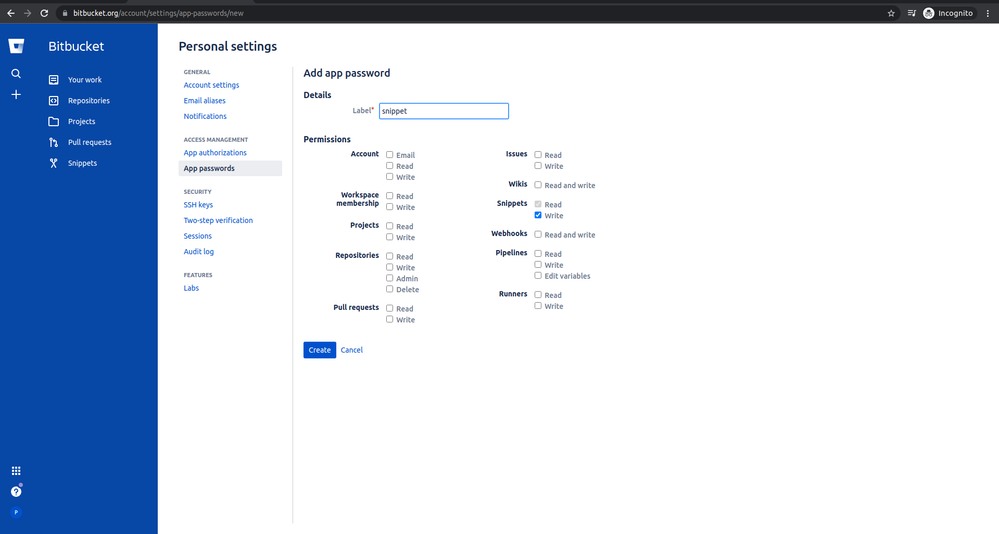
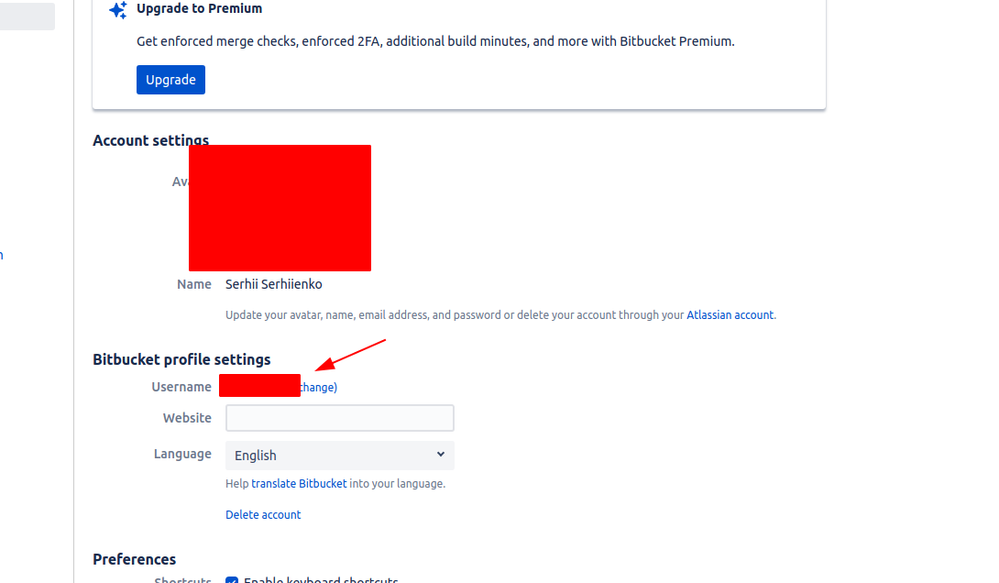
You must be a registered user to add a comment. If you've already registered, sign in. Otherwise, register and sign in.